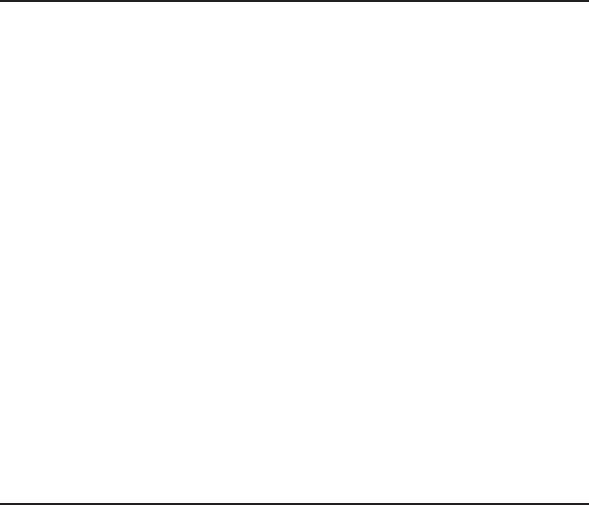
4
Hardware Installation
Broadcasts HDMI signals to up to 4 remote displays.
1. Switch off all devices, including display(s).
2. Connect your HDMI source (such as a Blu-ray Disc
player) to the HDMI Input of the 1x4 HDMI 1.3
CAT5e Distribution Amplifier.
3. Connect the 1x4 HDMI 1.3 CAT5e Distribution Amplifier
to the receivers (CE-H20111-S1 or CE-H20211-S1)
via CAT5e cable(s).
4. Connect the HDMI cable(s) from the receivers (CE-
H20111-S1 or CE-H20211-S1) to the HDMI display(s).
5. Plug the included power adapter into the +5VDC
power adapter jack of the 1x4 HDMI 1.3 CAT5e
Distribution Amplifier.
6. Power on all devices.
Notes
1. If the HDMI device requires the EDID information,
please use a EDID Reader/Writer (not included) to
retrieve and provide the EDID information.
2. All HDMI over CAT5 transmission distances are
measured using Belden CAT5e 125MHz LAN cable
and ASTRODESIGN Video Signal Generator VG-
859C.
3. The transmission length is largely affected by the
type of LAN cables, the type of HDMI sources, and
the type of HDMI displays. The testing result
shows solid LAN cables (usually in bulk cable
300m/1000ft form) can transmit longer distances
than stranded LAN cables (usually in patch cord
form).










