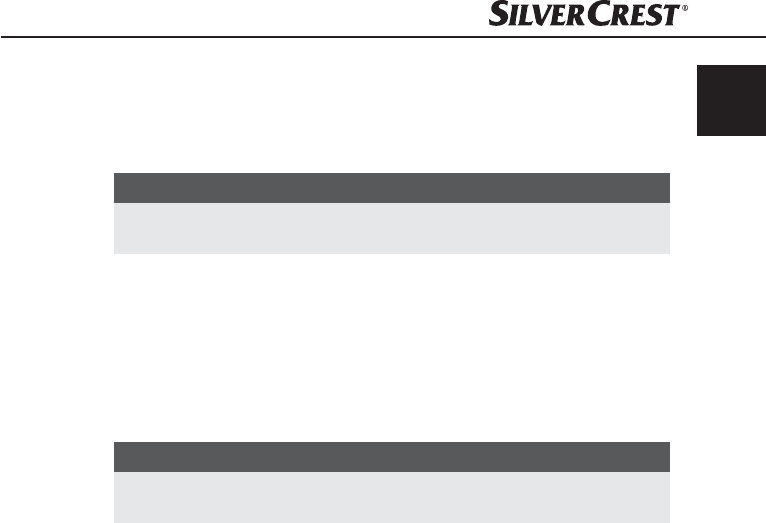
23
Handling and operation
Bluetooth Car Radio KH 2376
GB
Operating mode
Press the MD/LD button to switch between radio reception (frequency in-
dicator), CD/MP3 operation (CD), card slot (SD/MMC), USB port (USB)
and audio input (AUX).
NOTICE
The operating modes CD, SD/MMC and USB can only be accessed when ►
the corresponding medium is inserted.
Display
Press repeatedly the DISP button to display successively the following
information:
Radio station, title + interpret, time of day (will automatically be set with RDS re-
ception), PTY settings (these RDS functions are transmitted by the broadcast institu-
tions in various formats; see also the chapter "Radio functions") and frequencies.
NOTICE
When you are not receiving any RDS or PTY information, "PS NONE“ or ►
"PTY NONE“ is shown in the display.
Radio reset (RESET)
To reset the device to its factory default settings, press the RESET button with a
pointed object, such as a pen.
Reset the device:
when operating for the fi rst time, ▯
after the cable connection, ▯
if not all function buttons are working ▯
when an error message appears in the display. ▯
Radio functions
Select frequency range
Press the BND/ENT button to switch between USW (FM1, FM2, FM3)
and medium wave (MW1, MW2).
Automatic station search
Press briefl y the buttons I◂◂ or ▸▸I to start a station search. The search will
stop when a station is found.


















