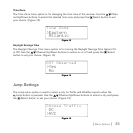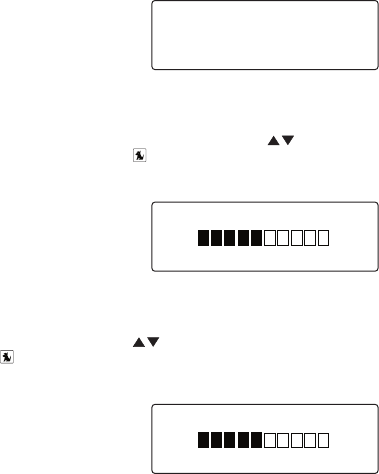
[ Menu Options ]
32
Settings
The Settings menu provides for changing the brightness and contrast of the display screen,
and the display mode of the display screen. (Figure 6)
>Brightness
Contrast
Display Opti ons
Brightness
The Brightness menu option adjusts the overall intensity of the LCD display to help with
viewing in different lighting conditions. Use the Channel Up/Down buttons to adjust the
brightness and press the Select button to set your choice. (Figure 7) The bar graph will
move to indicate the change.
- +
Brightness
Contrast
The Contrast menu option adjusts the relationship between the background and the text on
the LCD display. Use the Channel Up/Down buttons to adjust the brightness and press
the Select button to set your choice. (Figure 8) The bar graph will move to indicate the
change.
- +
Contrast
Figure 6Figure 6
Figure 7Figure 7
Figure 8Figure 8