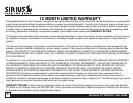Streamer GT SIR-SLH1 User Guide
4
Installation in a home with the SIR-SLH1 Home Docking Station
1. Plug the audio cable’s mini
connector into the Receiver’s
Audio Out jack, as shown. Plug
the audio cable’s white (L ch)
and red (R ch) connectors into
an available audio input on your
audio system.
2. Plug the AC Adapter into the DC
12V jack on the Receiver. Don’t
plug the AC Power Cord into a
wall outlet until the installation is
completed.
3. Plug the antenna into the
Antenna jack - pushing firmly
into the socket until seated.
4. Assemble the Home Stand as
shown.
5. Attach the Clip Mount to the SIR-
SL1 Receiver.
6. Hook the SIR-SL1 into the Home
Stand.
AC Adapter
Audio Cable
Indoor/Outdoor
Antenna