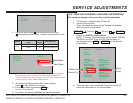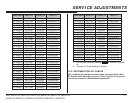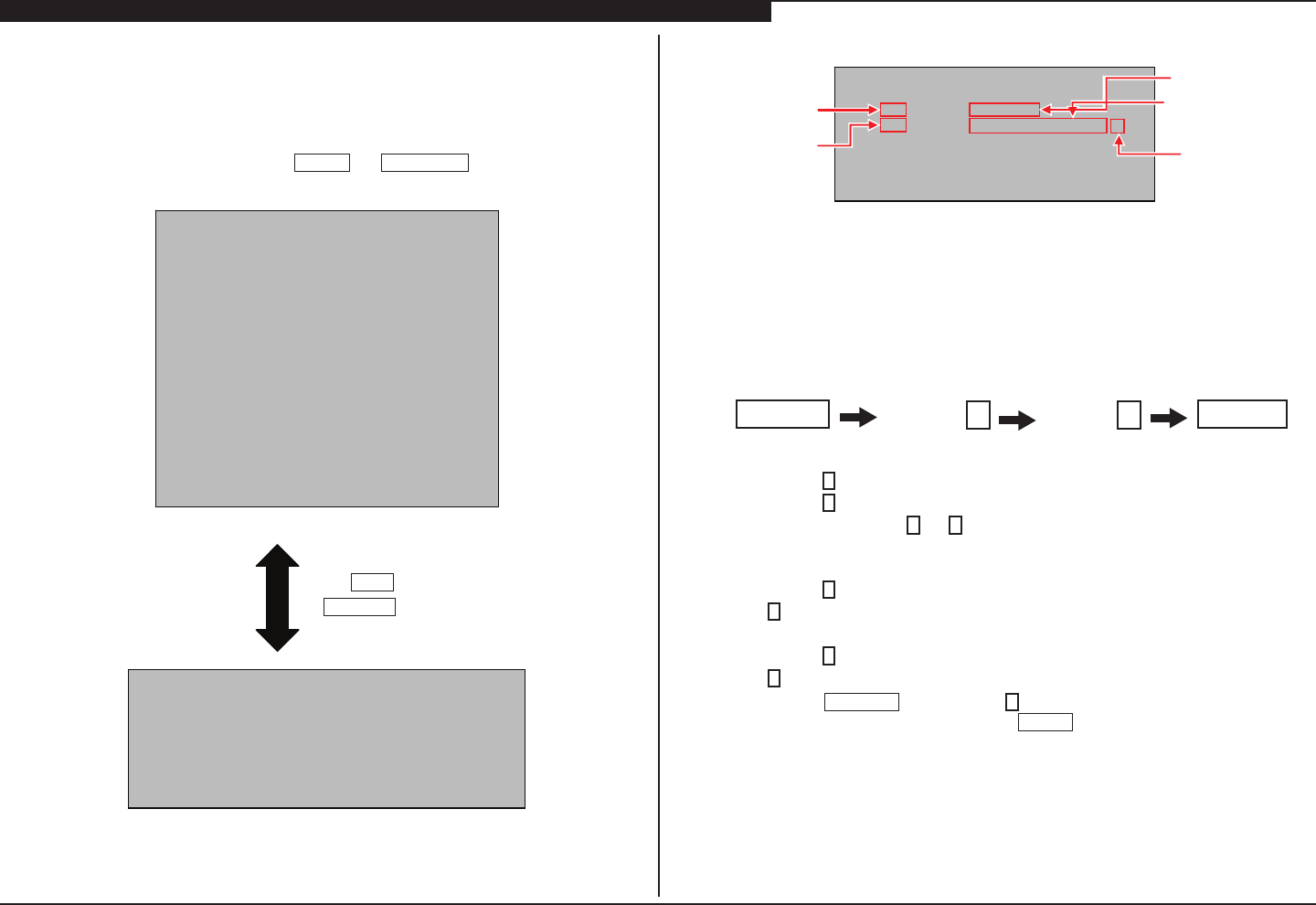
KDL-32EX700/40EX700/40EX703/46EX700/46EX701/46EX703/ 23
52EX700/52EX701/52EX703/60EX700/60EX701/60EX703
SERVICE ADJUSTMENTS
2-1-1. VIEWING THE SERVICE MENUS
Use the Remote Commander to view the Digital, Chassis and Sub
Service Menus and their options.
3. To display the Service Menu that contains the Category you
want to adjust, press
JUMP
or
OPTIONS
on the Remote
Commander.
DIGITAL SERVICE
001 OP
000VERS ---
<MAIN> <SUB>
DM1.301J00AA SM1.010W00AA
M2.105C SB1.000W00AA
DD1.016J00AA SD1.010W00AA
(DM1.301J00AA) RF01.05
WP00.521J00AA ID1C117081
ID1C117081 LTY320AB01
PID04020000
WF:2.0.0.99 <BEM>
WF:0B BM1.012W00LU
Camera FW BB1.000W00LU
Camera FW BD1.011J46LUX
---.---------
Sample Digital Service Menu
press
or
JUMP
OPTIONS
CHASSIS
000 CXD2813R
000 H_DET_NOSIG_CNT 1
Within each Service Menu are Categories and data information.
CHASSIS SERVICE
000 CXD2813R
000 H_DET_NOSIG_CNT 1
Item number
Category number
Item name
Category name
Data
Sample Chassis Service Menu
2-1-2. USING THE REMOTE COMMANDER TO VIEW OR
CHANGE SERVICE DATA
Use the buttons on the Remote Commander to access the Service
Menu items and adjust the Data Values.
DISPLAY
Channel
5
Volume
+
POWER
4. To change the Category,
press
2
to move to the Next Category or
press
5
to go back to the Previous Category.
Note: Pressing
2
or
5
only changes the Categories within
the Service Menu displayed.
5. To change the adjustment item,
press
1
to move to the Next Item or
4
to go back to the Previous Item.
6. To change the Data Value,
press
3
to increase the Data Value or
6
to decrease the Data Value.
7. Pr ess
MUTING
then press
0
to Write the changes.
8. To exit service mode, press
HOME
or turn the TV power off.