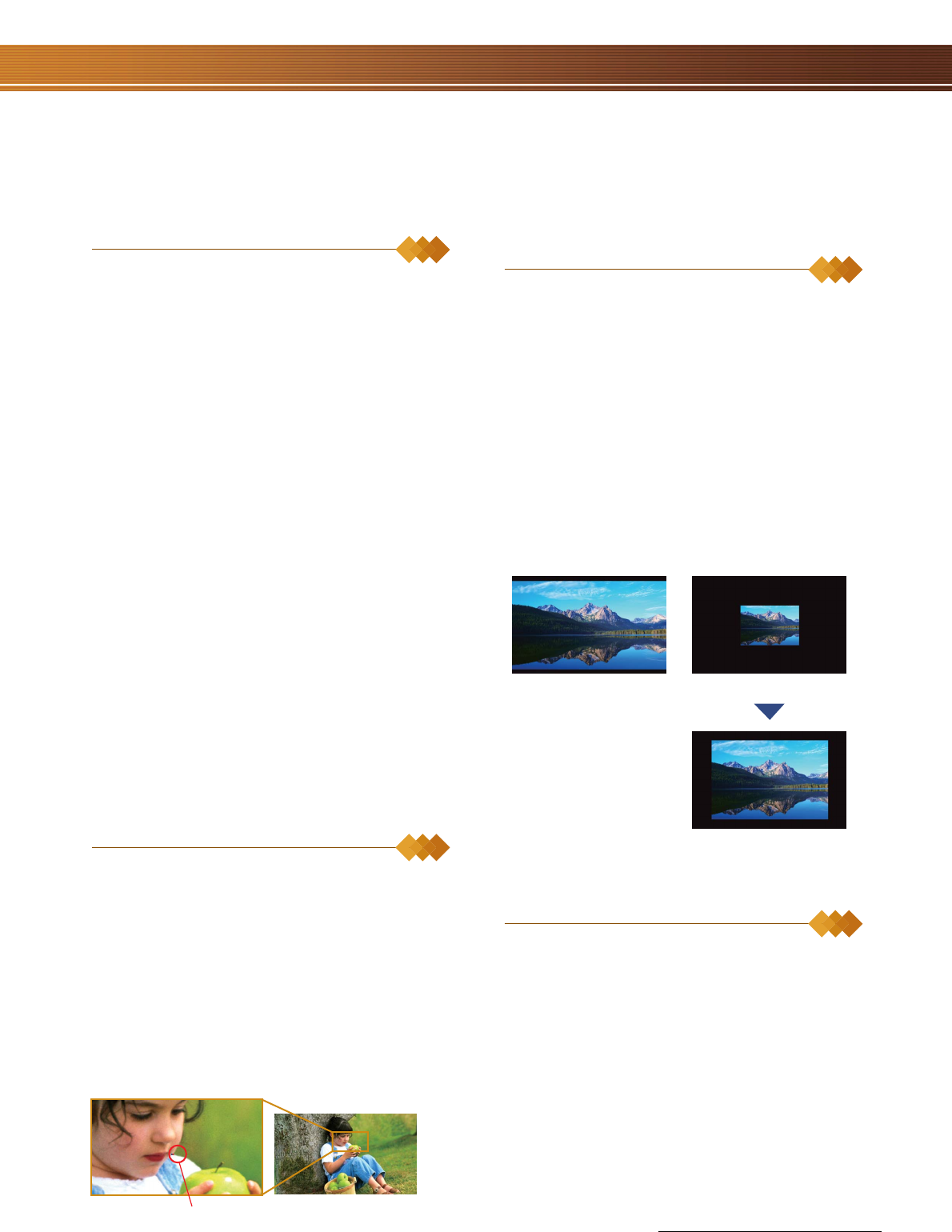
11
Native Scan
(pixel-to-pixel display)
Conventional flat-panel monitors reproduce images
using scaling and I/P conversion due to their fixed pixel
counts and progressive scanning processes. The Native
Scan function equipped on the BVM-L230 is a unique
display mode that reproduces images without
changing the input signal’s pixel count. For example,
when an SD signal is input, the BVM-L230 will reproduce
the image at a picture size of 720 x 487* pixels. For SD
input in particular,the Native Scan function also allows
the image's display size to be doubled to 1440 x 974*,
by duplicating and doubling each pixel both
horizontally and vertically.
* 525/59.94i signal specified by Rec.ITU-R BT.601
Operational Convenience
1920 x 1080 Native Scan 720 x 487 Native Scan
1440 x 974 Native Scan
(720 x 487) x 2
The BVM-L230 incorporates gamma tables to
reproduce images which were captured using the
S-LOG gamma technology.
S-LOG gamma is a technique used in Sony digital
cinematography cameras that allows the full latitude
of the camera CCD to be maintained throughout the
production chain. Unlike conventional systems,
in which highlight contrast is compressed, S-LOG
gamma logarithmically converts the video signal using
characteristics similar to film negatives. This keeps the
camera CCD dynamic range intact, even in extreme
highlight areas.
The BVM-L230 allows reproduction as an inverse function
of the camera S-LOG gamma signals. Two display
modes are offered.
1) S-LOG Full
This mode displays the full dynamic range of the video
signal captured from Sony digital cinematography
cameras.
2) S-LOG Standard
This mode displays image exposure levels at the lower
part of the S-LOG gamma signal dynamic range,
allowing image areas of regular brightness to be clearly
viewed. Higher exposure levels are clipped in this mode.
S-LOG GAMMA
The Pixel Zoom function of the BVM-L230 is a zoom
function for use when displaying images. A selected
area of the displayed picture can be enlarged on a
pixel basis, up to eight times both vertically and
horizontally. Because the function does not use
scaling, the desired picture content is magnified and
displayed faithfully to the raw input signal. This function
is useful when evaluating precise picture edges, such
as for chroma keying.
* This function is effective when the input signal is displayed by the
"Native Scan" mode.
Pixel Zoom
The Scan Switch allows switching between 5% blanking
(or 95% area display), and 0% and -3% Under Scan
mode.
Scan Switch
Error Signal


















