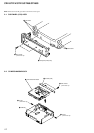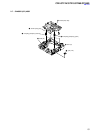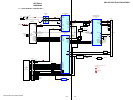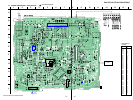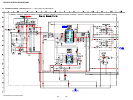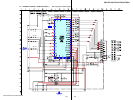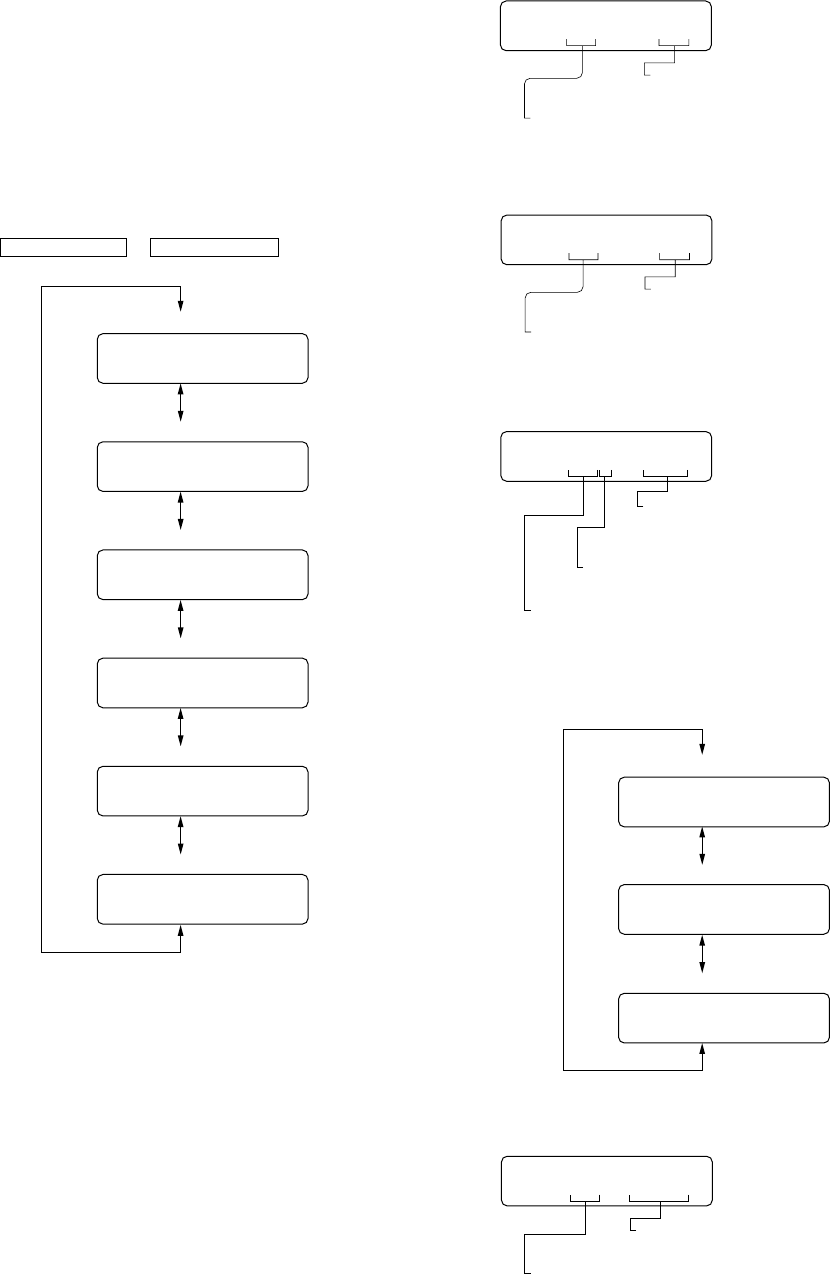
16
CDX-GT21W/GT210/GT260/GT260S
SECTION 3
DIAGNOSIS FUNCTION
Description of the Diagnostics function:
1. Setting the Diag display mode
With the power off, press the [4] button, [5] button, and [4] button
on the set body or the remote control (for more than 2 seconds)
in turn.
2. Canceling the Diag display mode
During the Diag function mode, press the [OFF] button.
3. Initial display in the Diag display mode.
Just when the Diag mode is entered, “reset count” is displayed.
The display mode is switched by each rotation of
M >/SEEK + or . m/SEEK – keys.
4. Contents of each display mode
4-1. Reset count display mode
4-2. Reset count by watchdog timer display mode
4-3. Number of connected units display mode
The display mode is switched by each rotation of [2] or [1] keys
during the number of connected units display mode.
4-4. Operating hours display mode
Reset count display
OFFSET/FAILURE error display
CD error information display
Operating hours display
Number of connected units display
Reset count by watchdog timer display
01 XX
02 XX
031 XXX
04 XXXX
051 XX
061XXXXX
Reset count
(in hexadecimal format)
Diag code
01: Reset count
01 XX
Reset count
(in hexadecimal format)
Diag code
02: Number of resets by watchdog timer
02 XX
Show the number of connected units for
CD-C, MD-C and XM respectively from
the rightmost (in hexadecimal format).
Recency of information
1-3: 1 represents the latest.
Diag code
03: Number of connected unit.
031 XXX
No. of connected units history 1 (latest) display
No. of connected units history 3 display
No. of connected units history 2 display
031 XXX
032 XXX
033 XXX
Operating hours
(in hexadecimal format)
Diag code
04: Operating hours
04 XXXX