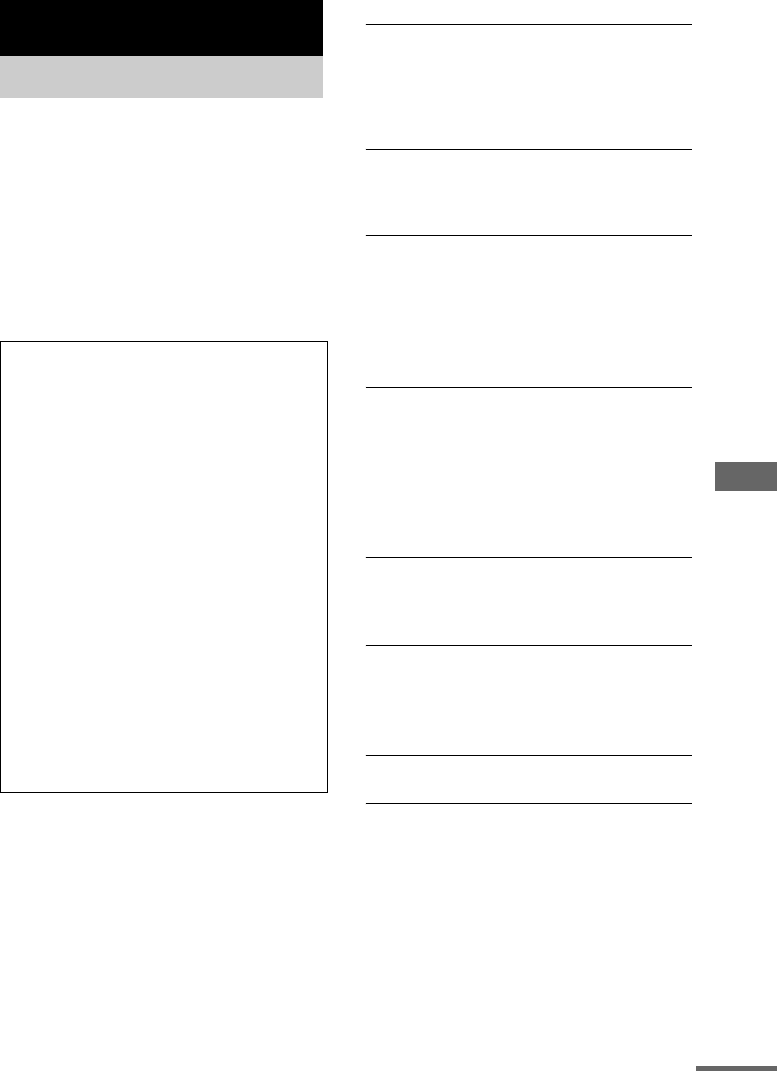
Troubleshooting
27
GB
Should you encounter a problem with your
system, do the following:
1 Make sure the power cord and speaker
cords are correctly and firmly connected.
2 Find your problem in the troubleshooting
checklist below and take the indicated
corrective action.
If the problem persists after doing all of the
above, consult your nearest Sony dealer.
General
The display starts flashing as soon as you
plug in the power cord even though you have
not turned on the system (see step 4 of
“Hooking up the system” (page 6)).
• Press ?/1 while the system is off. The
demonstration disappears.
“– –:– –” appears in the display.
• A power interruption has occurred. Set the clock
(page 8) and timer settings (pages 21 and 22)
again.
The clock setting/radio presetting/timer is
canceled.
• Redo the following:
– “Setting the clock” (page 8)
– “Presetting radio stations” (page 12)
– “Check the setting” (pages 21 and 22)
– “Timer recording radio programs” (page 22)
There is no sound.
• If your system has a voltage selector, make sure
the voltage selector is set to the correct voltage.
• Press VOLUME + or turn VOLUME control on
the unit clockwise.
• Make sure the headphones are not connected.
• Check the speaker connections (page 6).
• There is no audio output during Rec Timer.
Sound comes from one channel, or
unbalanced left and right volume.
• Place the speakers as symmetrically as possible.
• Connect the supplied speakers.
There is severe hum or noise.
• Move the system away from the source of noise.
• Connect the system to a different wall outlet.
• Install a noise filter (commercially available) to
the power cord.
The timer cannot be set.
• Set the clock again (page 8).
The timer does not function.
• Check the timer setting and set the correct time
(pages 21 and 22).
• Cancel the Sleep Timer Function (page 20).
Troubleshooting
Problems and remedies
When the ?/1 indicator flashes
Immediately unplug the power cord and
check the following items.
• If your system has a voltage selector, is the
voltage selector set to the correct voltage?
Check the voltage for your region, then
make sure the voltage selector is set
correctly.
• Are the + and – speaker cords short-
circuited?
• Are you using the supplied speakers?
• Is anything blocking the ventilation holes
on the rear of the system?
Check all the above items and fix any
problems found. After ?/1 indicator
stops flashing, reconnect the power cord
and turn on the system. If the indicator still
flashes, or if the cause of the problem cannot
be found even after checking all the above
items, consult your nearest Sony dealer.
continued


















