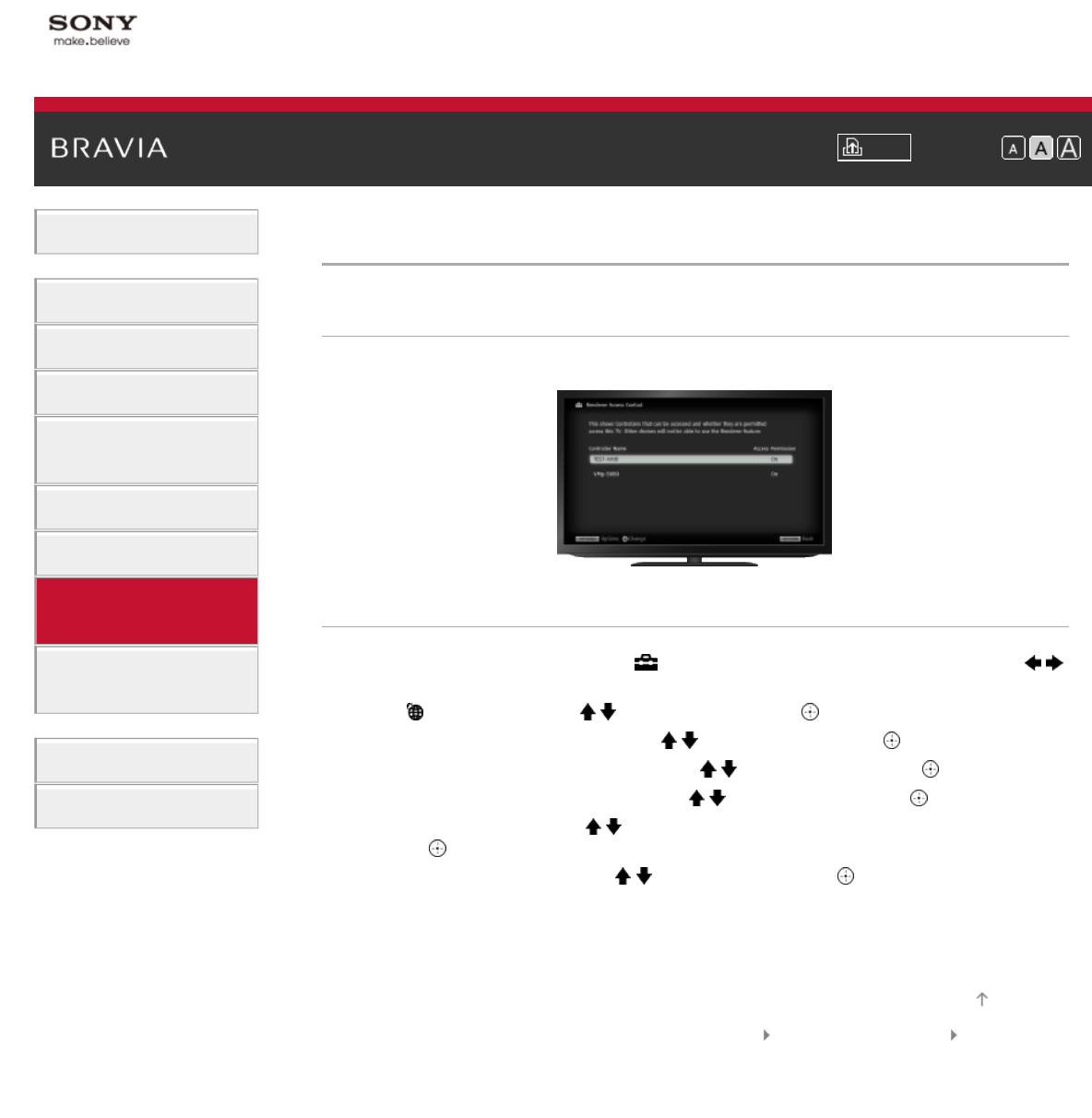
i-Manual Print Font Size
Basic Operations
Parts Description
Watching TV
Using Other Devices
Using “BRAVIA” Sync
Devices
Useful Functions
Using Internet
Using Home Network
(DLNA)
Configuring Various
Settings
Troubleshooting
How to Use Bookmarks
Top Page > Using Home Network (DLNA) > Allowing/blocking access from controller
Allowing/blocking access from controller
Overview
You can allow or block access from a specified controller.
Steps
1.
Press the HOME button, then select [Settings] at the bottom of the screen using the /
buttons.
2. Select [Network] using the / buttons, then press the button.
3. Select [Home Network Setup] using the / buttons, then press the button.
4. Select [Remote Device / Renderer] using the / buttons, then press the button.
5. Select [Renderer Access Control] using the / buttons, then press the button.
6. Select the controller using the / buttons to change the access permission setting, then
press the
button.
7. Select [Allow] or [Block] using the / buttons, then press the button.
Select [Allow] to allow access from the controller. Select [Block] to block access from the
controller.
To return to the last viewed source, press the HOME button twice.
Trademark Information List of Contents© 2012 Sony Corporation
Top of Page


















