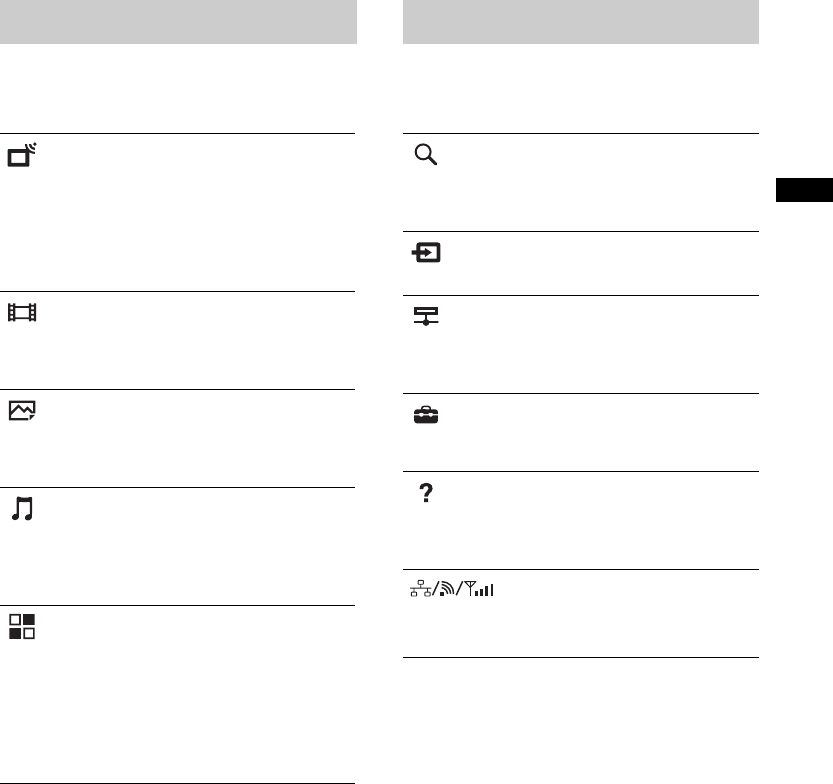
C:\Users\CHAILING_2\Desktop\Clover FullSet\SY140222_Clover 67 (Rev-
4)\4533569141_US\US04SAF.fm
XBR-70/65/55/49X850B/65/55X800B/KDL-70X830B/65X830B/55X830B
4-533-569-14(1)
29
US
US
The categories are available depending on
your TV model/region/country.
The tools are available depending on your
TV model/region/country.
Selecting various contents
Channel
You can view the list of digital
broadcast contents and
thumbnails of live and future
broadcasts. You can also
change the broadcast system
by using Channel List at the
bottom of the Home Menu.
Movies
You can watch movies from
online movie service providers,
connected USB devices, or
your home network.
Album
You can view photos from
online service providers,
connected USB devices, or
your home network.
Music
You can play back music
content from online music
service providers, connected
USB devices, or your home
network.
Apps
You can launch applications.
Thumbnails of featured
applications (Featured) and
your favorite applications (My
Apps) are displayed. To view
all applications, select All Apps
at the bottom of the Home
Menu.
Selecting a Tool
Search
You can input a keyword to
search for content. You can
also select keywords searched
in the past.
Inputs
You can select an input device
connected to the TV.
Media
Server
You can select a media server
(e.g. USB flash drive, home
network) to browse its content
using the Media Browser.
Settings
You can change TV settings
(e.g. Picture & Display, Sound,
Channel).
Help
You can view information
about self diagnostics and
customer support. You can
also access the i-Manual.
Network
Status
You can view the network
connection status.


















