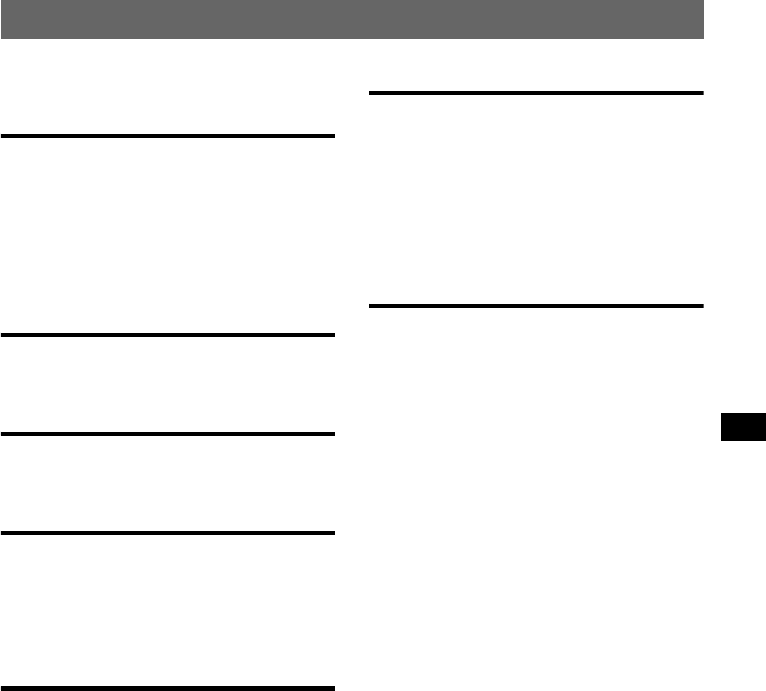
3
Table of Contents
Welcome ! . . . . . . . . . . . . . . . . . . . . . . . . . . . . . 4
Getting Started
Resetting the unit. . . . . . . . . . . . . . . . . . . . . . . . 5
Preparing the card remote commander . . . . . . . 5
Setting the clock . . . . . . . . . . . . . . . . . . . . . . . . 6
Adjusting the volume level of each device . . . . 6
Detaching the front panel . . . . . . . . . . . . . . . . . 6
Attaching the front panel . . . . . . . . . . . . . . . 7
Location of controls and basic
operations
Main unit. . . . . . . . . . . . . . . . . . . . . . . . . . . . 8
Card remote commander RM-X304. . . . . . . 8
CD
Display items . . . . . . . . . . . . . . . . . . . . . . . 10
Repeat and shuffle play. . . . . . . . . . . . . . . . 10
Radio
Storing and receiving stations . . . . . . . . . . . . . 10
Storing automatically — BTM . . . . . . . . . . 10
Storing manually. . . . . . . . . . . . . . . . . . . . . 10
Receiving the stored stations . . . . . . . . . . . 10
Tuning automatically . . . . . . . . . . . . . . . . . 11
Bluetooth function
Bluetooth operations . . . . . . . . . . . . . . . . . . . . 11
Pairing . . . . . . . . . . . . . . . . . . . . . . . . . . . . . . . 11
About Bluetooth icons . . . . . . . . . . . . . . . . 12
Connection. . . . . . . . . . . . . . . . . . . . . . . . . . . . 12
To switch the Bluetooth signal output of
this unit to on . . . . . . . . . . . . . . . . . . . . . . . 12
Connecting a cellular phone . . . . . . . . . . . . 12
Connecting an audio device . . . . . . . . . . . . 13
Handsfree talk . . . . . . . . . . . . . . . . . . . . . . . . . 13
Receiving calls . . . . . . . . . . . . . . . . . . . . . . 13
Making calls . . . . . . . . . . . . . . . . . . . . . . . . 13
Call transfer. . . . . . . . . . . . . . . . . . . . . . . . . 13
Music streaming . . . . . . . . . . . . . . . . . . . . . . . 14
Listening to music from an audio
device . . . . . . . . . . . . . . . . . . . . . . . . . . . . . 14
Operating an audio device with this
unit . . . . . . . . . . . . . . . . . . . . . . . . . . . . . . . 14
Deleting registration of all paired devices. . . . 14
Other functions
Changing the sound settings. . . . . . . . . . . . . . 15
Adjusting the balance and fader
— BAL/FAD . . . . . . . . . . . . . . . . . . . . . . . 15
Customizing the equalizer curve
— EQ lite . . . . . . . . . . . . . . . . . . . . . . . . . . 15
Adjusting setup items — SET . . . . . . . . . . . . 15
Using optional equipment. . . . . . . . . . . . . . . . 16
Auxiliary audio equipment. . . . . . . . . . . . . 16
Additional Information
Precautions . . . . . . . . . . . . . . . . . . . . . . . . . . . 17
Notes on discs . . . . . . . . . . . . . . . . . . . . . . 17
About MP3/WMA files . . . . . . . . . . . . . . . 17
About Bluetooth function. . . . . . . . . . . . . . 18
Maintenance . . . . . . . . . . . . . . . . . . . . . . . . . . 19
Removing the unit. . . . . . . . . . . . . . . . . . . . . . 19
Specifications . . . . . . . . . . . . . . . . . . . . . . . . . 20
Troubleshooting . . . . . . . . . . . . . . . . . . . . . . . 21
Error displays/Messages. . . . . . . . . . . . . . . 23


















