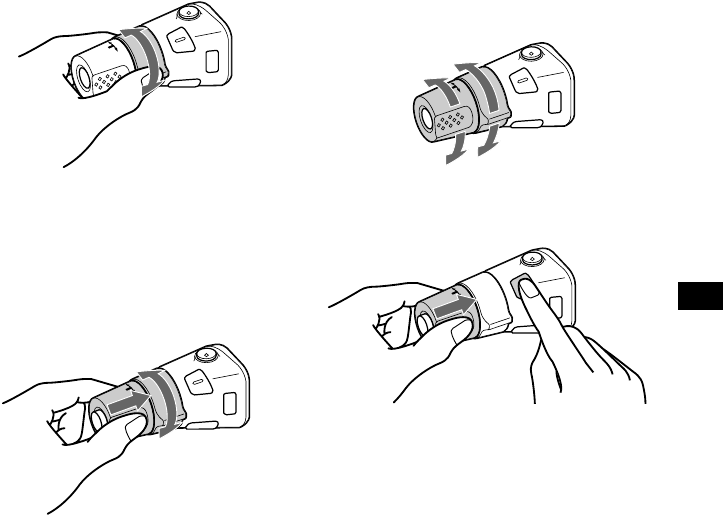
19
01GB02CD-EUR.fm masterpage:Right
CDX-CA700X/CA700
3-237-606-11 (1)
By rotating the control
Rotate and release to:
– Skip tracks.
– Tune in stations automatically.
Rotate, hold, and release to:
– Fast-forward/reverse a track.
– Find a station manually.
By pushing in and rotating the control
Push in and rotate the control to:
– Receive preset stations.
– Change the disc*
1
.
During playback of a CD containing MP3
Files*
4
Push in and repeat rotating quickly to:
– Change discs one by one.
Push in, then rotate and hold to:
– Change albums.
*1 Only if the corresponding optional equipment is
connected.
*2 If your car has no ACC (accessory) position on the
ignition key switch, be sure to press (OFF) for
2 seconds to turn off the clock indication after
turning off the ignition.
*3 When using the RDS function, you can press
(DSPL) to show “PTY” in the display.Then you can
only use your master unit or card remote
commander to receive the PTY data.
*4 Available only when optional CD unit with the MP3
file control function is connected.
Changing the operative direction
The operative direction of controls is factory-set
as shown below.
If you need to mount the rotary commander on
the right hand side of the steering column, you
can reverse the operative direction.
Press (SOUND) for 2 seconds while
pushing the VOL control.
Tip
You can also change the operative direction of these
controls with the unit (page 20).
SEEK/AMS
control
PRESET/DISC
control
To increase
To decrease


















