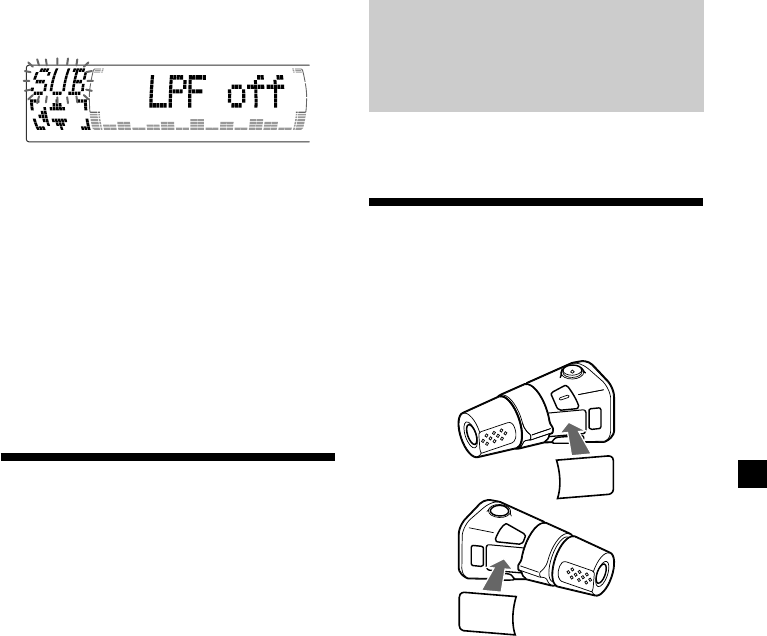
23
3 Press (ENTER).
4 Press < or , to select the desired cut-
off frequency.
The cut-off frequency in the display
changes as follows:
62 y 78 y 99 y 125 y 157 y off
5 Press M or m to adjust the volume.
6 Press (MENU) twice.
After the frequency setting is complete, the
display returns to the normal playback
mode.
Listening to each
programme source in its
registered DSO
— Source Sound Memory (SSM)
Each time you return to the same source, you
can hear the same DSO menu and equalizer
curve registered for that source, even after
changing the programme source or turning the
unit off and then on again.
Other Functions
You can also control the unit with a rotary
commander (optional).
Labeling the rotary
commander
Depending on how you mount the rotary
commander, attach the appropriate label as
shown in the illustration below.
SOUND
DSPL
MODE
SOUND
DSPL
MODE


















