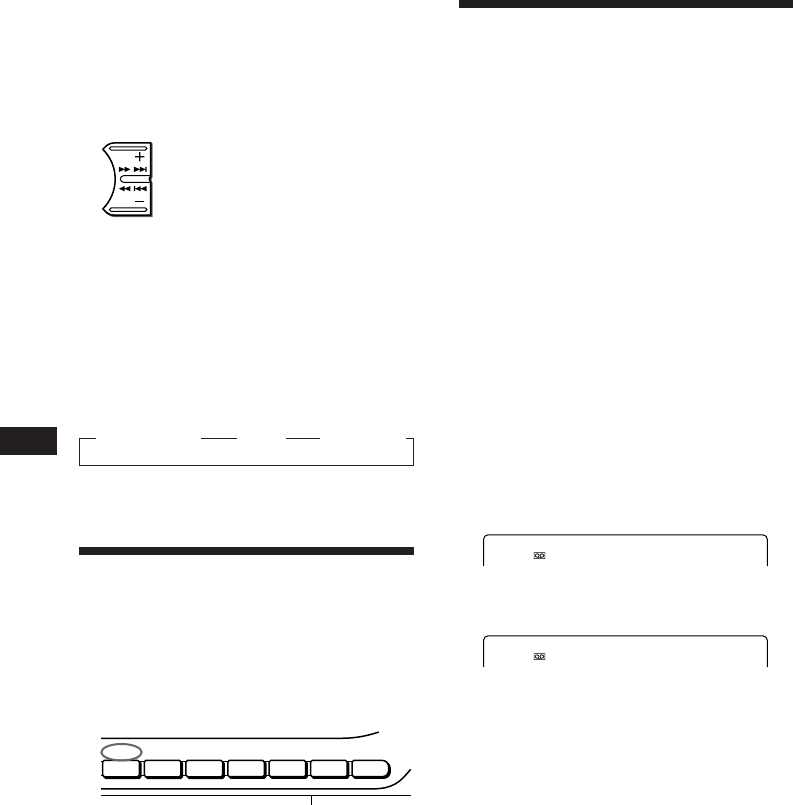
12
EN
To locate the succeeding tracks
To locate the preceding tracks
Locating the beginning of a track
— Automatic Music Sensor (AMS)
You can skip up to nine tracks at one time.
During playback, press either side of
(SEEK/AMS) momentarily.
Note
The AMS function may not work when :
—the blanks between tracks are shorter than four
seconds.
—there is noise between tracks.
—there are long sections of low volume or quiet
sections.
Changing the displayed items
Each time you press (DSPL) during tape
playback, the display changes as follows:
z Tape playback z Clock z Frequency*
* While the ATA function is activated.
Playing tracks repeatedly
— Repeat play
You can repeat play the current track.
1 During playback press (SHIFT).
Every time you press (SHIFT), only the
items you can select light up.
2 Press (4) (REP) repeatedly until “Repeat
on” appears.
Repeat play starts.
3 Press (SHIFT).
To go back to the normal playback mode,
select “Repeat off” in step 2 above.
Playing a tape in various
modes
You can play the tape in various modes:
•Intro (Intro Scan) lets you play the first 10
seconds of all the tracks.
•NR (Dolby NR) lets you select the Dolby* NR
B system.
•Metal playing CrO2 or metal tape.
•ATA (Automatic Tuner Activation) turns on
the tuner automatically while fast-winding
the tape.
•B.Skip (Blank Skip) skips blanks longer than
eight seconds.
* Dolby noise reduction manufactured under
license from Dolby Laboratories Licensing
Corporation. “DOLBY” and the double-D symbol
a are trademarks of Dolby Laboratories
Licensing Corporation.
1 Press (SHIFT), then press (9) (P MODE)
repeatedly until the desired play mode
appears.
Each time you press (9) (P MODE), the
item changes as follows:
Intro n NR n Metal n ATA n B.Skip
2 Press (10) (n) to select the desired play
mode setting (for example: on or off).
Playback starts.
3 Press (SHIFT).
To go back to the normal playback mode,
select “off” in step 2 above.
SEEK/AMS
Intro offTAPE
Intro onTAPE
10987
SETUP
P MODE
65432
REP


















