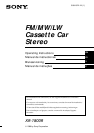EN
7
Direction
indicator*
FWD
REV
To advance To rewind
To resume playback, press the other fast-
winding button partially until the locked
button is released.
* The “FWD” or “REV” indicator will flash while
fast-winding the tape.
Radio reception during
fast-forwarding or
rewinding of a tape
— ATA (Automatic Tuner Activation) function
Press (1) during playback. n “ATA”
appears on the display.
When fast-forwarding or rewinding with the
0 or ) button, the tuner will turn on
automatically.
Fast-winding the tape
Radio
Searching for stations
automatically
— Automatic tuning
1 Select the desired band.
2 Press either side of (SEEK/MANU)
momentarily to search for the next
station (automatic tuning).
The scanning stops when a station is received.
Press either side of the button repeatedly until
the desired station is received.
When an FM stereo program with a sufficient
signal strength is tuned in, the “ST” indication will
appear.
FM1 n FM2 nFM3 n MW n
LW n FM1
For lower
frequencies
For higher
frequencies
TUNER
BTM
SEEK
MANU
SEEK
MANU
Getting Started/Cassette Player/Radio