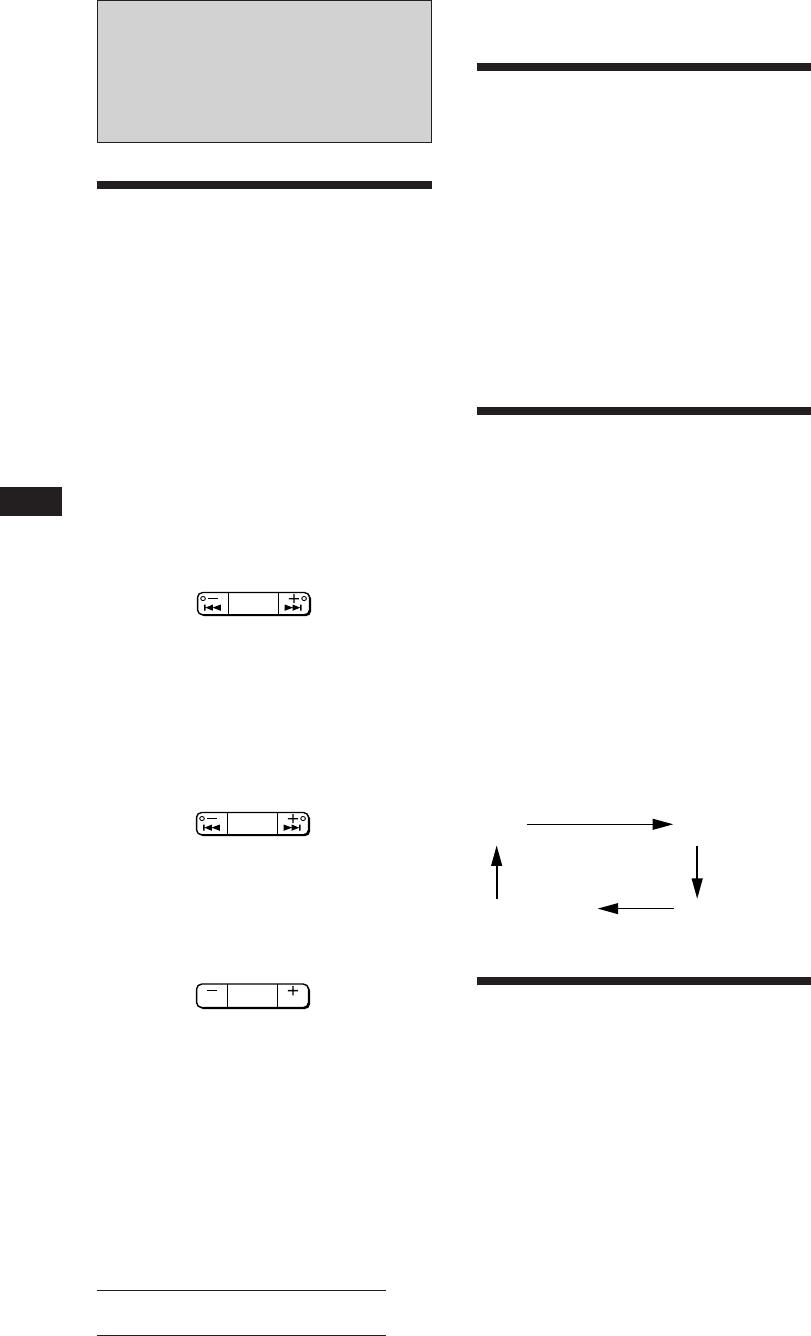
12
EN
Actual total number: Sony XR-6759RDS (E) 3-810-237-11 (1)
With the Optional Equipment
CD Changer
You can control two CD changers.
Playing a CD
Press (CD) and select the changer.
CD playback starts.
When a CD changer is connected, all the tracks
play from the beginning.
Each time you press (DSPL) momentarily
during CD playback, the displayed item
changes as follows:
Elapsed playback time ˜ Clock
Locating a specific track
— Automatic Music Sensor (AMS)
During playback, press either side of
(SEEK/AMS) the number of times you
wish to skip the tracks.
Locating a specific point in a track
— Manual Search
During playback, press and hold either
side of (SEEK/AMS). Release the button
when you have found the desired part.
Switching to other discs
During playback, press either side of
(PRESET/DISC).
Scanning the tracks
— Intro scan
The first 10 seconds of all the tracks on the
currently selected disc are played in order.
After the first disc is over, the next disc is
played.
Press (1) during playback.
“INTRO” appears on the display.
When you find the desired track, press again .
The unit returns to the normal CD playback
mode.
Playing tracks repeatedly
— Repeat play
To repeat a track
Press (2) repeatedly during CD playback
until “REP 1” is displayed.
To repeat a disc
Press (2) repeatedly during CD playback
until “REP 2” is displayed.
To repeat all the discs in the
current changers
Press (2) repeatedly during CD playback
until “REP 3” is displayed.
Each time you press (2) the display changes as
follows:
Playing tracks in random
order
— Shuffle play
To play the tracks on the current
disc in a random order
Press (3) repeatedly during CD playback
until “SHUF 1” is displayed.
REP 2
(Disc repeat)
REP 1
(Track repeat)
Cancel (Normal CD
playback mode)
REP 3 (Changer
repeat)
To locate the
succeeding tracks
To locate the
previous tracks
SEEK
AMS
To forwardTo reverse
SEEK
AMS
To advance to the
next disc
To return to the
previous disc
DISC
PRESET
FF
REW


















