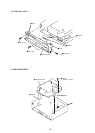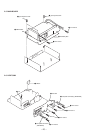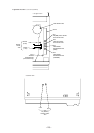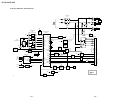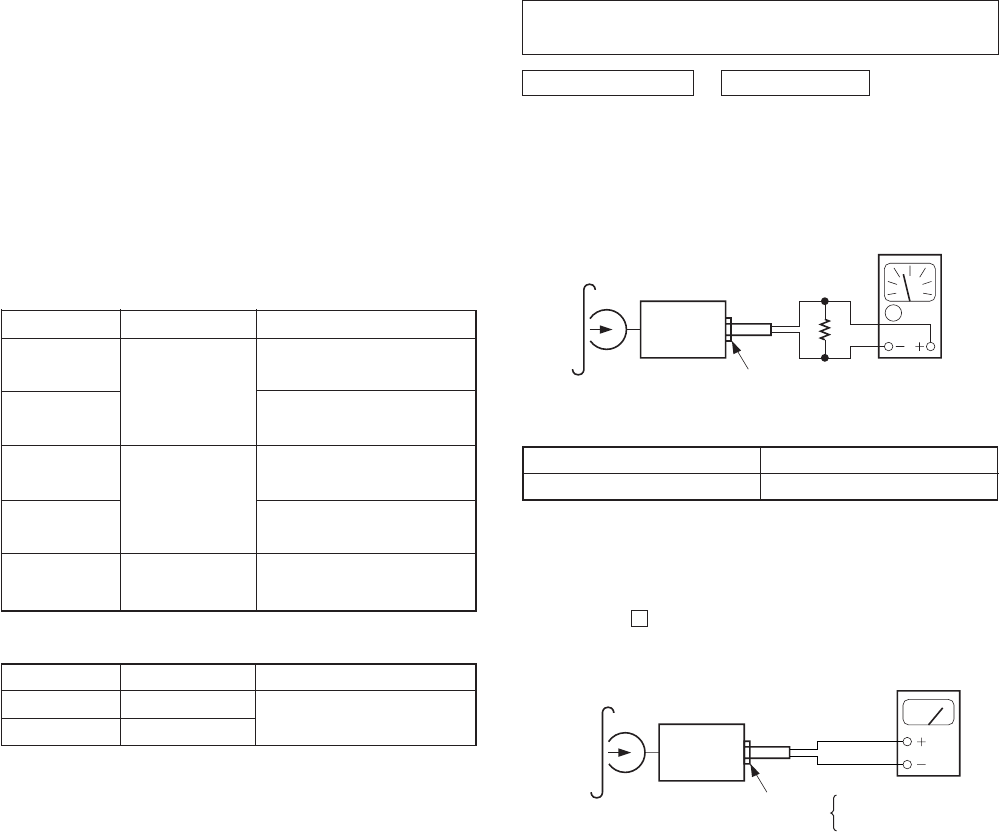
– 24 –
PRECAUTION
1. Wipe the following components with an absorbent cotton cloth
moistened with alcohol before adjustment :
PB head Pinch roller
Idler Rubber belt
Capstan
2. Demagnetize the PB head using a head demagnetizer.
3. Be careful not to use a magnetized screwdriver.
4. After the adjustment is completed, lock the adjustment parts
using screws.
5. Unless otherwise specified, make adjustments at the specified
voltage (14.4V).
Torque Measurement
Mode Torque Meter Meter Reading
35 – 65 g • cm
FWD
CQ-102C
(0.49 – 0.90 oz • inch)
FWD 0.5 – 5.0 g • cm
Back Tension (0.01 – 0.07 oz • inch)
35 – 65 g • cm
REV
CQ-102RC
(0.49 – 0.90 oz • inch)
REV 0.5 – 5.0 g • cm
Back Tension (0.01 – 0.07 oz • inch)
60 – 200 g • cm
FF, REW CQ-201B
(0.83 – 2.78 oz • inch)
Tape Tension Measurement
Mode Tension Meter Meter Reading
FWD CQ-403A more than 60 g
REV CQ-403R (more than 2.12 oz)
SECTION 5
ELECTRICAL ADJUSTMENTS
SECTION 4
MECHANICAL ADJUSTMENTS
See the adjustment location from on page 28 for the adjust-
ment.
TAPE SECTION
Tape Speed Adjustment
Procedure :
1. Put the set into the FWD PB mode.
Specification : Constant speed
Speed checker Frequency counter
– 1 to + 2 % 2,970 to 3,060 Hz
Adjustment Location : See page 28.
DOLBY Level Adjustment
Setting :
SHIFT n 3 (PLAY MODE) (twice) button : NR off
Procedure :
1. Put the set into the FWD PB mode.
2. Adjust RV230 (L-CH) and RV240 (R-CH) so that level meter
reading is – 6 ± 1 dB (0.35 to 0.44 V).
Adjustment Location : See page 28.
0 dB = 0.775 V
LINE OUT REAR
test tape
WS-48A
(3 kHz, 0 dB)
set
10 k
Ω
speed checker
or
frequency counte
r
main board
TP (DOLBY)
TP230 (L-CH)
TP240 (R-CH)
test tape
P-4-D400
(400 Hz, 0 dB)
set
level mete
r