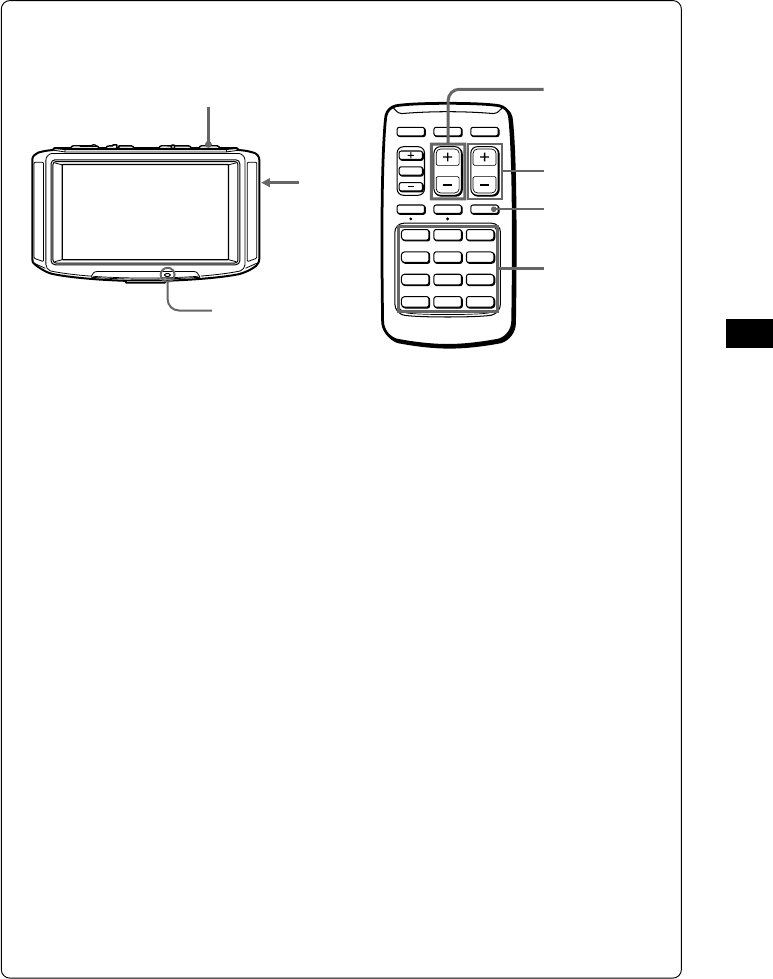
7
GB
Note
The TV picture does not appear while the car is moving for safety reasons.
1 Press (POWER).
The POWER indicator lights up.
2 Press the programme number buttons (1 through
12) to select the desired TV station.
The TV programme number appears for five seconds in
the upper right corner of the display each time you select
a station.
3 Adjust the volume.
Press (VOL) on the monitor, or on the wireless remote.
Note
Adjust the volume on the monitor before adjusting the volume
on the wireless remote.
Turning on the on-screen display
Press (DSPL).
To turn off the display, press it again.
Turning off the TV
Press (POWER).
If you cannot receive the stored stations while traveling
Press (SEEK) momentarily to search for the station automatically.
When the unit receives a station, it stops scanning. Press the button
repeatedly until the desired station is received.
Watching a TV Programme
3
3
SEEK button
DSPL button
2
1
POWER indicator
NAVI
TV/VIDEO
SEL
A MEMV OFF DSPL
2SEC
789
123
456
10 11 12
SEEKVOL
ITALY


















