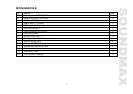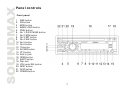16
RDS function
Note: RDS (Radio Data System) service availability varies with areas. Please understand if RDS
service is not available in you area, the following service is not available, either.
Press AF/REG button to switch ON or OFF RDS function.
Setting RDS mode
Whenever RDS is switch on, symbol “AF” appears on the display. Program name is displayed on
receiving a RDS station. “AF” starts blinking if the broadcasting signals getting worse. “ALARM” will
be displayed when an emergency broadcasting is received; meanwhile sound output level will be
adjusted to the preset output level automatically when the volume control is set at minimum.
Regional Program Operation
Press AF/REG button for 2 seconds to switch on or off region mode. Some broadcasting stations
change their program from normal broadcasting to regional broadcasting for a certain time period.
When region is on, the current listening program remains unchanged. When region is off, it allows
the reception to move to the regional station.
Using PTY to Select Program
Press the PTY button repeatedly to select the PTY as follows: PTY MUSIC GROUP => PTY SPEECH
GROUP => GROUP PTY OFF.
When the PTY MUSIC GROUP or PTY SPEECH GROUP has been selected, press any of the preset
numbered buttons repeatedly to search relevant PTY information. And stop searching if the radio
detects the PTY relevant information. If the relevant PTY information is not found, the radio exits the
PTY engagement and return to previous normal mode.
When you the select PTY MUSIC GROUP, the preset numbered buttons are shared as follows:
Button Program
No1/PLAY/PAUSE POPM, ROCKM