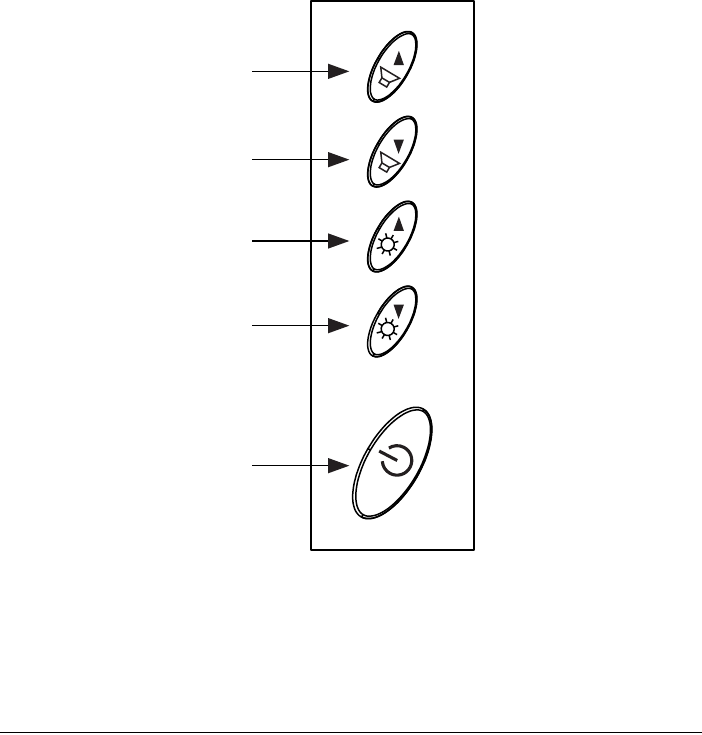
2-11
Switch 1
Switch 2
Switch 3
Switch 4
Switch 5
Touchcomputer Controls
Power
To turn power off, press and hold switch 5. To turn on press and hold switch 5
then shut down. To do a hard shutdown, press and hold switch 5. To turn power
on, press the power button once.


















