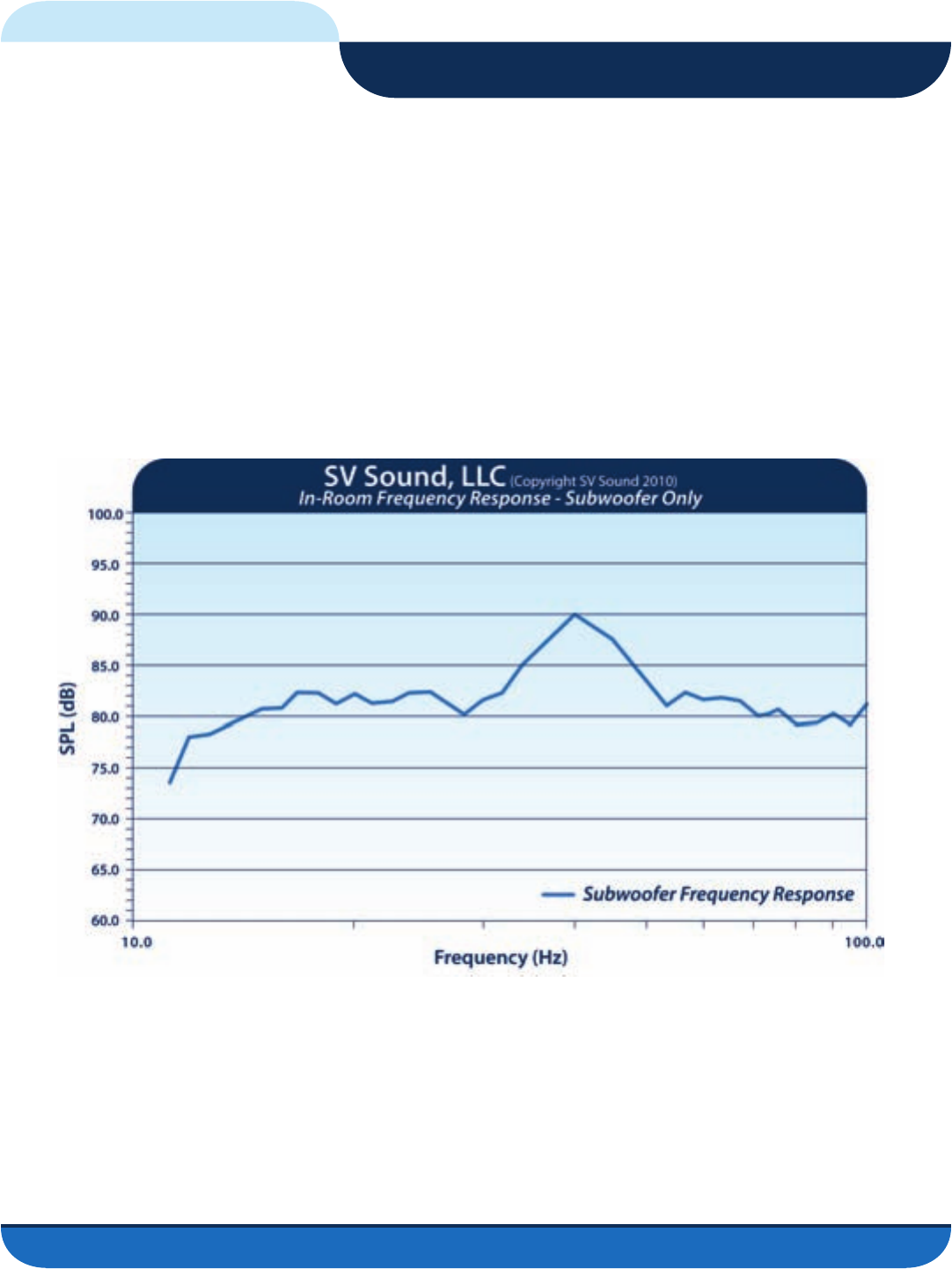
© 2011 Specialty Technologies, LLC
•
Call SVSound
™
877.626.5623
•
www.svsound.com
SVSound
™
STA-800D/1000D Equipped Subs
Setup & Use of PEQ
Option 1: Measure the FR of Subwoofer Only Using Excel Spreadsheet:
To measure the FR of the subwoofer only, connect your sound card output directly to a line level input on
the subwoofer. Use the Excel spreadsheet named Subwoofer_Frequency_Response (link provided above),
which will plot the frequency response of the subwoofer from 11.2 Hz to 100.8 Hz. Input your raw (direct
read) values from your SPL meter into the green band of frequencies in the Raw SPL Data worksheet, and
the Frequency Response worksheet will plot the FR of the subwoofer.
Below is an example of a subwoofer FR. Notice the large peak from 35 - 55 Hz.
To correct a peak such as that above, start by setting the Frequency to 40 Hz, the Q to 14.4, and the Level to
-10 dB. Re-measure and re-plot from 30-70 Hz to evaluate the effect.
30
FIG. 14


















