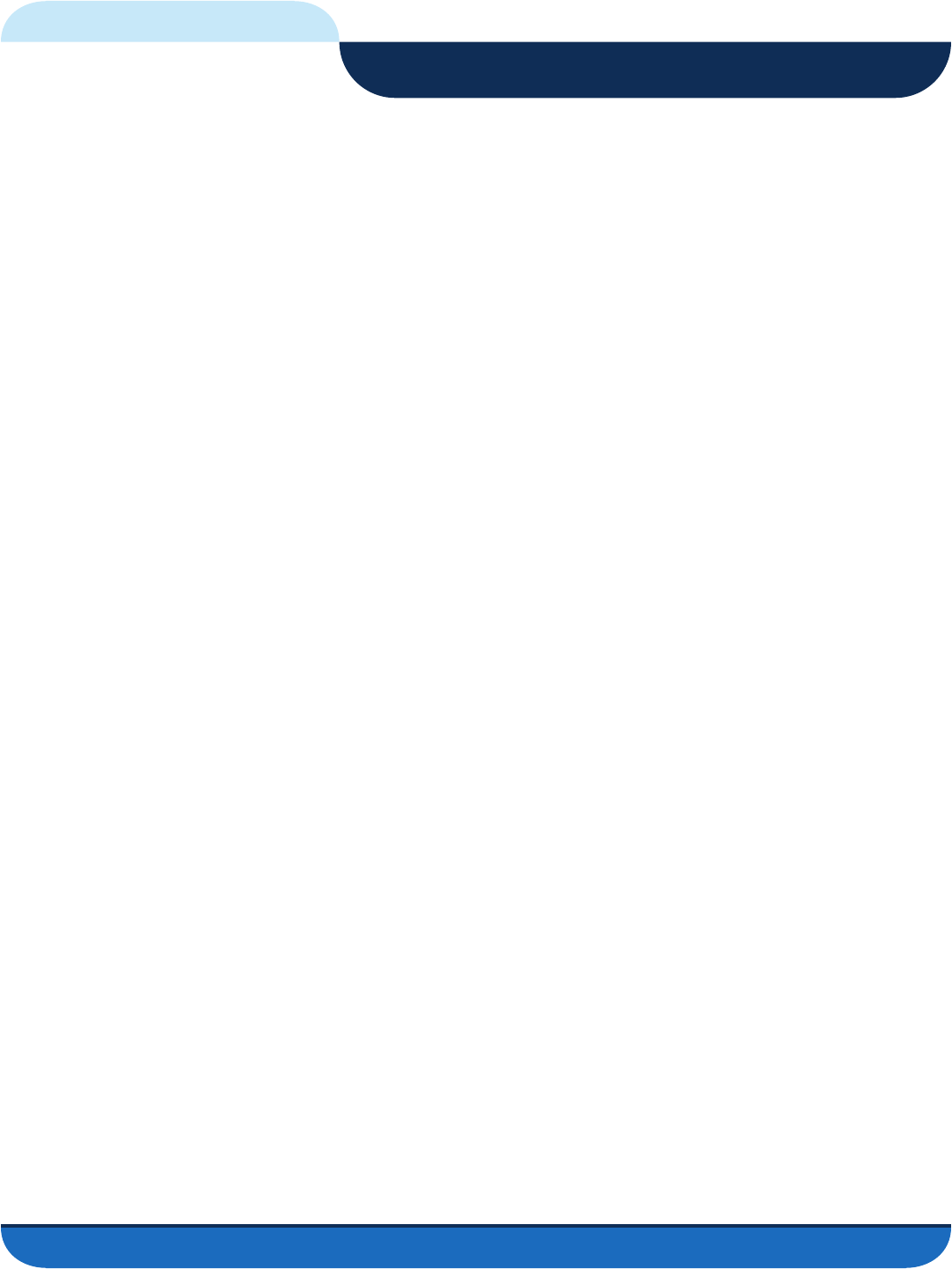
© 2011 Specialty Technologies, LLC
•
Call SVSound
™
877.626.5623
•
www.svsound.com
SVSound
™
STA-800D/1000D Equipped Subs
There are up to eight Functions within the top-level menu structure that allow configuration of the subwoofer.
These Functions include:
•Volume(dB)
•Highpasslteradjustment(disable/enable,frequency,andslope)
•Lowpasslteradjustment(disable/enable,frequency,andslope)
•Phasesetting(degrees)
•Highpassdelay(milliseconds)
•Roomcompensation(disable/enable,frequency,andslope)
•Subwoofertune(sealed,16Hz,20Hz)
•ParametricEQ(PEQ)1andPEQ2(frequency,levelandQforeach)
The following section describes each Function in detail, along with its use and available settings/values. Once
familiar with the operation of the IFC on the SVS subwoofer, there is a block-level diagram included at the end
of the section if needed for quick reference.
Volume
From the IFC WELCOME screen, single-click the IFC knob and the display should read “MENU/VOLUME”.
Single-click the IFC knob to select the Volume Function. Turn the IFC knob clockwise to increase the Volume of
thesubwoofer,orcounter-clockwisetodecreasethevolume.Single-clickORdouble-clicktoreturntothetop-
levelmenu.Therangeofadjustmentofthiscontrolis-100to0dBin1dBincrements.
High Pass Filter (HPF) Adjustment (STA-1000D)
Theoutput(bothsingle-endedRCAandBalanced)canhaveaHighPassFilterapplied.TheHPFFunctioncontrolsthe
HighPassfrequencyandtheassociatedslopeoftherollofffortheoutputconnectorsontheSTA-1000D.
From the IFC WELCOME screen, single-click the IFC knob and rotate the IFC knob one click clockwise so the display
reads“MENU/HIGHPASS”.Single-clicktheIFCknobtogettotheHPFFunctionmenu.IftheHPFisdisabled,ames-
sage to that effect will be displayed.
IftheHPFisdisabled,turntheIFCknobclockwisewhichwilldisplaytheHighPassFrequencysubmenu.TosettheHPF
frequency to a value other than what is currently displayed, single-click the IFC knob and then rotate the knob clockwise
orcounter-clockwisetosetthedesiredfrequency.Frequencychoicesinclude31,40,50,63,80,100,and125Hz.
Single-clicktheIFCknobtoreturntotheHighPassFunctionmenu.TurntheIFCknobtomovetotheHighPassSlope
submenuandsingle-clicktochangetheslopevalue.TheHighPassSlopedenestheslopeoftheattenuation
curvebelowtheselectedfrequency.Twochoicesareavailable;12dBperoctaveand24dBperoctave.
Integrated Function Controller
14


















