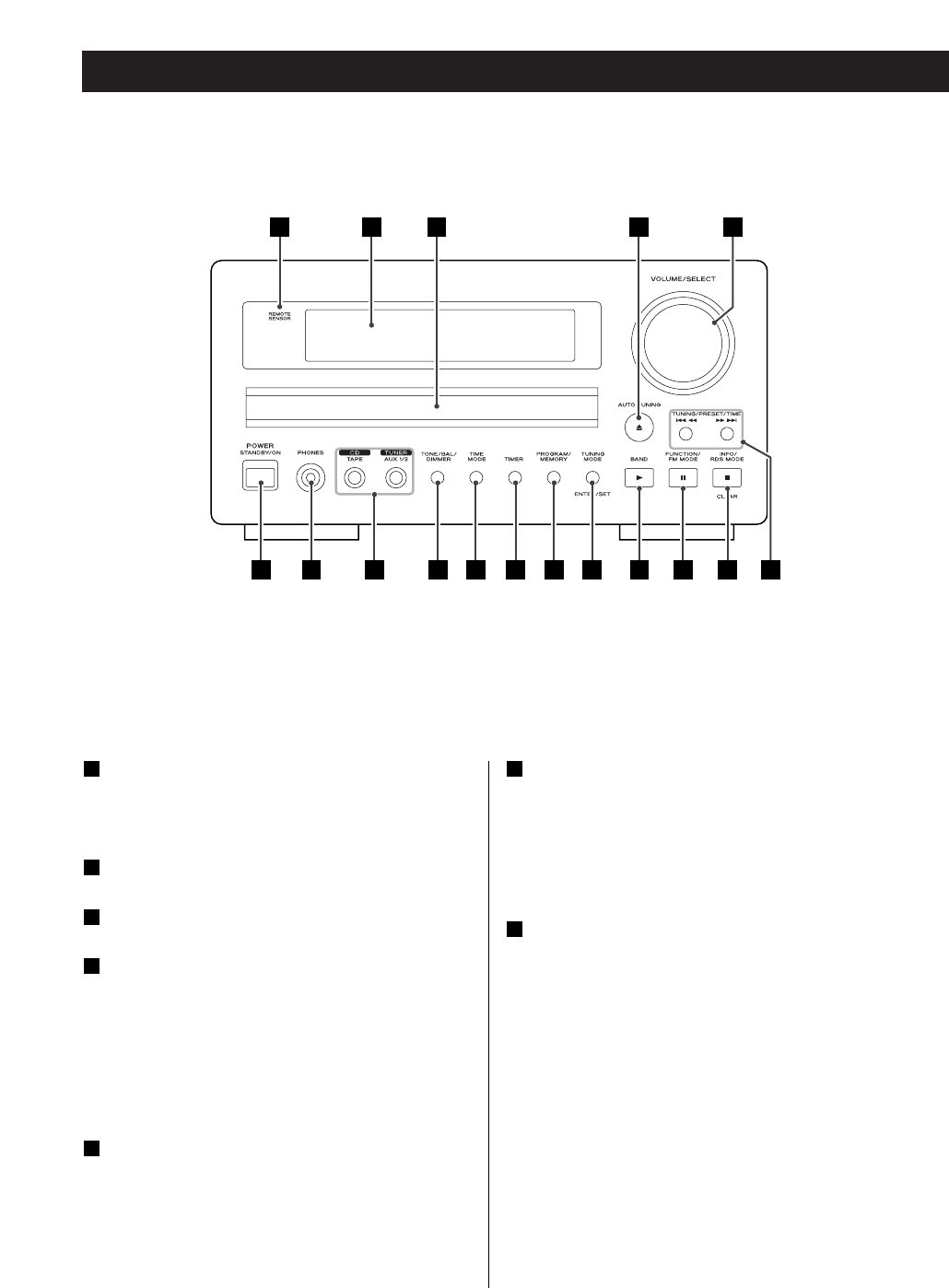
8
Names of Each Control 1
Q
P O N
M
L K J I H G F
BA D EC
Remote Sensor
When operating the remote control unit, point it
towards the remote sensor.
Display
Disc tray
OPEN/CLOSE (L), AUTO TUNING
In CD mode, use this button to open and close the
disc tray.
In DAB mode, press this button to activate auto
location of all available DAB services. Press once for
UK services or, hold for longer than 2 seconds to
activate international search.
VOLUME, SELECT
Turn this knob to adjust the volume.
Turn this knob to adjust the tone, balance and
dimmer together with the TONE/BAL/DIMMER
button.
E
D
C
B
A
SKIP
(.
m
/
,
/)
, TUNING, PRESET, TIME
In CD mode, use these buttons to skip tracks.
In TUNER mode, use these buttons to tune in
stations or select the preset stations.
While setting the clock or the timer, use these
buttons to adjust the time.
STOP (H), INFO, RDS MODE, CLEAR
In CD mode, use this button to stop playback.
In DAB mode, this button is used to change the
text content on the second line of the display, to
show DLS (Dynamic Label Segment, info text
supplied by each radio station), Programme type
(classification given by the radio station ie: Pop
music or Rock), Multiplex name (name of multiplex
broadcaster), Time & date, Bitrate, or Channel and
frequency.
In FM mode, this button is used to select the RDS
mode.
Also use this button to cancel the entering or
modes.
G
F


















