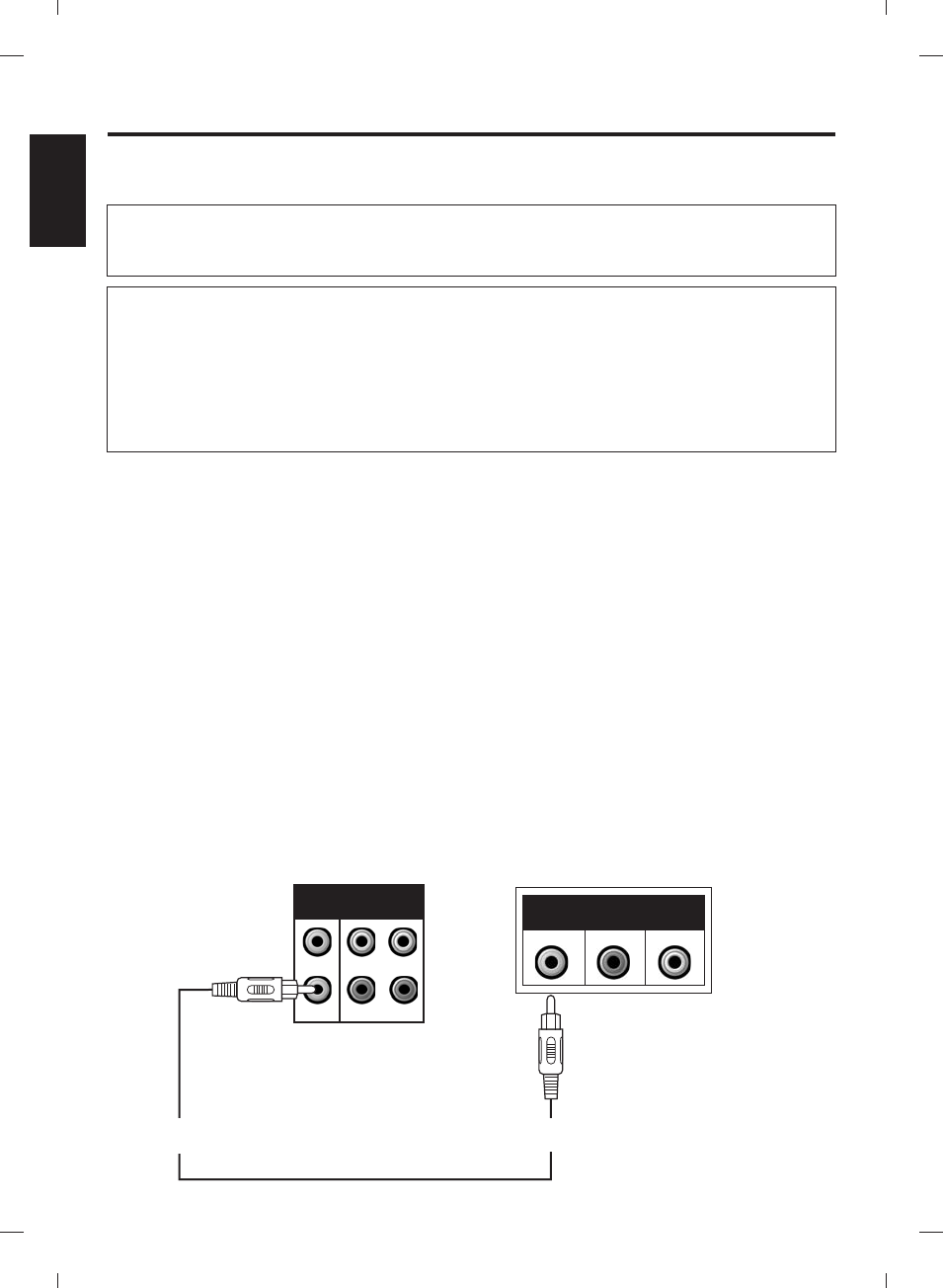
MAKING THE CONNECTIONS
E7
ENGLISH
CONNECTING POWER
FOR USAONLY
CAUTION:
FORAUSTRALIAANDEUROPEONLY
CONNECTING POWER -
CONNECTING TOYOUR HEADPHONE
You can power the system from a standard AC outlet by using the supplied power cord.
The supplied AC power cord has a polarized plug that fits into the wall outlet only
one way. Ifthe plugdoes notfit properly,turnit overand tryagain. Donot forceit.
You canpower thesystem froma standardACoutlet byusing thesupplied powercord.
A headphone jack is provided for using headphones instead of the built-in speaker.
(Headphonesare soldseparately.)
CONNECTING TOYOUR TV
VIDEO CONNECTION
The Singing Machine provides a patch cord to give you the option of connecting your unit to an
external audio/sound system and video device. The patch cord has three RCA jacks at each
end. White and Red are for left and right audio connections and the yellow is for connecting the
video.
Make sure that you have a CDG disc in the Singing Machine and playing when you are making
this connection. You will know you have the proper settings on your TV or VCR as soon as you
see theSinging Machinelogo orlyrics onthe screen!
PLEASE BE SURE THE AC MAIN POWER SWITCH (LOCATED
ON THEBACK PANEL) ISSWITCHED TO THEON POSITION.
WARNING: DUE TO THE MAINS SWITCH WAS LOCATED AT THE REAR PANEL, THE
APPARATUS MUST BE LOCATED IN THE OPENAREAWITHOUT ANYOBSTRUCTIONS
TOACCESSTHE MAINSSWITCH.
Please followthe steps belowto displayCDG lyricson theTVscreen:
(1) Locatethe multicoloredpatchcords.
(2) Connectvideo cable(yellow) tothe Video Outof theback ofthe SingingMachine.
(3) Connectthe otherend ofthe videocable (yellow)to theVideoInput onyour TVor VCR.
VIDEO
INPUT
AUDIO
INPUT
R
L
VIDEO OUTPUT
(Yellow Jack)
VIDEO INPUT
(Yellow Jack)
REAR VIEW OF
SINGING MACHINE
R
L
OUT
IN
AUX
VIDEO
IN
OUT
REAR VIEW OF TV


















