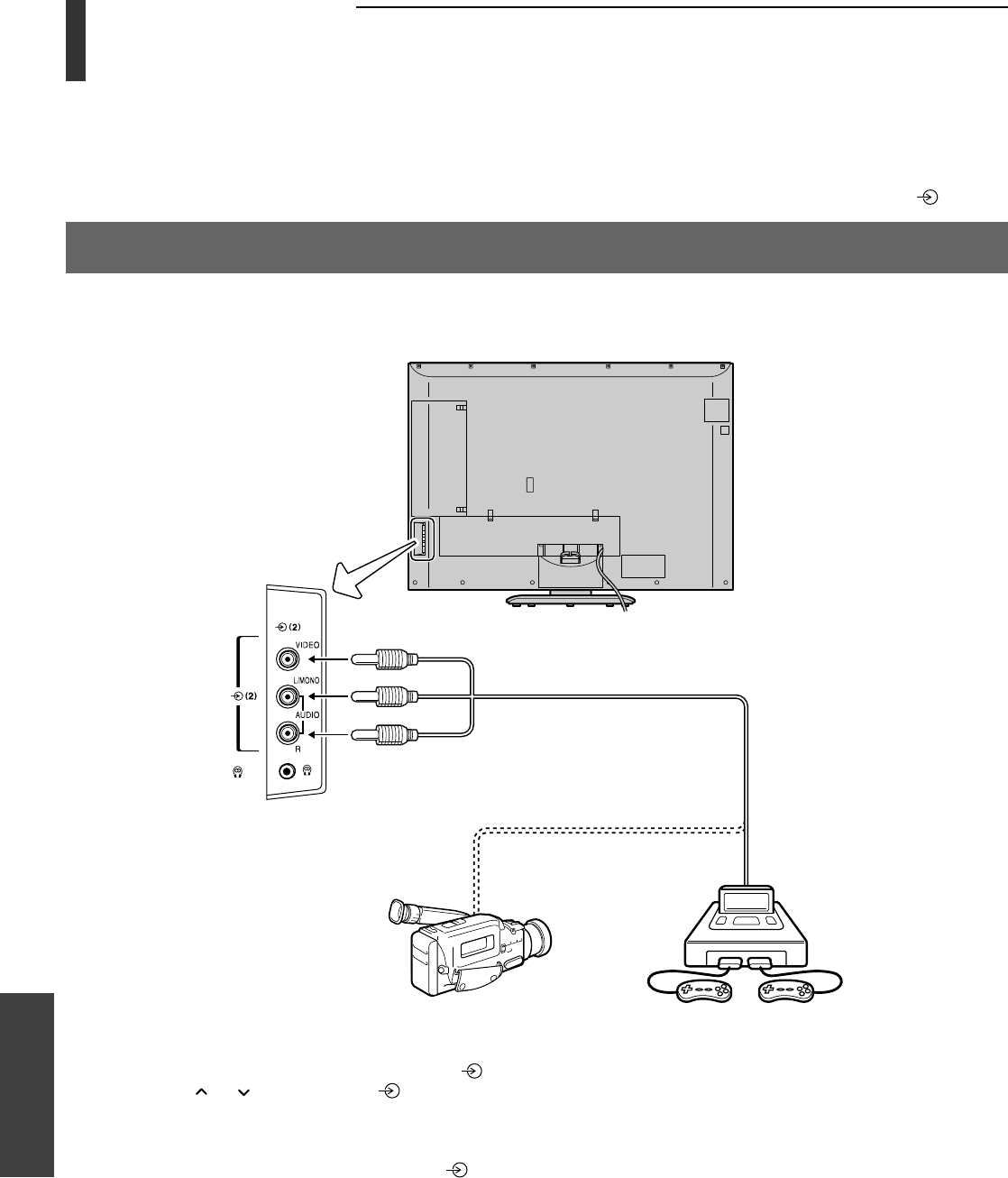
36
Equipment
connections
Equipment connections
Side connections
•
You can connect a wide variety of auxiliary equipment via the terminals located on the right side of the TV (2).
Connection example
Please always refer to the owner’s manual of the equipment to be connected for full details.
• To select the side inputs, press and hold the
button until the video input mode list appears on the screen, then
press the
or button to select 2 (see page 29), then press OK.
• Before connecting any external equipment, turn off all main power switches.
• If you connect mono sound equipment to
(2), connect the audio output of the equipment to the L/MONO jack
on the TV.
• You can enjoy Video Games with this TV. However shooting games, which shoots at a target on the TV screen with
a light gun, may not work because of the LCD Color TV properties.
Video Games
Camcorder
TV back view
Right side
view


















