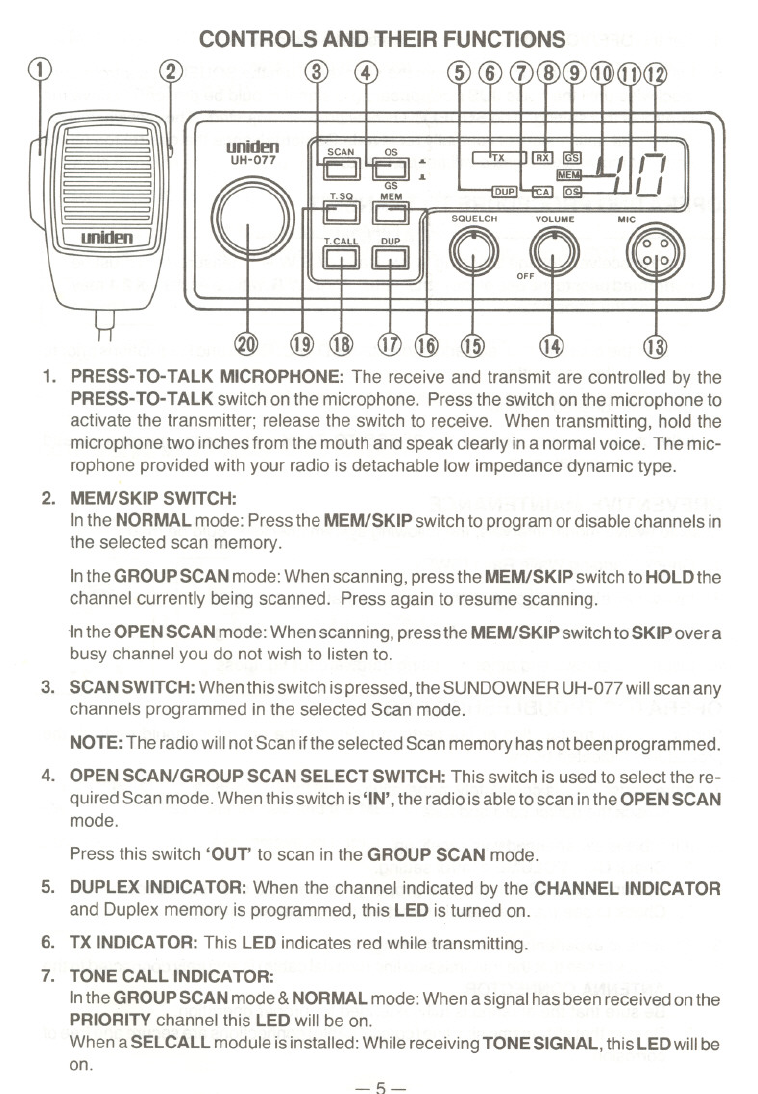
1
2
1. PRESS- TO-TALK MICROPHONE: The receive and transmit are controlled by the
PRESS- TO-TALK switch on the microphone. Press the switch on the microphone to
activate the transmitter; release the switch to receive. When transmitting, hold the
microphone two inches from the mouth and speak clearly in a normal voice. The mic-
rophone provided with your radio is detachable Iow impedance dynamic type.
2. MEM/SKIP SWITCH:
In the NORMAL mode: Press the MEM/SKIP switch to program or disable channels in
the selected scan memory.
In the GROUP SCAN mode: When scanning, press the MEM/SKIP switch to HOLD the
channel currently being scanned. Press again to resume scanning.
in the OPEN SCAN mode: When scanning, press the MEM/SKIP switch to SKIP over a
busy channel you do not wish to listen to.
3. SCAN SWITCH: When this switch is pressed, the SUNDOWNER UH-O77 will scan any
channels programmed in the selected Scan mode.
NOTE: The radio will not Scan if the selected Scan memory has not been programmed.
4. OPEN SCAN/GROUP SCAN SELECT SWITCH: This switch is used to select the re-
quired Scan mode. When this switch is'IN', the radio is able to scan in the OPEN SCAN
mode.
Press this switch 'our to scan in the GROUP SCAN mode.
5. DUPLEX INDICATOR: When the channel indicated by the CHANNEL INDICATOR
and Duplex memory is programmed, this LED is turned on.
6. TX INDICATOR: This LED indicates red while transmitting.
7. TONE CALL INDICATOR:
In the GROUP SCAN mode & NORMAL mode: When a signal has been received on the
PRIORITY channel this LED will be on.
When a SELCALL module is installed: While receiving TONE SIGNAL, this LED will be
on.
-5-

















