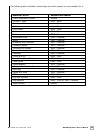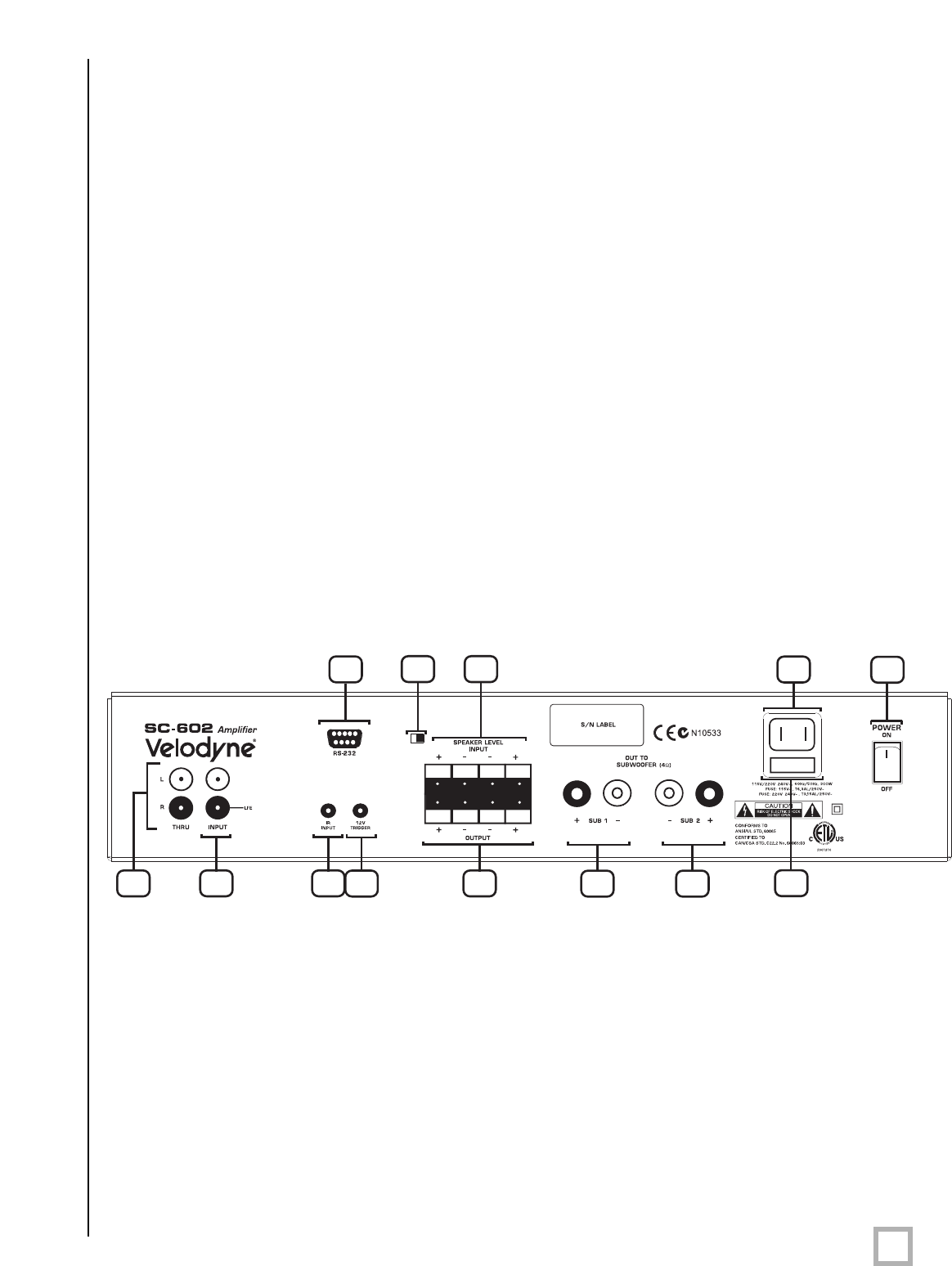
-
-
ALWAYS ON STANDBY MODE
FUSE LOCATION
9
10 11
12
16
17 18
13
14 15
19
20
21
4
.
www.velodyne.com
SC-602 Amplifier User’s Manual
(
6) LED Numeric Indicator
This LED supplies information on volume, crossover, woofer type, and other information. The
“
light” button on the remote deactivates this display. Upon startup, the display shows the
model of subwoofer the SC-602 amp is set to, then reverts to the volume indicator.
(7) Volume Control
These buttons allow you to balance the output from the subwoofer with the output of the
main speakers in your system. The volume should be set to achieve similar volume level of
both the main speakers and subwoofer. The default volume is 30.
Note: Volume can also be controlled by using the supplied remote.
WARNING: Some manufacturers preset their receivers with the Sub-Out (a.k.a. LFE)
channel signal at a minimum level. It is very important to verify that your receiver Sub-Out
channel is set to the same output level as your front right and left channels. Refer to your
receiver manual for the individual channel level adjustment procedure. If your receiver
Sub-Out channel is set too low, the subwoofer may appear to have a weak output, it may
sound noisy or distorted, and the Auto On/Off feature may not operate properly.
(8) Optional Rack Mount Ears (Included)
These ears can be attached to the SC-602 amp to allow standard 19” rack mounting.
REAR PANEL CONNECTIONS
Following are brief descriptions described in Figure 2. More detail on these controls can be
found in the next section.
Figure 2: Rear Panel Connections of the SC-602 amplifier.
(9) Thru Jacks
These RCA connectors are for passing along the same signal that goes into your subwoofer
to a second “daisy-chained” system. The signal fr
om these RCA connectors is the same as
the input signal.
(10) Line Input / LFE Input
Connect these jacks to the LINE OUT pr
eamp output, LFE output, or subwoofer output jacks
of your receiver/processor. If using the LFE output from your receiver or processor, plug
the single cable into the jack labeled LFE input or, for more signal, use a “Y” connector
(optional) and feed the signal into both “R” and “L” inputs. Examples of these types of
connections can be found in Figures 2A and 2B.