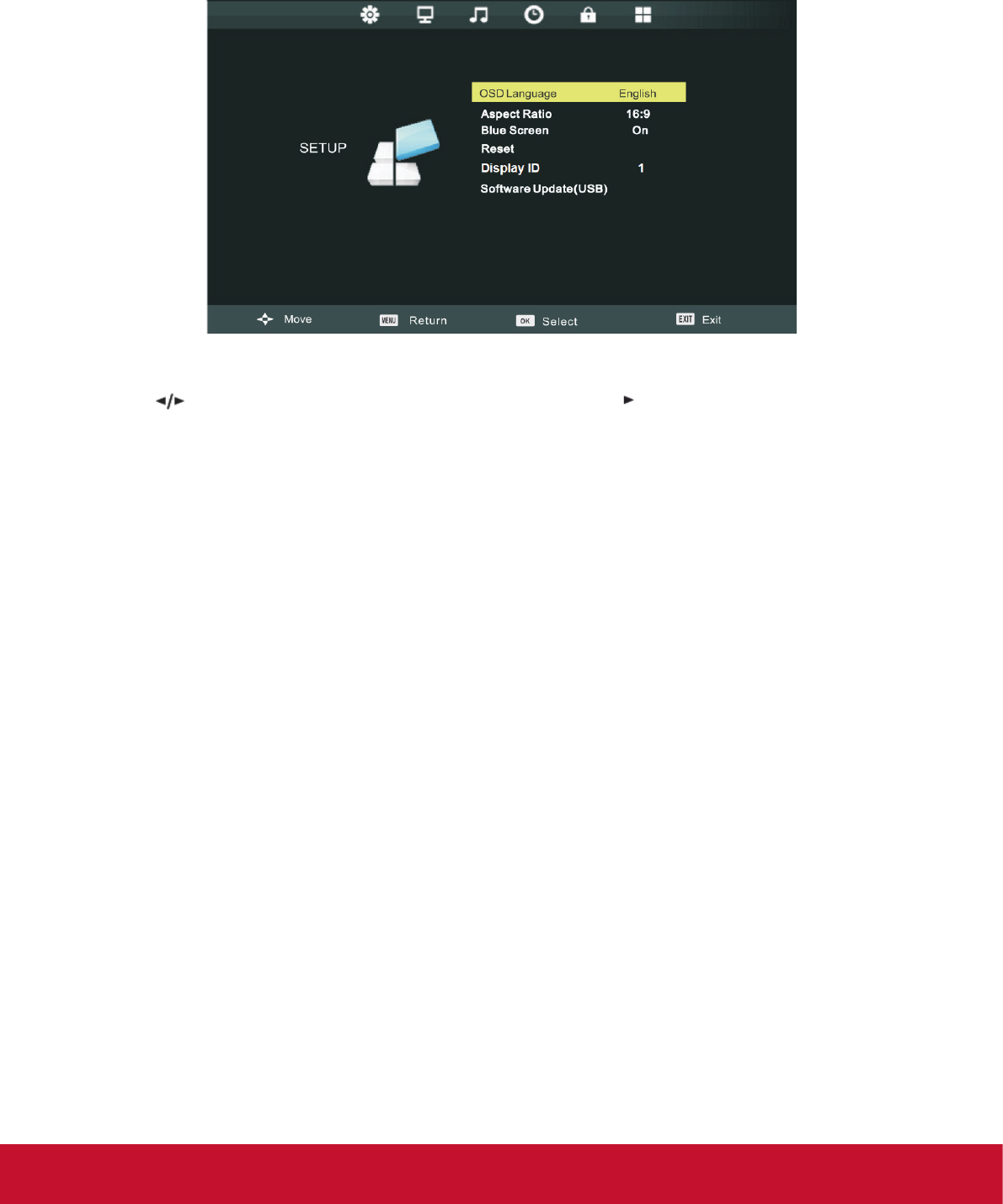
44
5.7 Setup Menu (SWB5501/SWB6552/SWB7051/CDE5501/
CDE6552/CDE7051 Models)
To access the Setup Menu, first press MENU to display the main menu then press
the buttons to select Setup Menu. Press ENTER or to enter the Setup menu.
OSD language: Set the OSD menu language.
Aspect Ratio: Set the display image aspect ratio according to the input source.
Blue Screen: Set the screen background color for when there is no signal input.
Reset: Revert back to the default factory settings.
Display ID: To set ID number to LCD display for RS232 function.
Software Update (USB): Update your display's OS software.


















