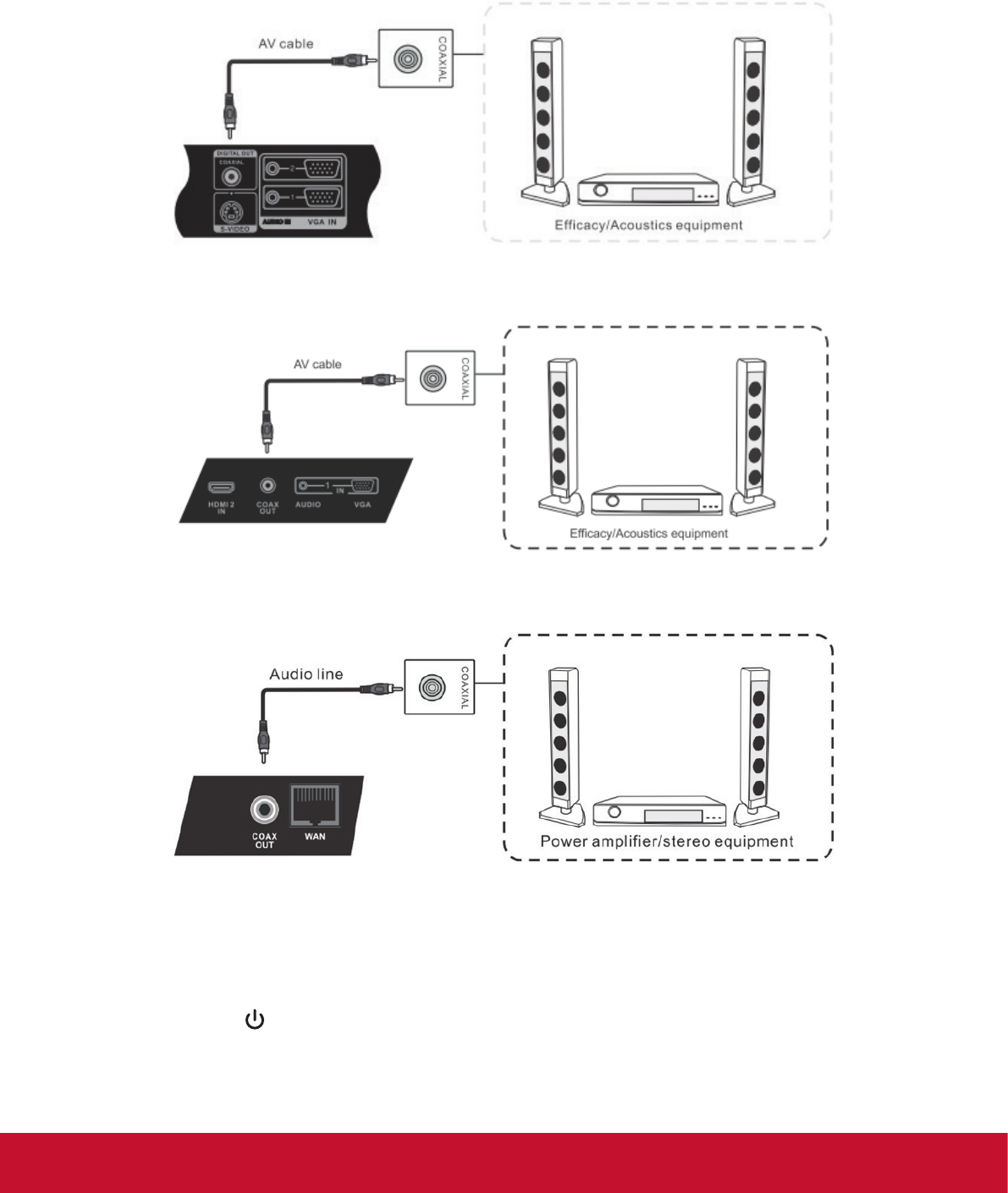
28
3.9 Coaxial Connections
SWB5501/CDE5501 Models:
SWB6552/SWB7051/CDE6552/CDE7051 Models:
SWB8451/CDE8451 Models:
1. Connect a coaxial cable from DIGITAL OUT to your sound system’s coaxial
connector.
2. Plug in the power cord, and turn on the rear-panel power supply switch (see
section 3.1).
3. Press the button on the right-hand side of the display to turn the screen on
(see section 3.1).


















