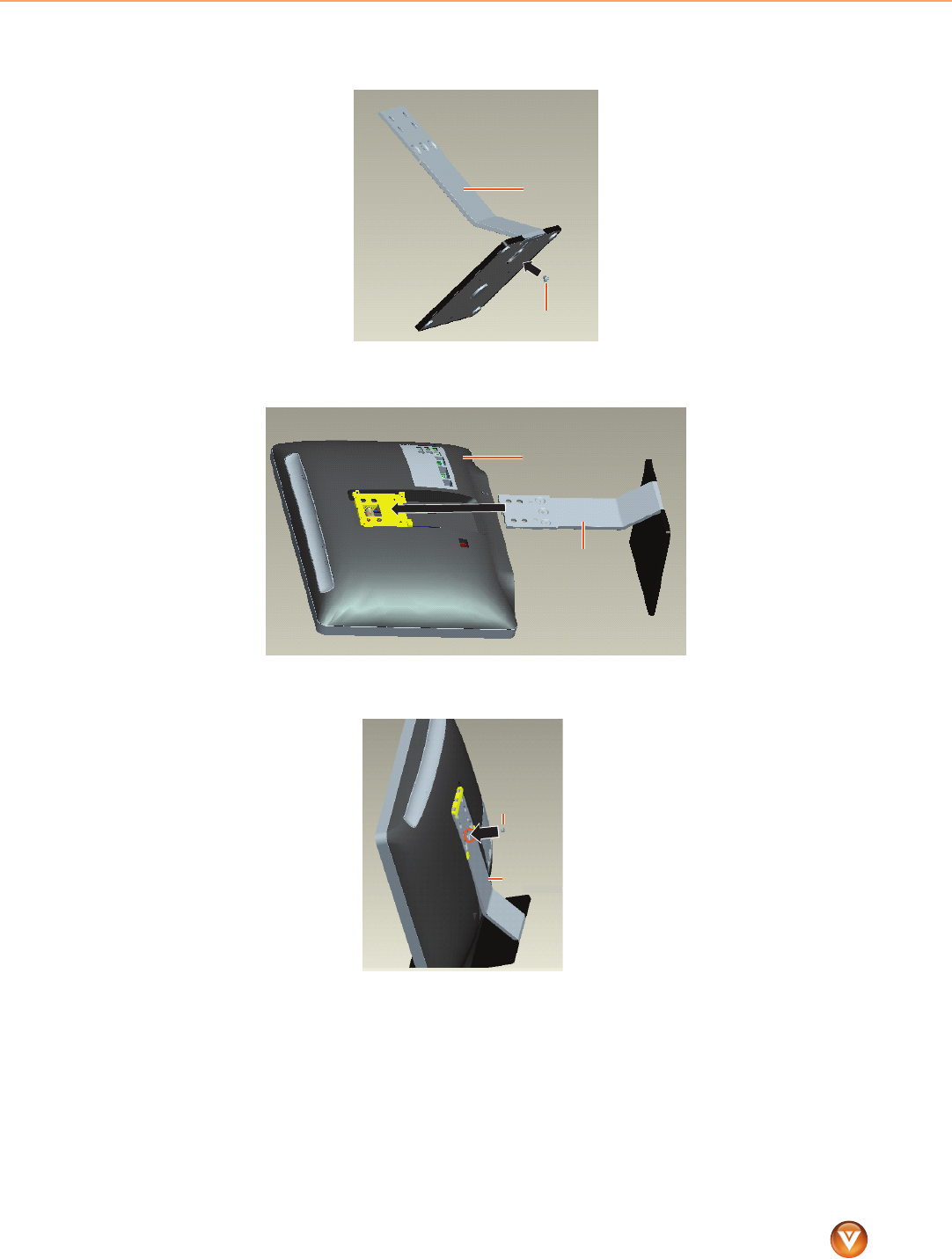
™
VIZIO VMM26 F20I User Guide
9
www.VIZIO.com
2 Insert the thumbscrew into the mounting hole on the bottom of the base, then tighten the
thumbscrew.
3 Lay your monitor screen face-down on a padded surface, such as a towel, then slide the
arm into the mounting bracket on the back of the screen.
4 Insert the thumbscrew into the mounting hole on the back of the arm, then tighten the
thumbscrew to secure your monitor to the arm.
Arm
Thumbscrew
Screen
Arm
Arm
Thumbscrew


















