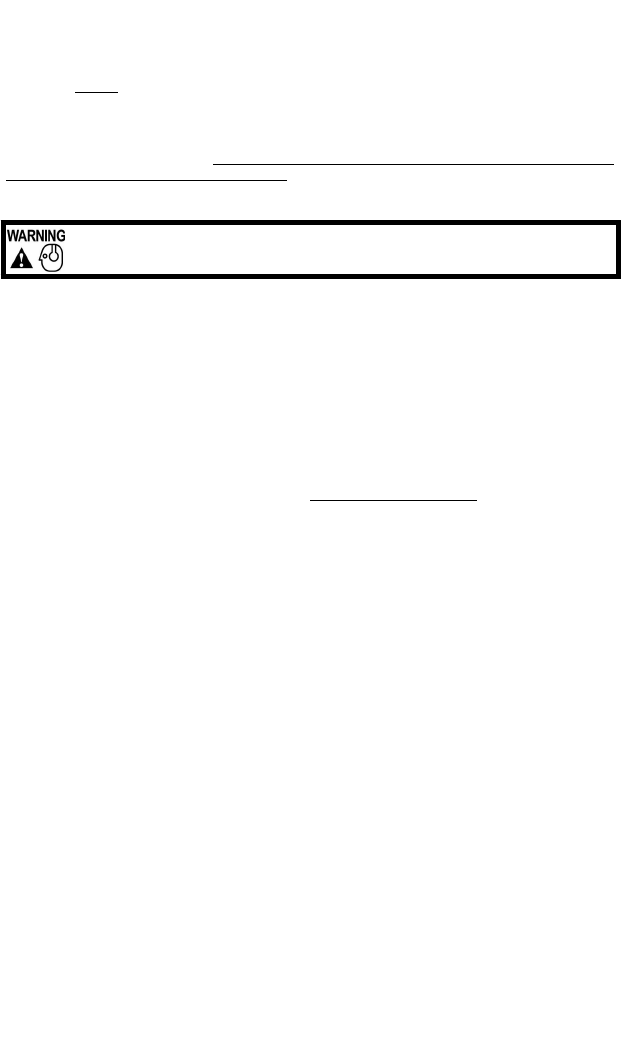
Page 4 of 12 SC-550-10 28 Volt Installation and Operating Instructions
05/07/05 CP4945A
INSTALLATION
Proper installation of the unit is essential for years of safe, reliable operation. Please read all
instruction before
installing the unit. Failure to follow these instructions can cause serious dam-
age to the unit or vehicle and may void warranties.
SAFETY PRECAUTIONS
For the safety of the installer, vehicle operator, passengers and the community please observe
the following safety precautions. Failure to follow all safety precautions and instructions may
result in property damage, injury or death.
Qualifications - The installer must have a firm knowledge of basic electricity, vehicle electrical
systems and emergency equipment.
Hand Control Location - Locate the hand control for easy access by the vehicle operator. DO
NOT locate in air bag deployment area.
Amplifier Mounting - DO NOT mount in air bag deployment area. Assure clearances before
drilling in vehicle.
Wiring - Use wiring capable of handling the current required. Make sure all connections are tight.
Route wiring to prevent wear, overheating and interference with air bag deployment. Install and
check all wiring before connection to vehicle battery.
Testing - Test all functions after installation to assure proper operation. Test vehicle operation to
assure no damage to vehicle.
Keep These Instructions - Keep these instructions in the vehicle or other safe place for future
reference. Advise the vehicle operator of the location.
UNPACKING
Inspect contents for shipping damage. If found alert carrier immediately
. Contents should in-
clude hand control, amplifier, removable terminal block plug, and these instructions. Contact
supplier immediately if any components are missing.
OPTION SWITCHES
Various options can be controlled by turning on or off any of 8 DIP switches on the amplifier.
Switch 1 On: Positive Cutout Input Polarity - Cutout is normally activated with nega-
tive input. This switch changes to positive activation.
Switch 2 On: Positive Auxiliary Siren Input Polarity - Auxiliary siren is normally acti-
vated with negative input. This switch changes to positive activation.
Switch 3 On: Two-Tone - Two-Tone replaces Phaser function.
Switch 4 On: Phaser Disable - The Phaser and Two-Tone function are disabled.
Switches 3 & 4 On: Horn Ring Cycler 2 option (HRC2) - This option allows selection of Wail,
Yelp, and Phaser by repeatedly tapping the Siren button, horn ring or other
switch connected to the auxiliary siren input. Tapping the horn ring twice
quickly will stop siren tones. Holding the horn ring produces Horn.
NOTE: Earlier units with S/N lower than 04190000 have a different ver-
sion of HRC. In this case the siren tones cycle through Standby, Wail,
Yelp, and Phaser. The tone is stopped by cycling to Standby.
Switch 5 On: Horn Disable - The Horn function is disabled.
Switch 6 On: Short Manual - The Manual function can be set to immediately cut off
when the Siren button is released.
Switch 7 On: Automatic Siren Disable - The Automatic Siren feature associated with
the slide switch may be disabled.
Switch 8 On: Slide Switch Reverse - The progressive slide switch normally activates
L1 output in position 1 and L1, L2, L3 outputs in position 3. Setting this
option on activates L1, L2, L3 outputs in position 1 and L1 output in posi-
tion 3.
Sound Hazard
- Sound level from siren speaker (>120dBA @ 10 feet) may cause hearing damage.
Do not operate siren without adequate hearing protection for you and anyone in immediate vicinity.
(Ref. OSHA 1910.95 for occupational noise exposure guidelines)














