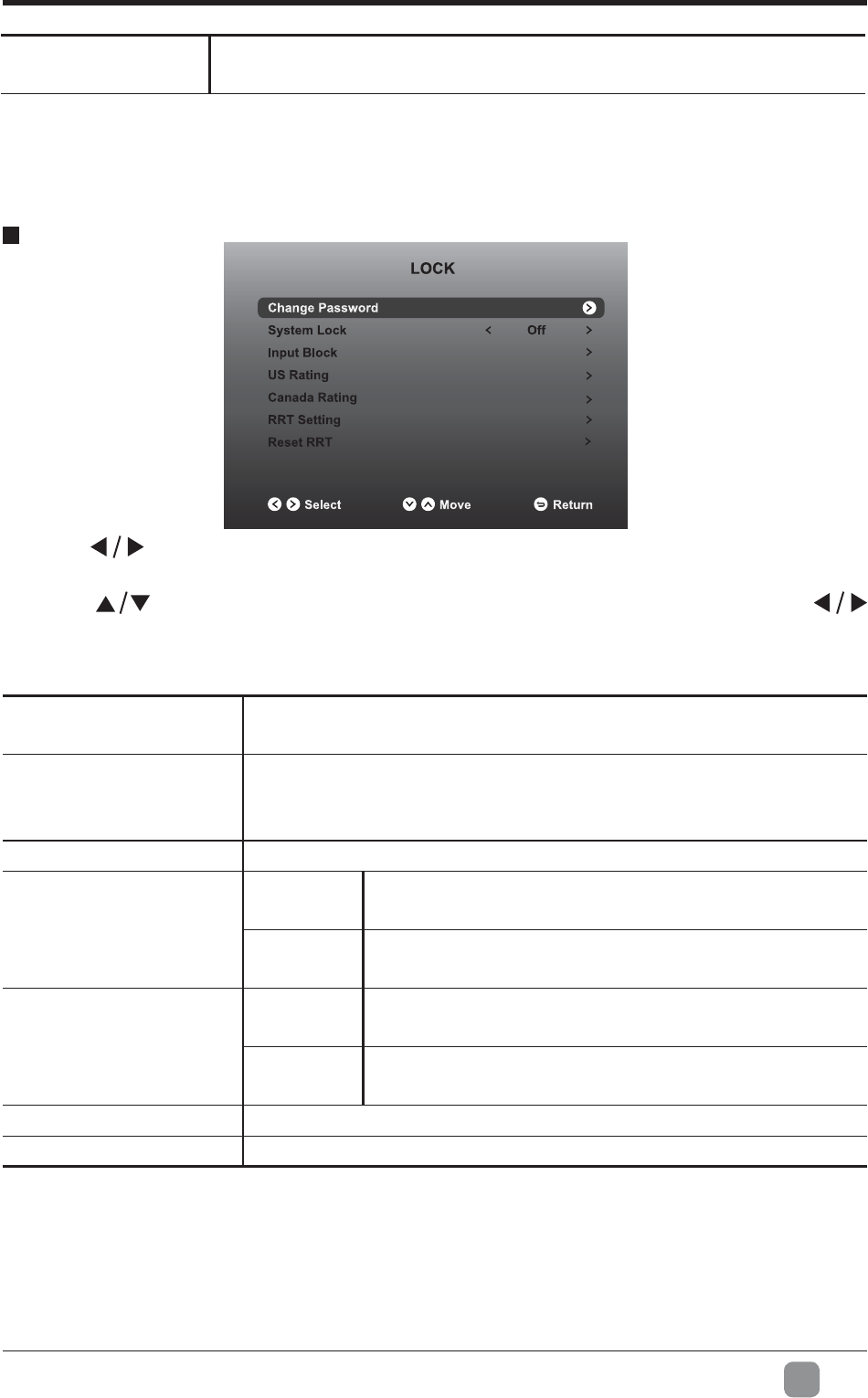
19
En
Sleep Timer
Select a period of time after which the TV automatically
switches to standby mode: Off/5/10/…/180/240 min.
Press
buttons to select LOCK menu and then press OK button to enter. Use
the 0-9 buttons to input 4-digit password to enter the LOCK menu.
Press
buttons to select the following lock options and then press
buttons to adjust each option’s setting.
LOCK
Note: the default password is “0000”.
Change Password
Use 0-9 buttons to input the new 4-digit password and re-
System Lock
Select to turn On/Off system lock. The following options
you turn the system lock on.
Input Block To block or unblock the different input sources.
US Rating
TV
TV RATING: Press OK button to lock or unlock
TV rating.
MPAA
Select MPAA rating : N/A,G, PG, PG-13, R,
NC-17,or X.
Canada Rating
Canada
English
Select MPAA rating for English-speaking
Canada : E, C, C8+, G, PG, 14+, 18+.
Canada
French
Select MPAA rating for Quebec Canada : E, G,
8 ans+, 13 ans+, 16 ans+, 18 ans+.
RRT Setting Set Rating Region Table.
Reset RRT Select to reset the RRT setting.
CUSTOMIZING TV SETTINGS


















