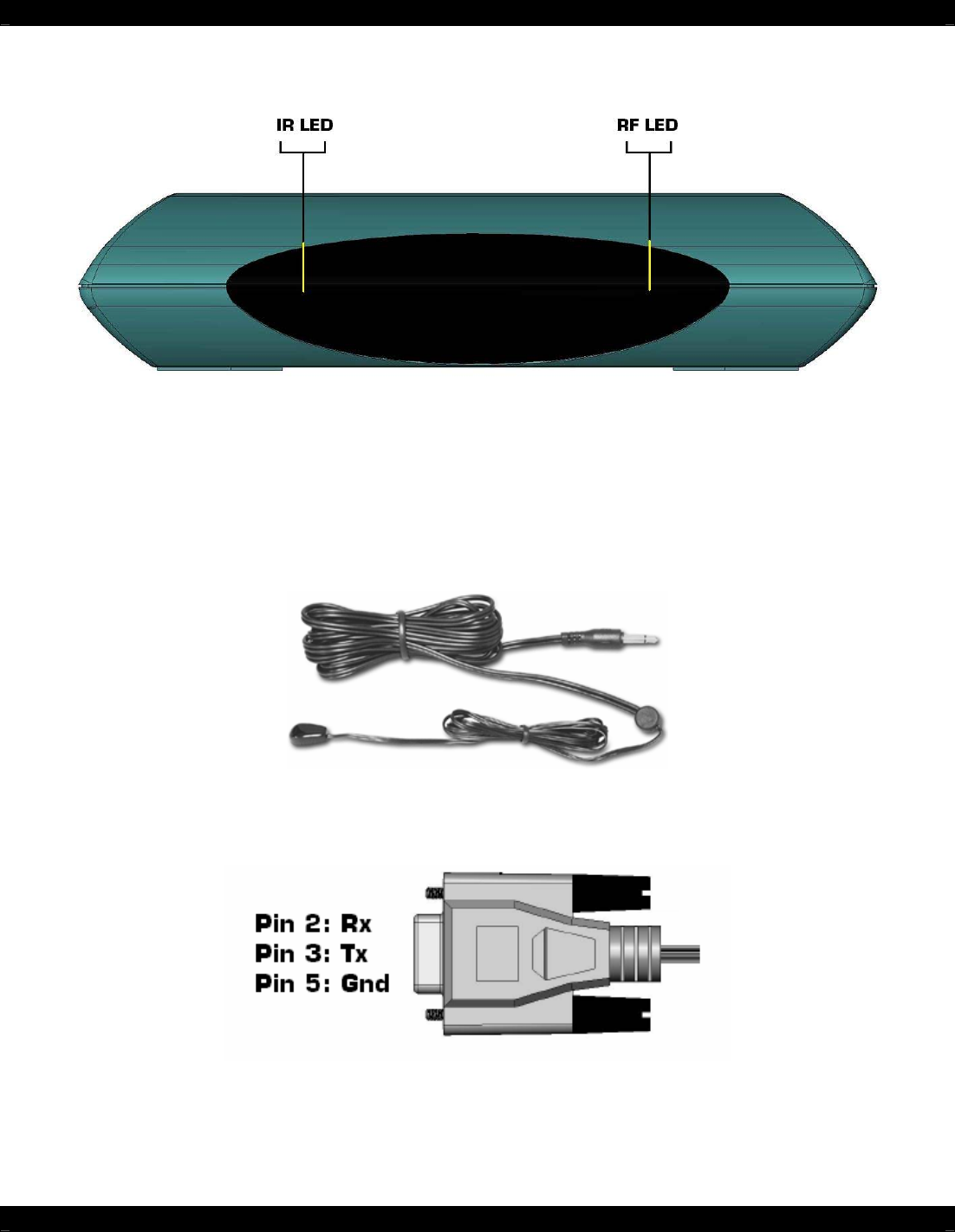
- 3 -
RF2IR Diagram (Front)
IR LED, RF LED: Flashes when emitting IR and RS232 commands
Quick Start Instructions
Step 1. Plug the (4) 283M emitters (included) into the port labeled IR output 1 thru 4 on the back of
the RF2IR. Next, place the associated 283M emitter head directly over the IR eye on the proper
source component to be controlled.
Step 2. Plug the RS232 Adapter Cable (if required) into the RF2IR port labeled RS232. Next, connect
the DB9 plug to the source component to be controlled. In some instances, a null modem converter
may be required. Below is a pin-out of the RS232 Adapter Cable.
Step 3. Plug the power supply into the RF2IR port labeled 12VDC. The IR and RF LEDs will
illuminate for 10 seconds. This is part of the start-up sequence. After the LEDs turn ‘off’, the RF2IR is
ready to be used.
Step 4. Follow the XTR39 Instructions, RF2IR Addendum and follow the steps to setup the XTR39.







