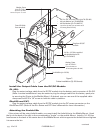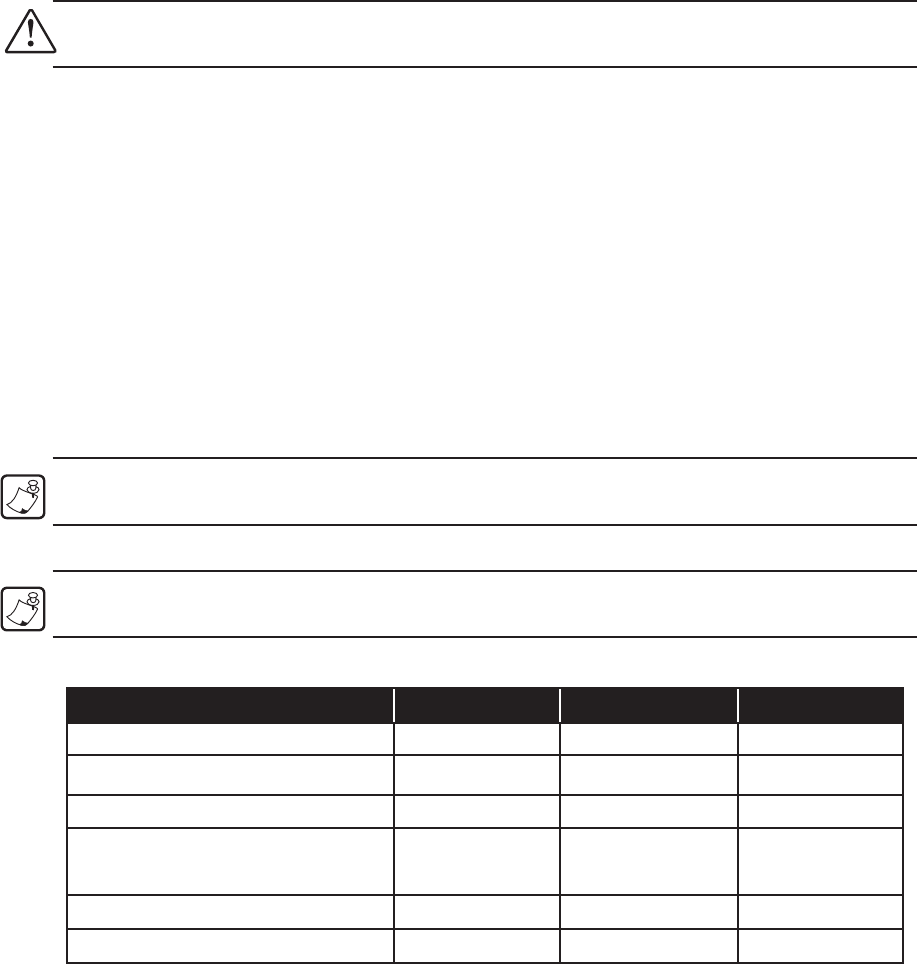
P1005089 Rev. C pg. 11 of 13
Loading Media
Follow the loading procedures found in the QLn Series, QL 420 or P4T User’s Guide. Note
that if you are using Fanfold media, you should install the Fanfold Spacer (p/n BA16625-1)
between the printer’s media supports. The Spacer is included with the MM4 Mobile Mount Kit.
CAUTION: The Mobile Mount is designed for a maximum loading of 12 lbs [5.4kg] including the weight of media.
Ensure no extra items are suspended from the Printer, the Mobile Mount Bracket of the Fanfold bin.
Printer Removal:
There is no need to remove the printer from the Mobile Mount during normal use and
cleaning. All access doors and controls can be reached with the printer secured in the mount.
To remove the printer for servicing or repairs:
• Unplug the power cable and the data I/O cable (if installed.)
• Remove the mounting screws and their associated hardware. You can access the
mounting screws through clearance holes in the Mobile Mount bracket.
Final Connections
If you are communicating data to the QLn420, QL 420 or P4T with a cable you must connect
a “Data I/O” cable between the terminal and the printer. If desired, you can use one of the
supplied cable clamps and a #6-32 x 1/4” screw to hold the cable in position. Consult the
factory for information on the various I/O data cables offered by Zebra for use with a variety of
widely used terminals.
NOTE: This unit was tested with shielded cables on the peripheral devices. Shielded cables must be used with
the unit to insure compliance.
DC/DC Module Installation
NOTE: Always refer to any documentation included with the DC/DC Module for complete information on installing
the DC/DC Module.
DC/DC Modules for use with MM4
Description DC/DC P/N INPUT VOLTAGE
USED ON
RCLIDC MOBILE CHARGER 12 VDC
CC16614G1 12 VDC
QL 420
RCLIDC MOBILE CHARGER 930V
CC16614G2 930 VDC
QL 420
RCLIDC MOBILE CHARGER 3060V
CC16614G3 3060 VDC
QL 420
RCLIDC MOBILE CHARGER 12 VDC
(w/ plug for cigarette lighter socket)
CC16614G9 12 VDC
QL 420
LIION DC/DC 15 60 VDC ADAPTER
AK18913003 1560 VDC
P4T/RP4T/
LIION DC/DC 1215 VDC ADAPTER AK188312 1215 VDC P4T/RP4T/QLN420
DC/DC Module Location
Locate the DC/DC Module in a location convenient to the printer. Follow these guidelines:
• Select a location in the vehicle that will avoid personal contact in case of an accident.
• Place the Module so that you can easily unplug the charger’s output cable from the
printer.
• Route the Module’s output cable to prevent undue strain being placed on the
connection to the printer.
• Make sure that cable routing does not invite damage to the cable.
• RCLI DC/DC module series: Secure the module with #6 (3mm) hardware using the
mounting flanges molded into the module cover. Insure that the mounting hardware
will not become loose due to vibration by using locking hardware or prevailing torque
fasteners.
QLn420