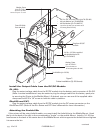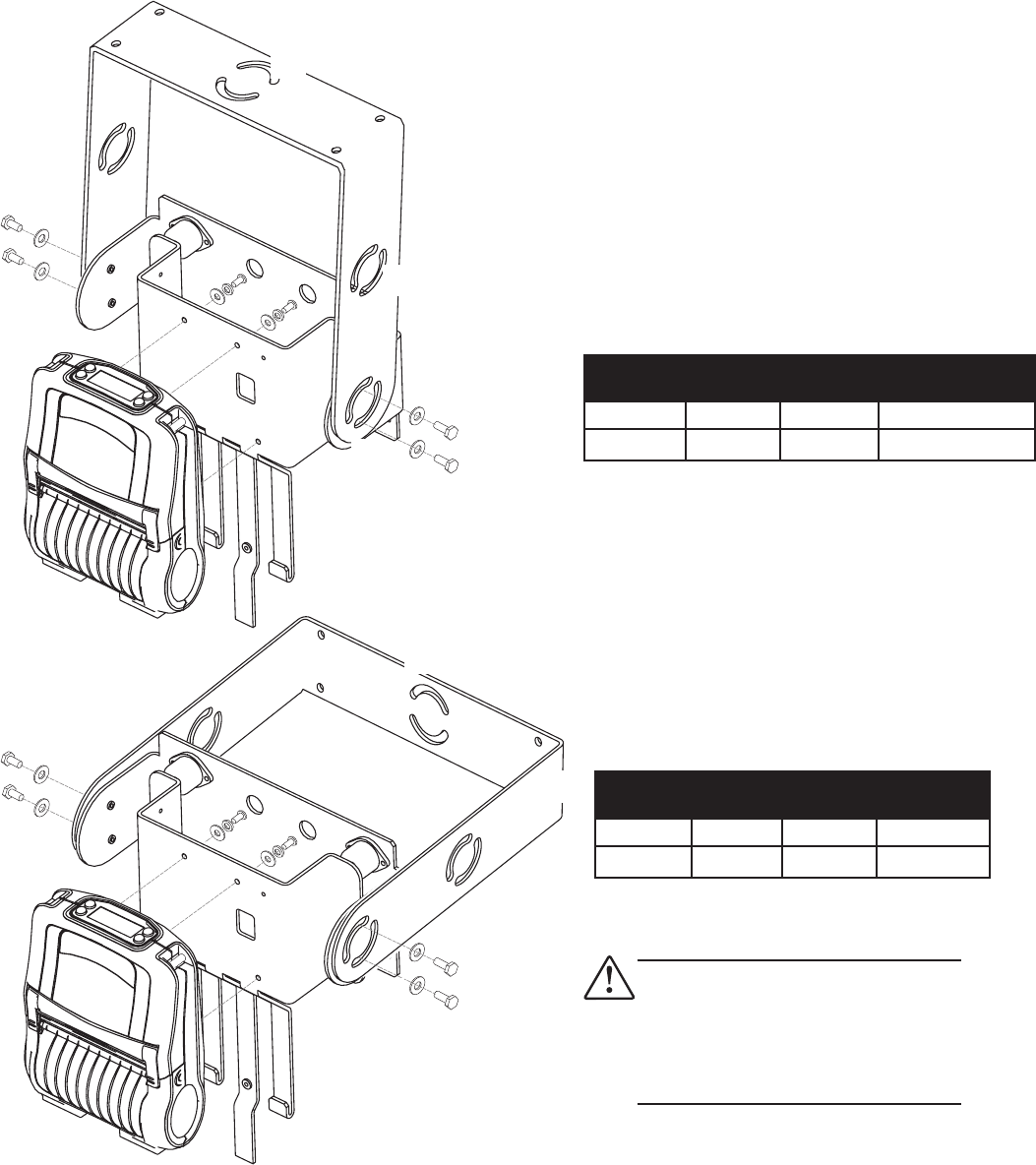
P1005089 Rev. C pg. 5 of 13
Figure 1
Standard Mounting Congurations (AK18926-3 shown with QL 420. Also used with P4T))
Vertical Mounting
(numbers in italics are in cm.)
HEIGHT
“H”
WIDTH
“W”
DEPTH
“D”
DEPTH W/ BIN
21.32 IN*. 11.63 IN. 8.2 IN. 11.07 IN.
54.2 CM* 29.5 CM 20.83 CM 28.1 CM
Horizontal Mounting
(numbers in italics are in cm.)
HEIGHT
“H”
WIDTH
“W”
DEPTH
“D”
DEPTH W/
BIN
14.30 IN.* 11.63 IN. 15.65 IN. 18.00 IN.
36.32* 29.5 39.75 45.72
*Includes minimum dimension to allow access to
controls.
Mobile Mount Mechanical Installation
The MM4 Mobile Mount provides two basic mounting options, to allow maximum flexibility
in location. The DC/DC module is shipped separately and is mounted external to the Mobile
Mount, depending on the individual
location’s requirements.
It is important to leave a free zone
around the printer to allow loading of
paper and routine cleaning of the print
head. Refer to Figure 2. In addition, the
Mobile Mount allows for some rotation of
the printer to allow the best positioning for
the operator. Extra clearance should be
provided for this movement if it is desired
in the installation.
IMPORTANT: Mount the Printer where
it will not interfere with the operator
during normal use, nor have the
potential to cause injury in case of
an accident.
“W”
“W”
“H”
“H”
“D”
“D”