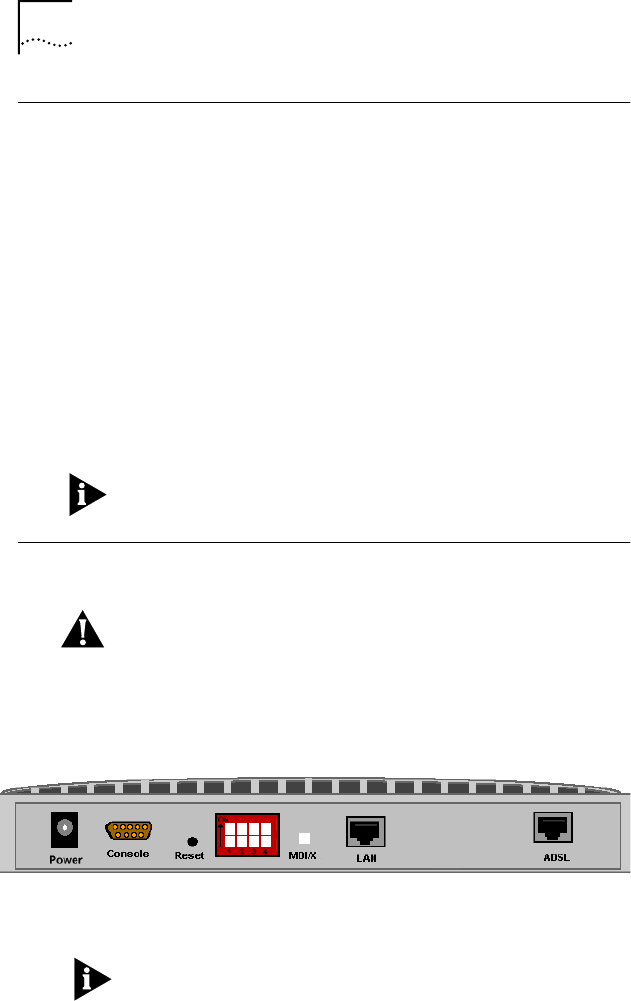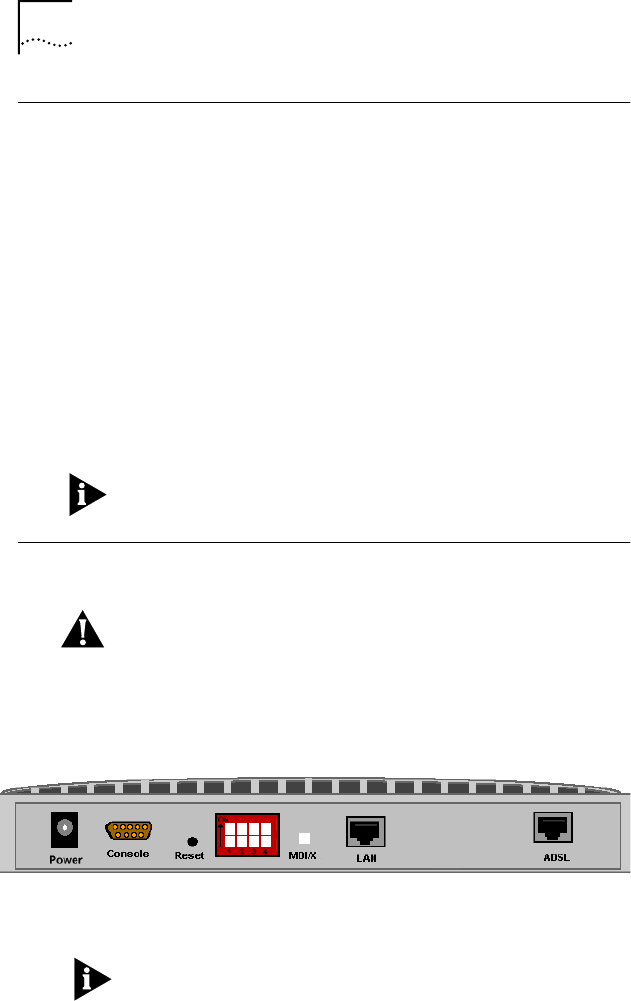
1-4 CHAPTER 1: INTRODUCTION TO THE HOMECONNECT ADSL MODEM ETHERNET
What’s Included in the Package?
First, check your package to be sure it’s complete. You
should have the following items:
■ The 3Com HomeConnect ADSL Modem Ethernet
■ An AC-to-DC power adapter and cable
■ RJ45 to RJ45 Ethernet Cable
■ Console Cable (DB-9 — DB-9)
■ RJ11 to RJ11 telephone cable for connection to the DSL
data line
■ Ferrite clamp
■ Installation Guide
■ CD-ROM containing the printable CLI User’s Guide,and
other utilities
If anything is missing, contact 3Com Customer Support.
Installation of the 3Com HomeConnect ADSL Modem
Ethernet
For protection against damage due to local lightning strikes
and other electrical surges, we recommend that you install
an AC surge arrestor in the AC outlet to which this device is
connected.
Below is a representation of the rear panel of your ADSL
Modem Ethernet:
Connecting the HomeConnect ADSL Modem Ethernet is
easy. Just follow these steps:
Note: Do not plug in the HomeConnect ADSL Modem
Ethernet until you have carefully read all instructions below
and have set the DIP switches on the back of your unit to
the desired configuration.
1 Place your HomeConnect ADSL Modem Ethernet in a
convenient spot where all of the cables can reach it, and