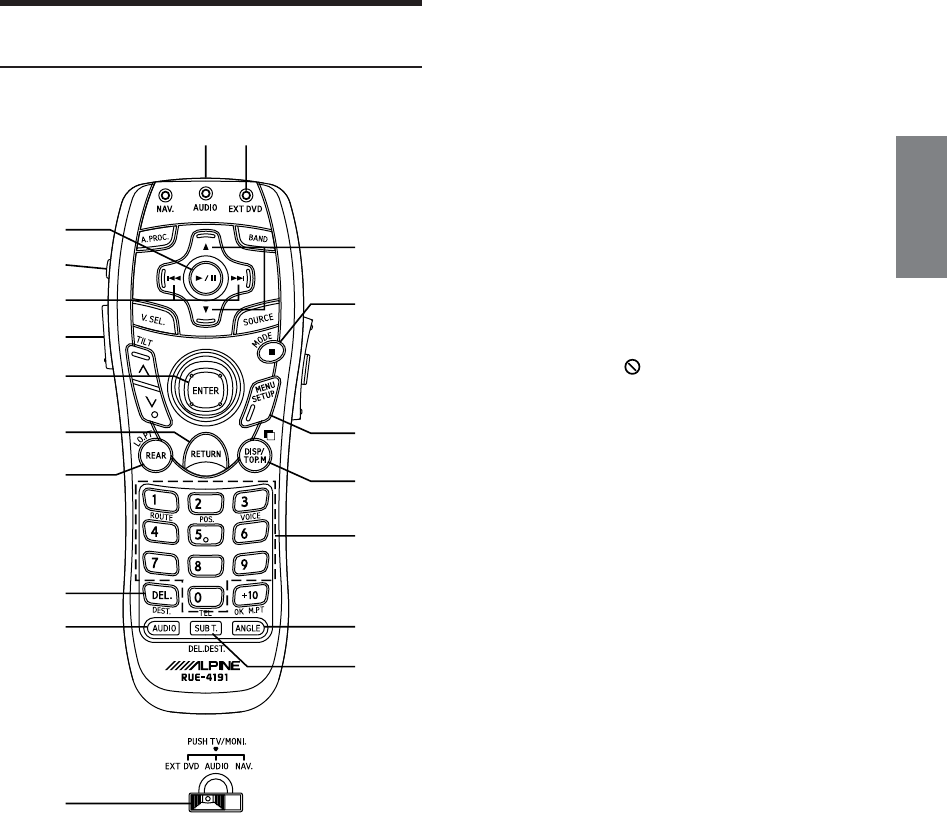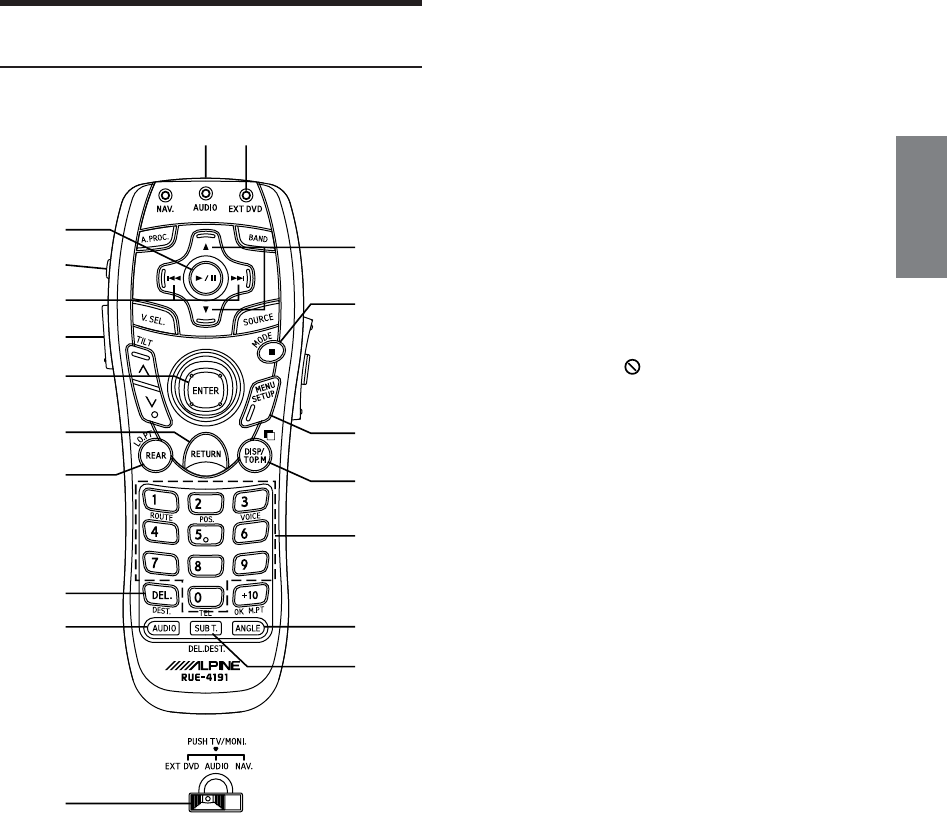
37-EN
1 Transmits remote control signals.
2 Indicates EXT DVD transmission.
3 Switches folders.
4 Stop
5 Displays the DVD menu. Press and hold to access
the SETUP (initial setting) screen.
6 Displays the playback status. Press and hold to
display the title menu.
7 Inputs numbers.
8 Switches the angle. Press and hold to switch M.I.X.
mode.
9 Switches the subtitle.
! Switches between play and pause.
" Switches the power on and off. Press and hold to
switch between NTSC and PAL.
# Switches between chapter, track and file. Press and
hold to fastforward/fastreverse.
Operating from the optional remote control
(RUE-4191)
Set the mode selector switch to “EXT DVD” to operate this unit.
3
!
"
#
$
%
&
(
)
~
+
4
5
6
7
8
9
12
$ Turns the backlight on for the remote control
buttons.
% Selects/decides an item on the screen.
& Returns to the previous screen.
( Outputs the DVD picture while another source is
on. (Only for an Ai-NET connection.)
) Deletes one of the selected/inputted numbers.
Press and hold to delete all of the selected/inputted
numbers.
~ Switches audio. Press and hold to switch repeat
mode.
+ Set to “EXT DVD” to operate this unit.
• Operation may not be possible depending on the type of disc and
the playback conditions. In this case, the following mark is
displayed on the screen: