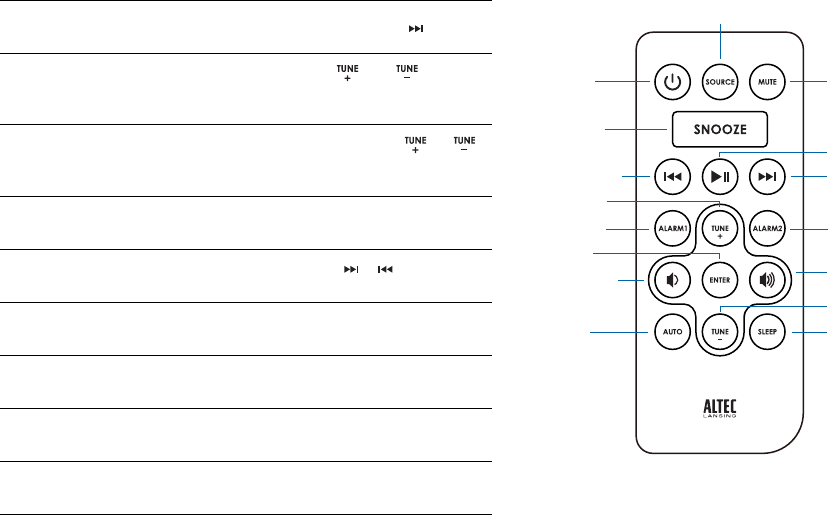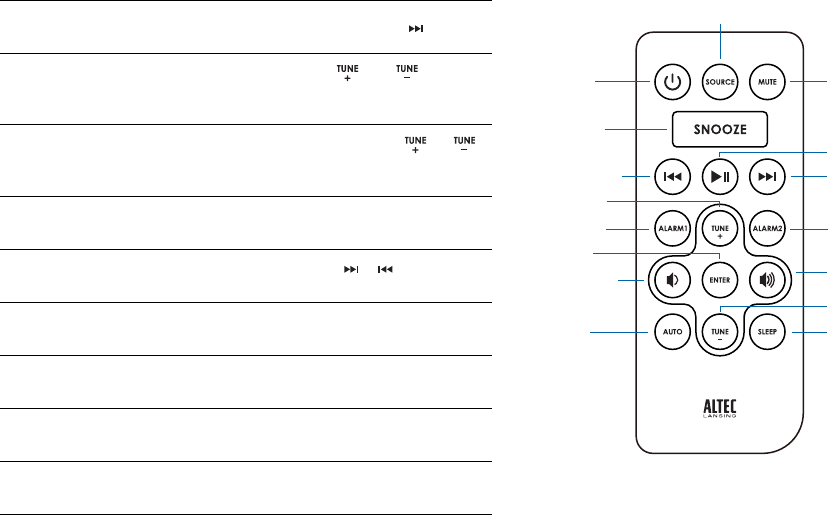
10
Mute button
Poweron/off
button
Source button
Play/pausebutton
Volume increase
button
Volume decrease
button
Snoozebutton
Track back button
Track forward button
Auto button
Alarm1button
Tune up button
Tune down button
Sleep button
Alarm2button
Enterbutton
Fast-forwardthecurrently
playing track on your iPod
In “iPod” mode, press and hold the
button.
Tune radio stations
In“FM”mode,usethe
and buttons.
See the Listening to the Radio section for
additional information.
Seek radio stations
In“FM”mode,pressandholdthe
or
button. See the Listening to the Radio section
for additional information.
Automatically tune and save
allclearFM
PressandholdtheAUTObuttononthe
wirelessremotefor3seconds.
SelectpresetFMstation
In“FM”mode,pressthe
or button to
select desired preset station.
Set the alarm
See the Setting the Alarm section for
instructions on setting the alarms.
Dismiss the alarm
PresseithertheALARM1orALARM2button
when the alarm is sounding.
Snoozefor5minutes
PresstheSNOOZEbuttonwhenthealarmis
sounding.
Sleep
See the Setting the Sleep Timer section for
moreinformationontheSLEEPbutton.
NOTE Forbestresults,aimthewirelessremotetowardtheMoondanceHome
speaker system.
Wireless Remote Features