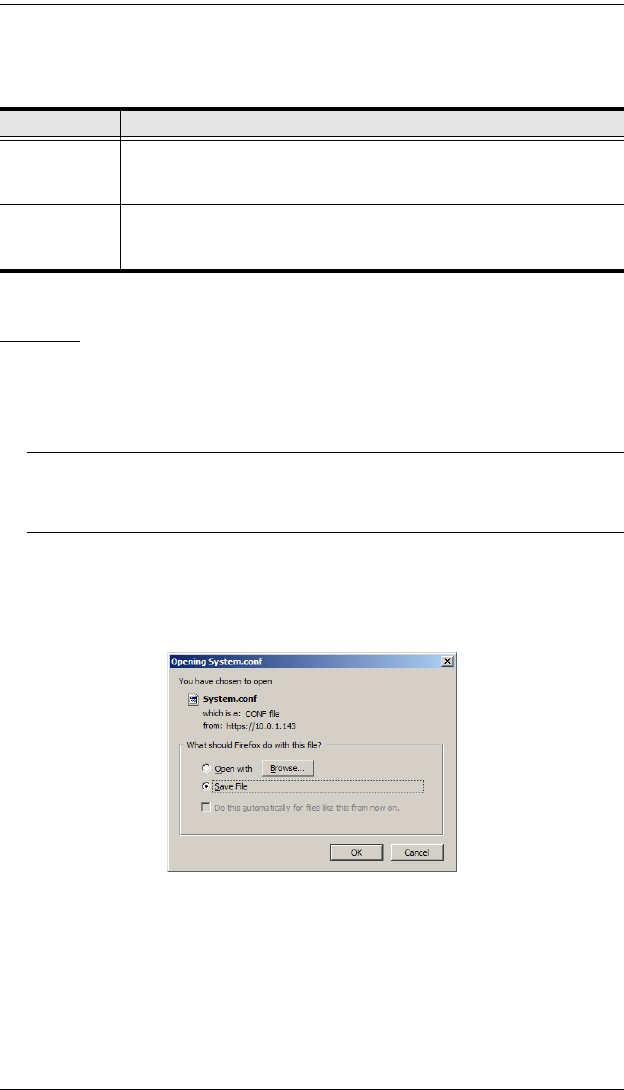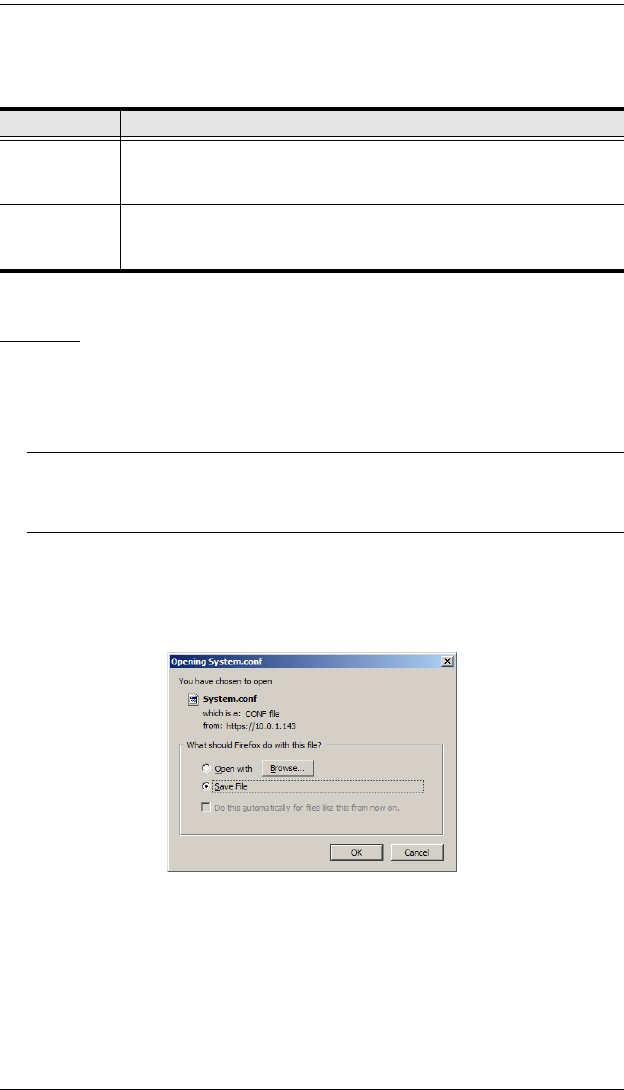
KM0032 / KM0532 / KM0932 User Manual
98
The operations performed in the backup/restore procedures are described in the
table, below:
Backup
To back up system configuration settings, do the following:
1. (Optional) In the Backup panel, provide a password for the backup file.
Any combination of characters may be used for the password.
Note: Providing a password is a security feature – if you provide a
password, you will need to give the same password in order to
restore the configuration settings from this file.
2. Click Save.
3. In the dialog box that comes up, click OK to save the configuration file
(System.conf) to a location on your hard disk.
4. Navigate to the directory where you want to save the file and click Save.
Procedure Operation
Backup Backs up the system configuration – including master station settings,
user and group accounts, user profiles, port access rights, and
favorites.
Restore Deletes the current master station settings, user and group accounts,
user profiles, port access rights, and favorites; then restores those
settings to the values that exist in the previously saved backup file.