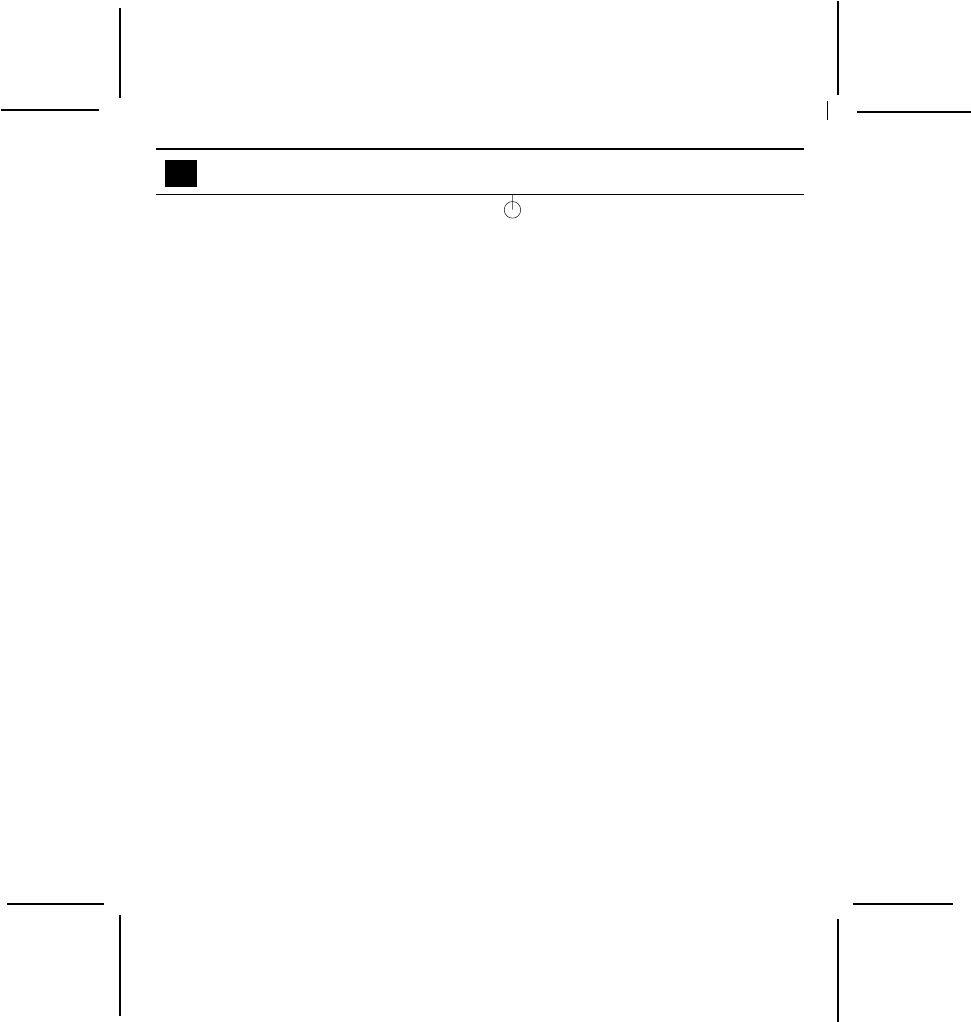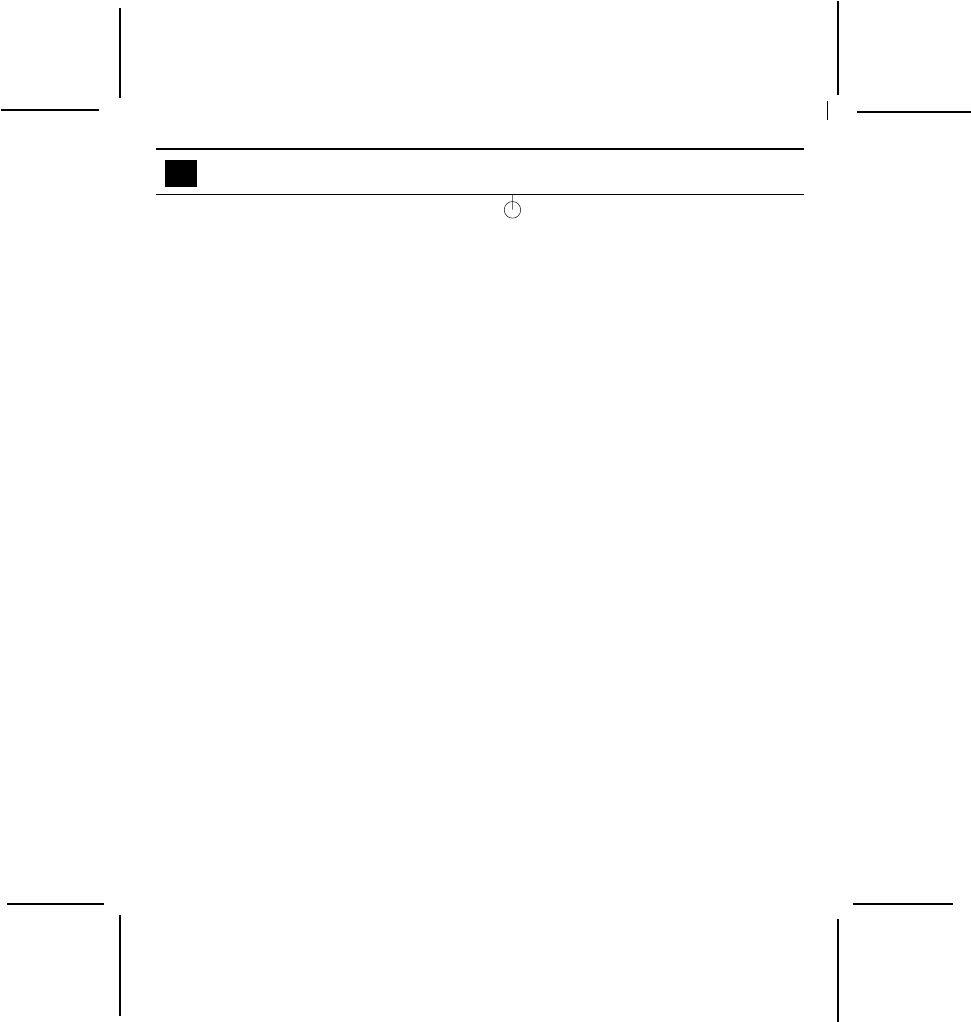
128-6739
9 of 16
-9-
Turning the Transceiver On and Off ( )
Pressing the Power button (10) for 2 seconds will activate the unit and the
self-test display momentarily appears followed by the frequency standby
display. The headphones will sound a short melody to confirm the transceiver’s
activation and the LCD backlight will come on for about 2 seconds. To turn
the unit off, simply press and hold the power button for 2 seconds then
release it; a short tone will be heard as the unit powers off.
Volume Level
Audio reception volume is controlled by the Up (13) and the Down (12) channel/
volume buttons. Momentarily pressing either button will increase or decrease
the volume level, with each step accompanied by a beep tone whose volume
increases or decreases accordingly. The display will indicate U1 (lowest
setting) to U7 (highest setting).
Call Button (14)
When the call button is pressed, the GMRS-WP1 will transmit a 3-second
ringing sound to other transceiver’s tuned to the same channel. This
feature can be used to signal other parties that voice communication is
desired. The LCD backlight comes on for about 3 seconds, indicating the
call transmission has been initiated.
Low Battery Alert
When the battery level becomes low, the LCD channel display will flash at a
1-second rate, indicating that the batteries should be changed.
Monitor/FM (MON/FM) Button (9)
You can monitor channel activity by momentarily pressing the Monitor (MON)
button (9). If pressed for more than 2 seconds, the FM function is accessed,
whereby Fr appears momentarily on the display. You can now use the CH
button (15) to search (SE) the FM band for a desired station.
USING YOUR GMRS-WP1