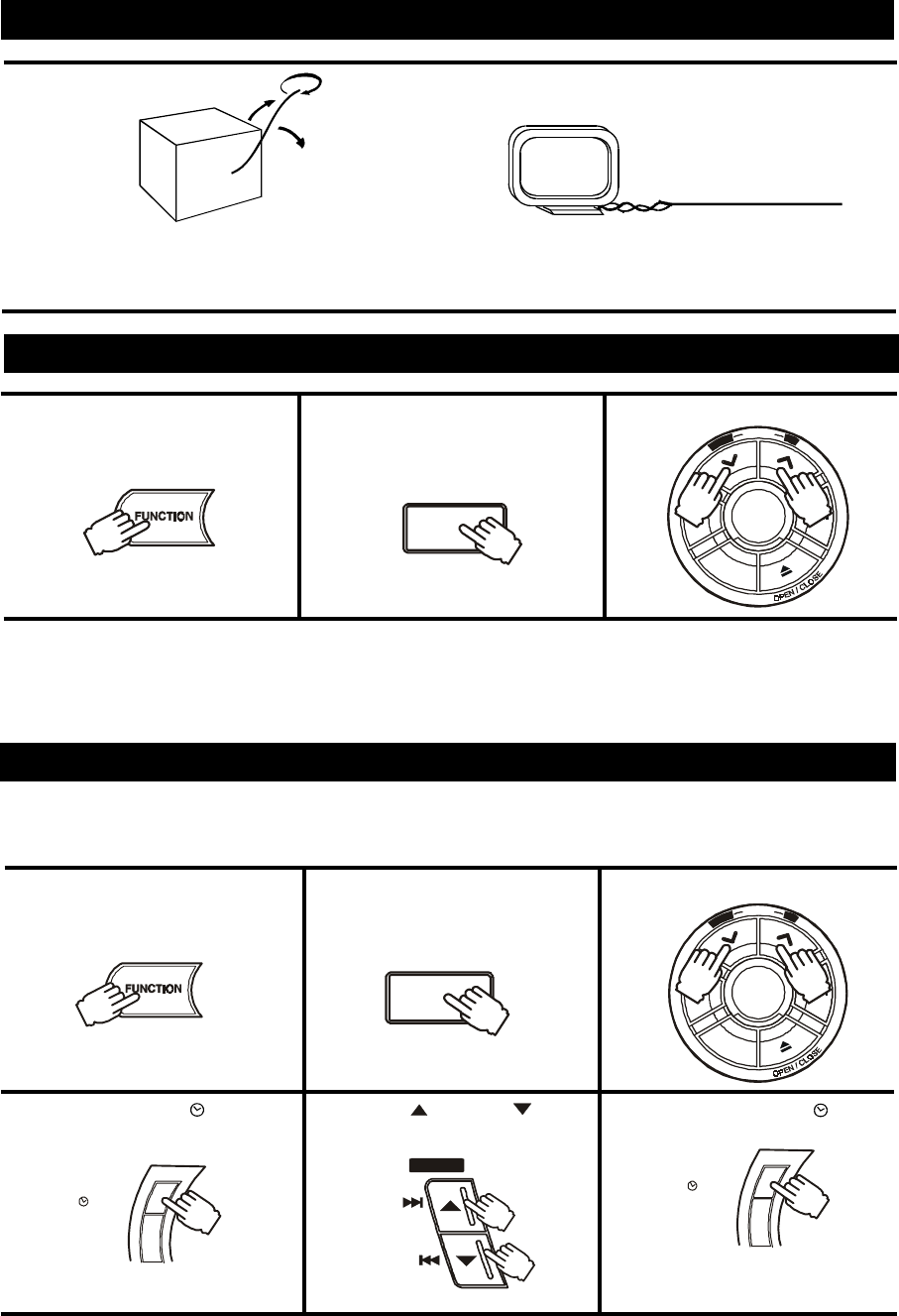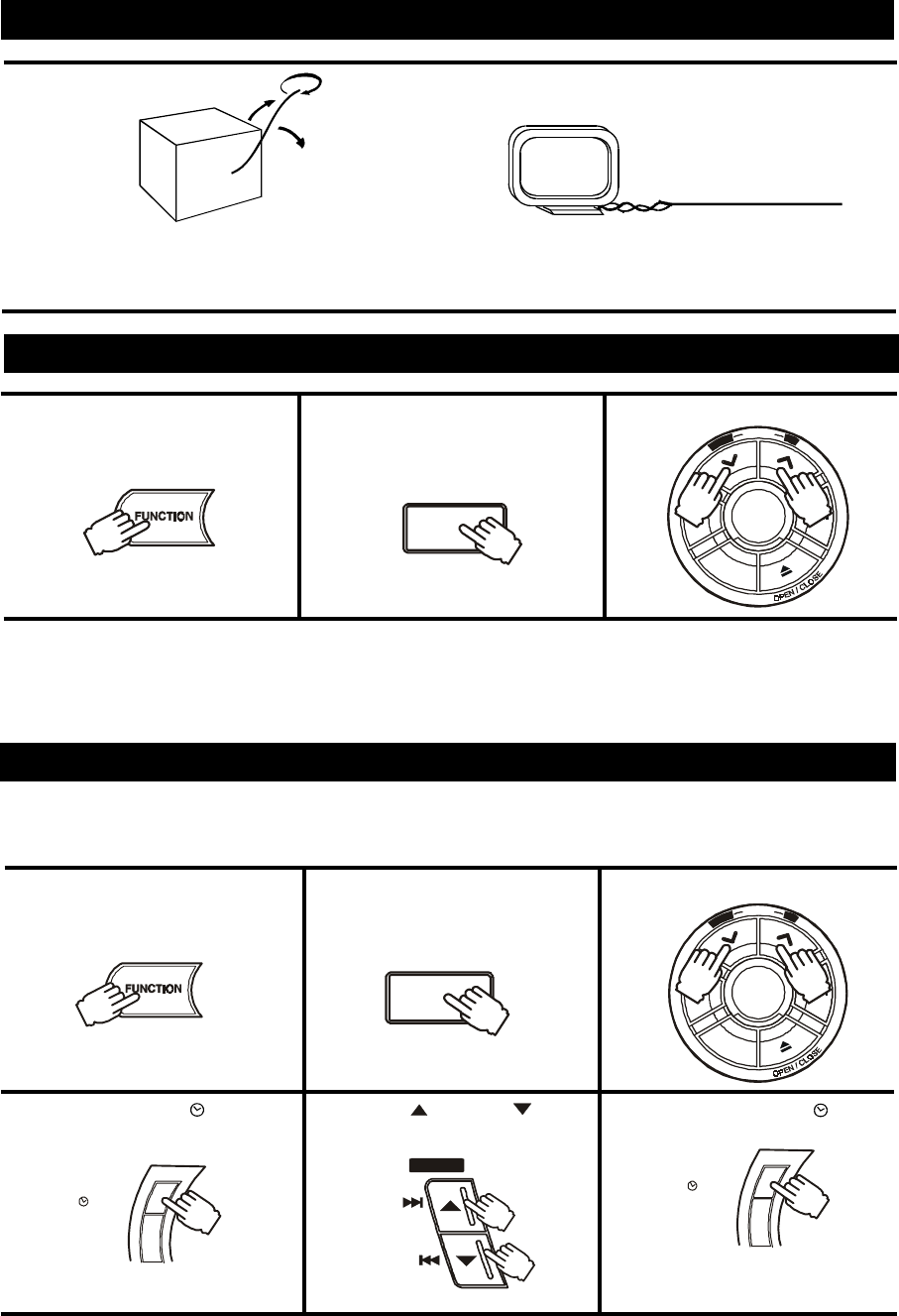
- E9 -
TUNING INTO A STATION MANUALLY
1. Press the FUNCTION button to
TUNER.
2. Press the BAND button to select
the desired band.
3. Tune into a station.
TO SEARCH FOR A STATION QUICKLY
Hold the TUNING UP or DOWN button and station searching starts automatically. When a station is found, searching
stops automatically.
However, it may not stop if the signal is weak. In this case, search for the station manually.
4. Press the MEMORY / CLOCK
button.
5. Press the PRESET buttons
to preset number.
1. Press the FUNCTION button to
TUNER.
3. Tune into a station.
2. Select a band.
You can tune into a stored station directly by entering the preset number.
20 stations on FM band can be preset.
20 stations on MW/AM band can be preset.
PRESETTING STATIONS
6. Press the MEMORY / CLOCK
button.
FM
Fully unwind the wire antenna. Then extend the wire
antenna and place it in the position that sounds best.
NOTE: Do not connect to outside antenna.
FOR BETTER RECEPTION
Then, repeat steps 2 to 6.
MW/AM
Connect the loop aerial (provided) to the 'MW/AM
LOOP ANTENNA' snap terminals at the back of the
unit.
BAND
BAND
SKIP
HOUR
SKIP
MIN
PRES ET
TIMER
MEMORY
CLOCK
TIMER
MEMORY
CLOCK
T
U
N
I
N
G
P
L
A
Y
/
P
A
U
S
E
S
T
O
P
D
I
S
C
S
K
I
P
R
A
N
D
O
M
RE
P
E
A
T
D
O
W
N
U
P
T
U
N
I
N
G
P
L
A
Y
/
P
A
U
S
E
S
T
O
P
D
I
S
C
S
K
I
P
R
A
N
D
O
M
R
E
P
E
A
T
D
O
W
N
U
P