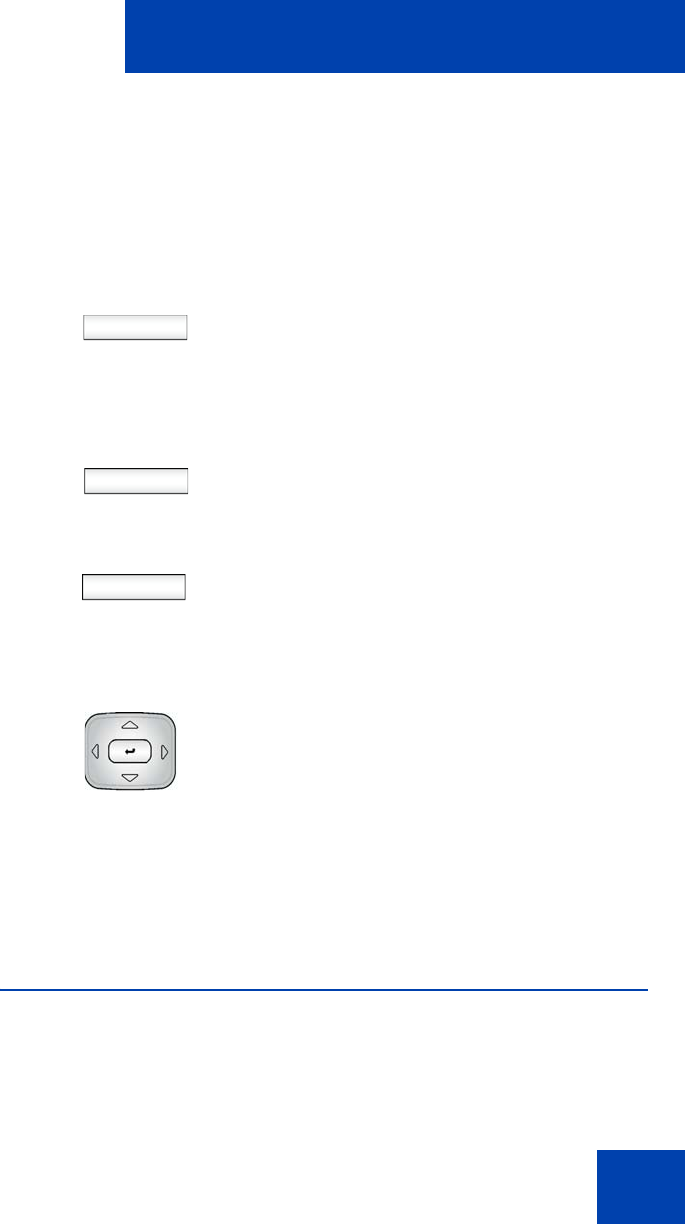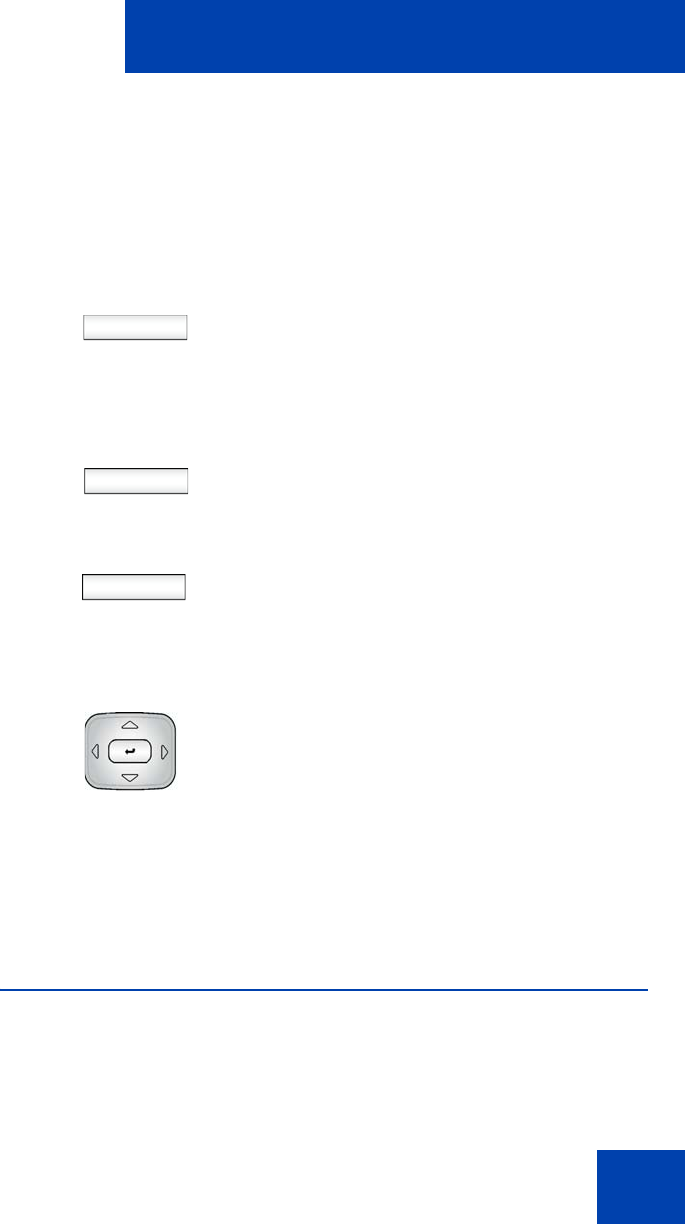
Additional features
277
Outgoing call privacy
You can restrict the information for outgoing calls from your IP
Deskphone by configuring the Outgoing Call Privacy setting.
To configure Outgoing Call Privacy:
Multiple Appearance Directory Number
Multiple Appearance Directory Number (MADN), also known as Bridge
Line Appearance, and using Single Call Appearance (SCA) allows
multiple IP Deskphones to appear as a single line to the caller. Any of the
IP Deskphones with an active MADN feature can initiate or answer a call,
Prefs
1. Press the Prefs context-sensitive soft
key, select Misc Options, and then
Outgoing Privacy from the menu.
Change
Back
2. Choose one of the following:
— Press the Change context-sensitive
soft key to change the Outgoing
Privacy restriction to the highlighted
restriction.
— Press the Back context-sensitive
soft key to return to the previous
menu without implementing any
changes.
3. Press the Up/Down navigation key to
highlight one of the following:
— None (no restriction)
— Name (restricts only the name)
— Address (restricts only the address)
— All (restricts name and number)