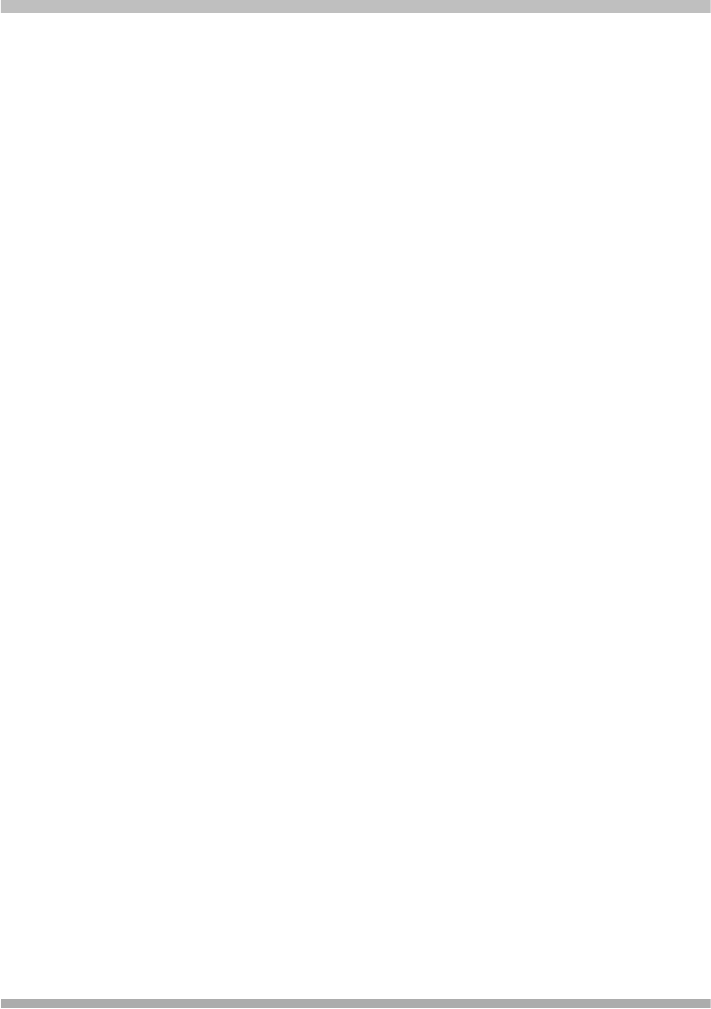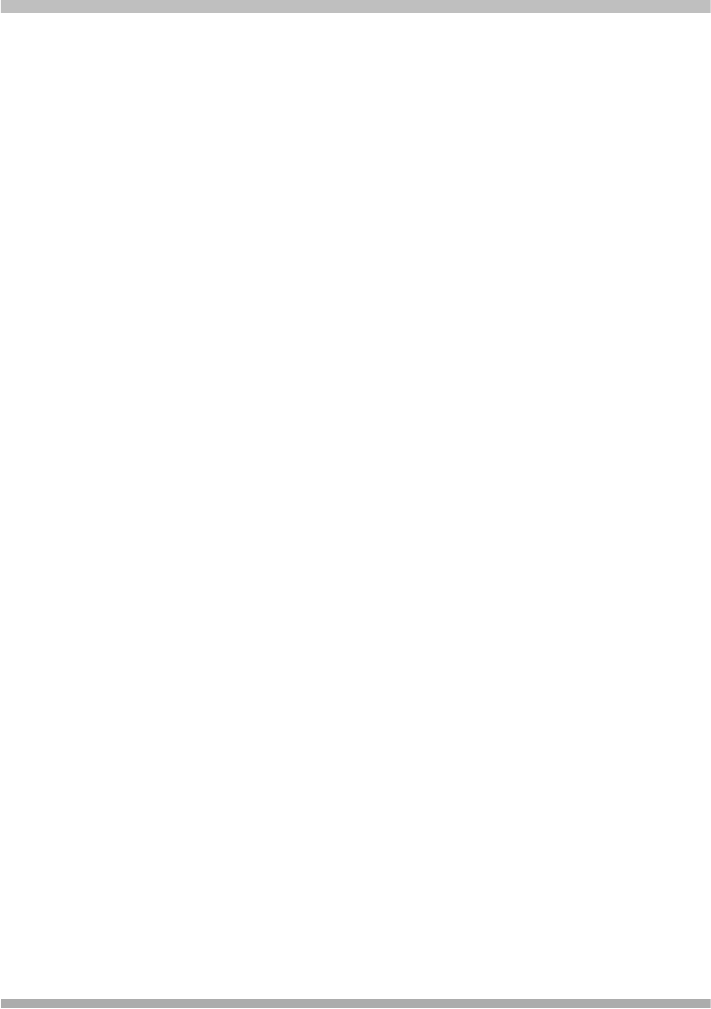
4 Programming System Features
52 Dialing Restrictions and Permissions
Quick Reference Guide
Disallowed List Assignments (#405)
Use this feature to assign up to eight Disallowed Phone Number Lists to specific
extensions.
You must use Disallowed Phone Number Lists (#404) to create the lists of
disallowed telephone numbers before you use this procedure.
To assign Disallowed Phone Number Lists to an extension:
1 Press f00ss#405 at extension
10 or 11.
2 Enter the number of the extension to be programmed.
3 Enter the list number (1–8).
4 To assign or unassign the list, press D until the appropriate value
appears.
• 1 = Assigned to extension
• 2 = Not Assigned to extension (the factory setting)
5 Do one of the following:
• To assign or unassign another list for this extension, press
n or
p until the list number appears on the display. Then repeat Step 4.
• To program another extension, press
N + P, and
begin at Step 2.
6 Select another procedure, or exit programming mode.
Line Access Restriction (#302)
Use this feature to restrict an extension from receiving and/or making outside
calls on a specific line. For example, you may want a secretary to answer calls on
a manager’s line, but not to make any outgoing calls on the line; in this case you
can assign the manager’s line to the secretary’s extension and restrict it to In
Only. Line Access Restriction is useful for phones in “non-secure” areas such as
reception areas and patient rooms.
You can use Line Access Restriction to restrict an extension from accessing the
Loudspeaker Paging Line.