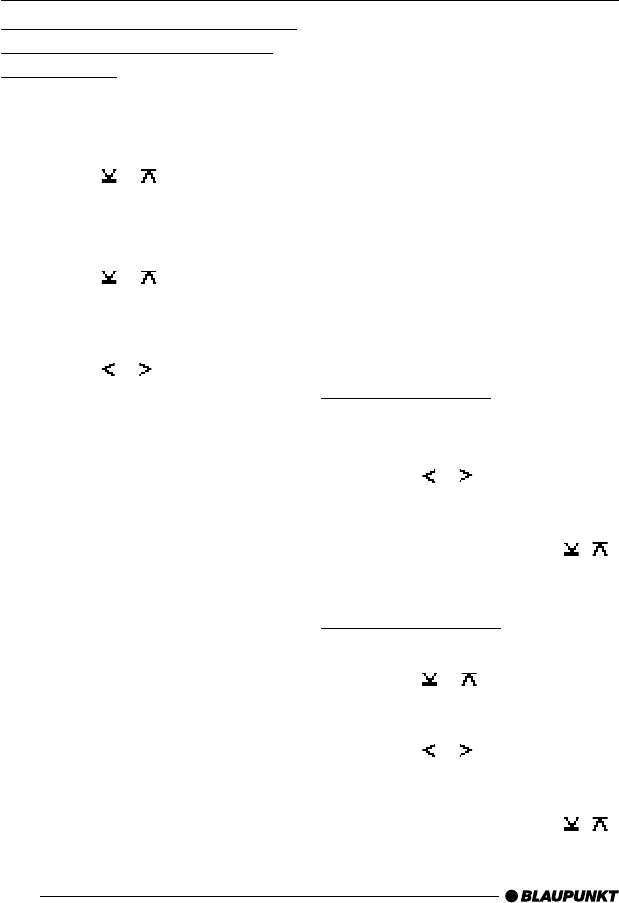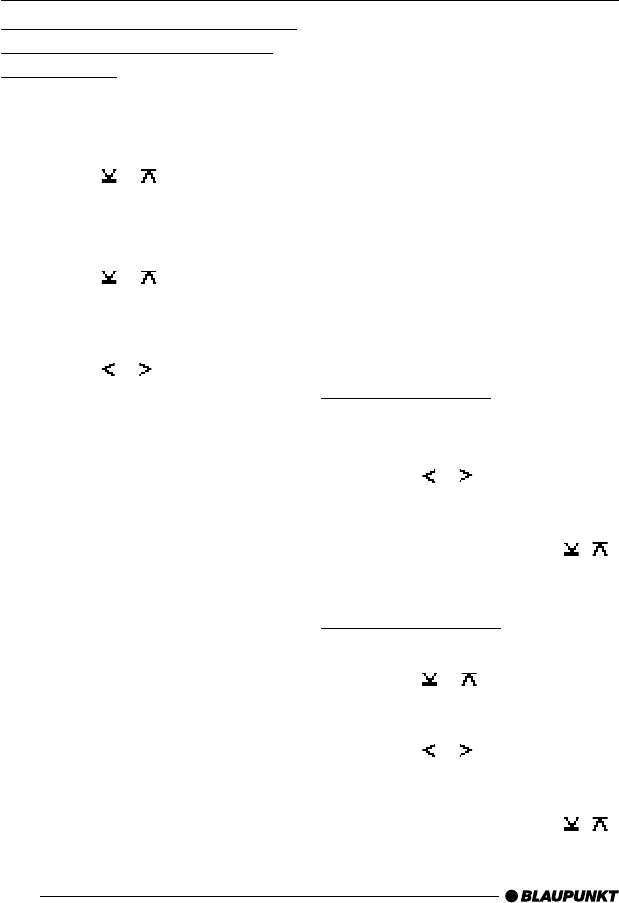
32
Displaying the time continuously
when the device is off and the
ignition is on
To display the time when the device is
off and the vehicle ignition is on,
➮ press the MENU button 9.
➮ Press the or button 7 repeat-
edly until “CLOCK MENU” appears
in the display.
➮ Press the OK button :.
➮ Press the or button 7 repeat-
edly until “OFF CLOCK OFF” or
“OFF CLOCK ON” appears in the
display.
➮ Press the or button 7 to
switch between the ON/OFF set-
tings.
When you have finished making your
changes,
➮ press the MENU button 9.
Sound
You can adjust the sound settings (bass
and treble) separately for each source
(radio, CD/MP3, CD changer, AUX, tel-
ephone/navigation). The volume distri-
bution settings (balance and fader) ap-
ply to all the audio sources.
Note:
● You can only adjust the audio set-
tings for traffic announcements and
the navigation system whilst a traf-
fic announcement or navigation an-
nouncement is actually playing.
Likewise, you can only adjust the
telephone audio settings during a
telephone call.
Adjusting the bass
➮ Press the AUDIO button >.
“BASS” appears in the display.
➮ Press the or button 7 to ad-
just the bass.
➮ Press the AUDIO button > to
close the menu or press the /
button 7 to make further changes
to the settings.
Adjusting the treble
➮ Press the AUDIO button >.
➮ Press the or button 7 repeat-
edly until “TREBLE” appears in the
display.
➮ Press the or button 7 to ad-
just the treble.
➮ Press the AUDIO button > to
close the menu or press the
/
button 7 to make further changes
to the settings.
CLOCK TIME SOUND