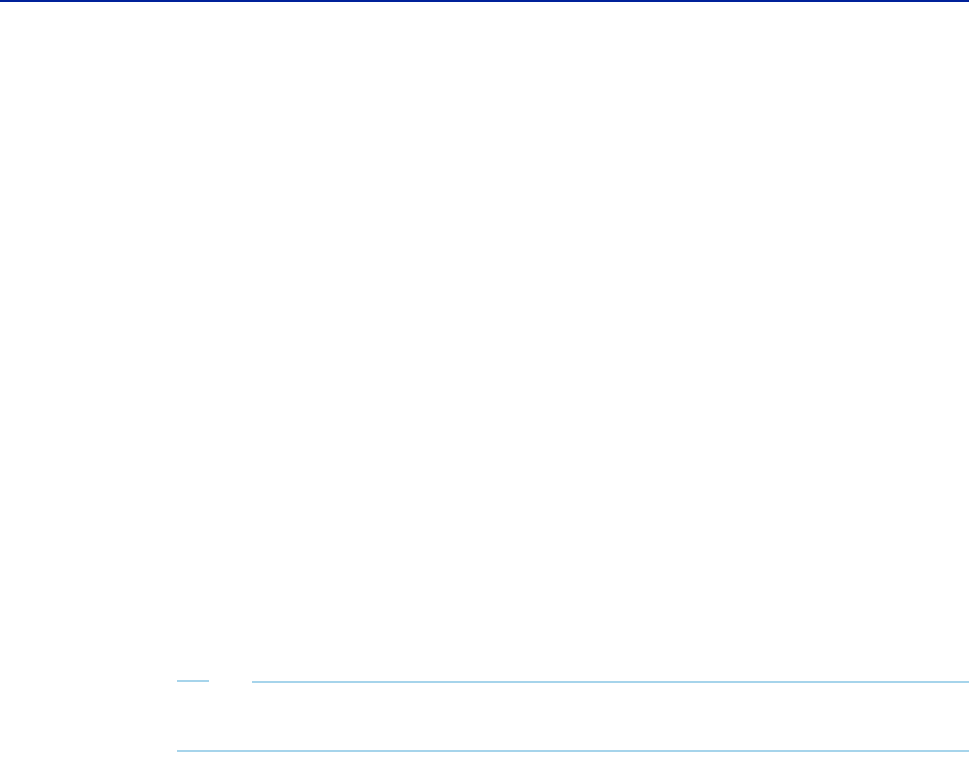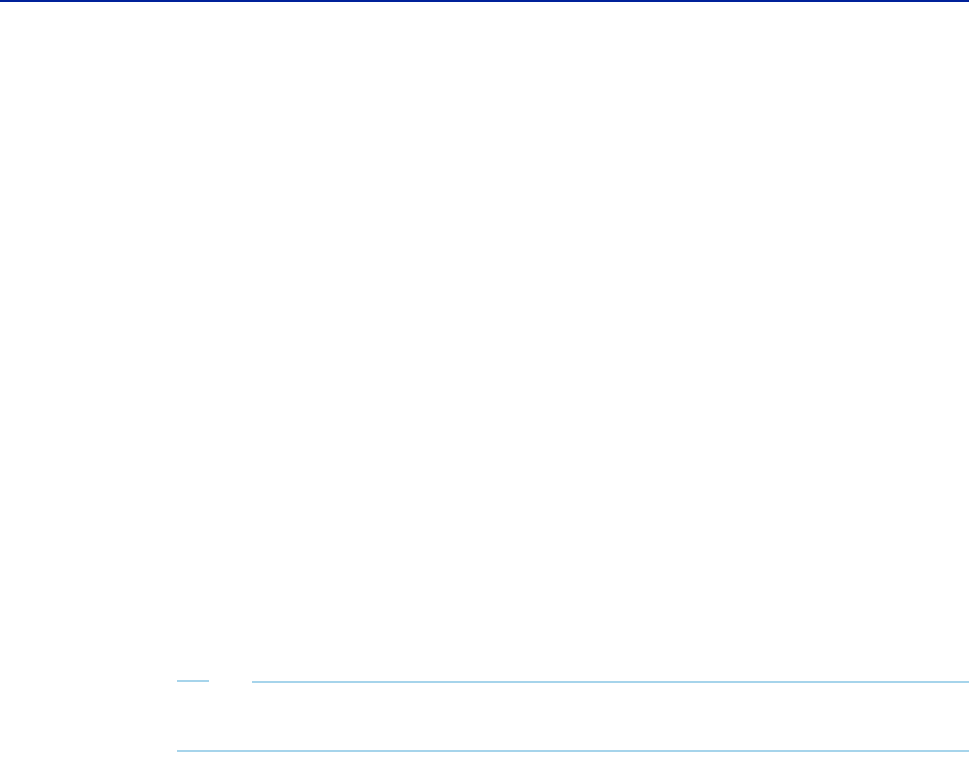
110 Administrator’s Guide
BMC Atrium Integration Engine 7.1.00
Running the Integration Engine service
The first time you run the Integration Engine service, it might fail if it is not
configured correctly. Ask yourself the following questions:
Did you set the data exchange to run in debug mode so that it would generate a
debug file? Was the debug file created? If not, did you disable debugging by
selecting “No” for the Enable Debug Logging option on the Advance Settings
tab of the Data Exchange Information window?
Did you license Integration Engine?
If you have a license for Enterprise Integration Engine or BMC Atrium
Integration Engine, then all other adapter license checks are bypassed. But if
either of these licenses are not present, then the Integration Engine service will
check for an adapter-specific license (RLS and RLO) and will work accordingly.
Did you enter the correct external data store connection information?
Did you enter the correct AR System user name and password?
Do you have enough memory? For information about estimating memory
usage, see the next section, “Estimating memory usage when running a data
exchange” on page 110.
Are your field mappings correct?
TIP
Please verify that Data Exchange can be used to validate the data exchange
configuration and field mappings, before you execute exchange.
Are 8-bit characters used in the external data store user name and password?
You must use only 8-bit characters in English strings.
Estimating memory usage when running a data exchange
Before you activate your data exchange, make sure your system has adequate
memory. These formulas are guidelines only.
X To estimate memory if transferring records for the first time
Number of data keys per exchange * 1.2 KB * Number of records in vendor data
For example, you have three data keys in your exchange and 10,000 records in your
external data store:
3 * 1.2 KB * 10,000 = 36000 KB or 36 MB