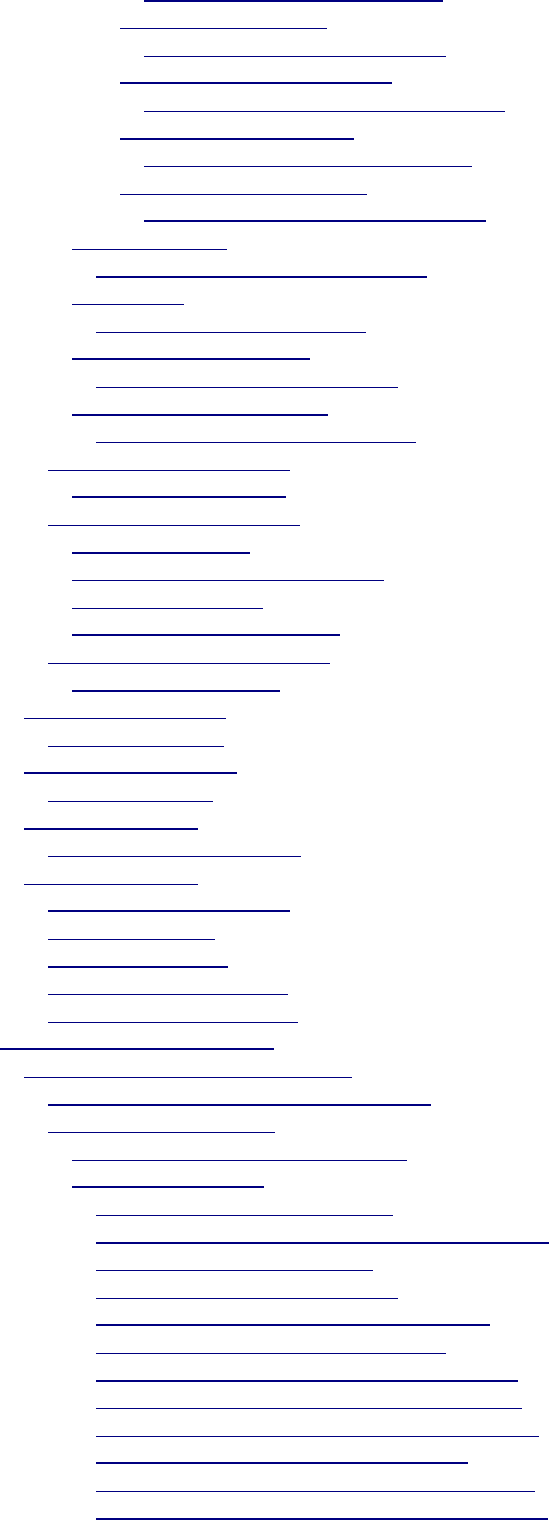4.3.4.4.1.3.1 Extension options
4.3.4.4.1.4 Run-Time
4.3.4.4.1.4.1 Run-Time options
4.3.4.4.1.5 Code Generation
4.3.4.4.1.5.1 Code generation options
4.3.4.4.1.6 Environment
4.3.4.4.1.6.1 Environment options
4.3.4.4.1.7 Miscellaneous
4.3.4.4.1.7.1 Miscellaneous options
4.3.4.5 Compile
4.3.4.5.1 The Compile menu entry
4.3.4.6 Run
4.3.4.6.1 Running programs
4.3.4.7 Select Program...
4.3.4.7.1 Selecting the program
4.3.4.8 Recent Project List
4.3.4.8.1 Opening recent projects
4.3.5 The Window Menu
4.3.5.1 Window menu
4.3.6 The IDE Help Menu
4.3.6.1 Help menu
4.3.6.2 View Irie Pascal prices...
4.3.6.3 Buy Now!...
4.3.6.4 Go to IrieTools.com
4.3.7 The IDE Context Menu
4.3.7.1 Context menu
4.4 The IDE Toolbar
4.4.1 IDE Toolbar
4.5 Editor Bookmarks
4.5.1 Bookmarks
4.6 Mouse wheels
4.6.1 Using mouse wheels
4.7 The Keyboard
4.7.1 Using the keyboard
4.7.2 Editing text
4.7.3 Using menus
4.7.4 Using dialog boxes
4.7.5 Keyboard short-cuts
5 The Command-Line Tools
5.1 The Command-Line Compiler
5.1.1 Using the command-line compiler
5.1.2 Compiler Options
5.1.2.1 Compiler options overview
5.1.2.2 Options List
5.1.2.2.1 -aN Align on N bytes
5.1.2.2.2 -ao* Trap assignment overflow errors
5.1.2.2.3 -A* Enable Asserts
5.1.2.2.4 -b Use brief messages
5.1.2.2.5 -C Identifiers are case-sensitive
5.1.2.2.6 -cm20 Compatibility mode
5.1.2.2.7 -ead* Auto-declare input & output
5.1.2.2.8 -ebh* Allow binary & hex integers
5.1.2.2.9 -eco* Enable non-standard constants
5.1.2.2.10 -ecr* Allow constant ranges
5.1.2.2.11 -edq* Allow double-quoted literals
5.1.2.2.12 -efn* Enable non-standard functions