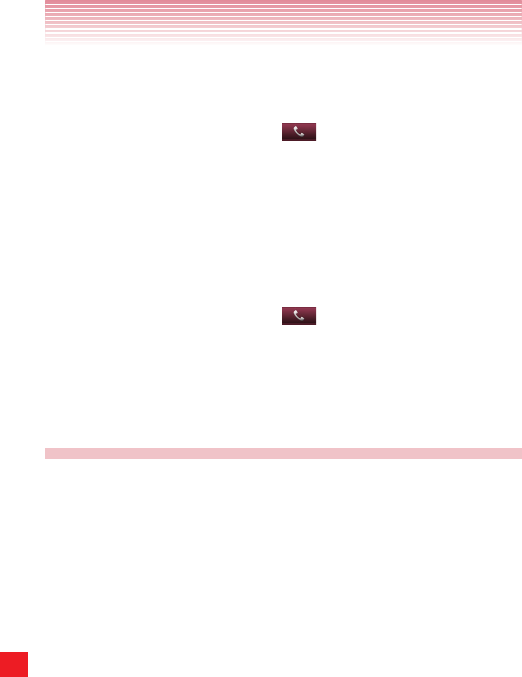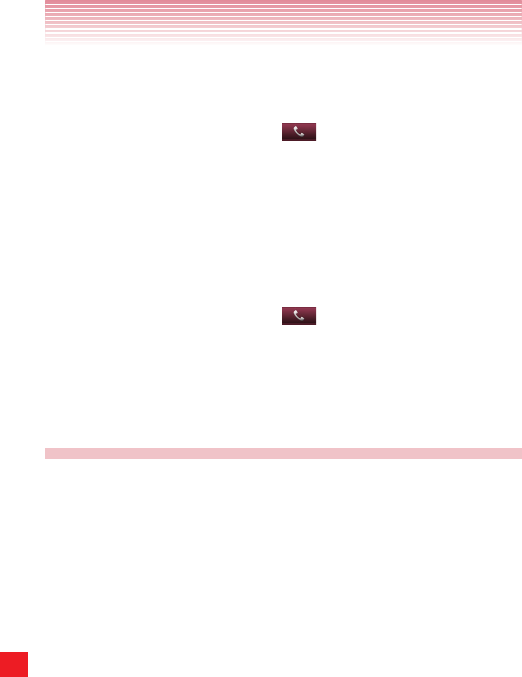
248
Safety
911 on the unlock screen
The “911” call service is available even when the phone is locked.
1. Tap Emergency.
2. Enter “911” then tap the call icon .
3. The call connects.
4. The phone exits the Lock Mode for 5 minutes.
5. To exit emergency mode, drag the status bar downward and tap
Emergency call back mode > Yes.
911 Using Any Available System
1. Tap Emergency call.
2. Enter “911” then tap the call icon .
3. The call connects.
4. The phone remains in Emergency Mode for 5 minutes.
5. To exit emergency mode, drag the status bar downward and tap
Emergency call back mode > Yes.
Compliance with Other FCC Regulations
k Operating Procedures
Never violate any of the following Rules and Regulations of the FCC
when using your Cellular Phone. Such violations are punishable by fine,
imprisonment or both.
• Never use your Cellular Phone to send false distress calls.
• Never wiretap or otherwise intercept a phone call, unless you have
first obtained the consent of the parties participating in the call.
• Never make any anonymous calls to annoy, harass, or molest other
people.
• Never charge another account without authorization, to avoid payment
for service.
• Never willfully or maliciously interfere with any other radio
communications.