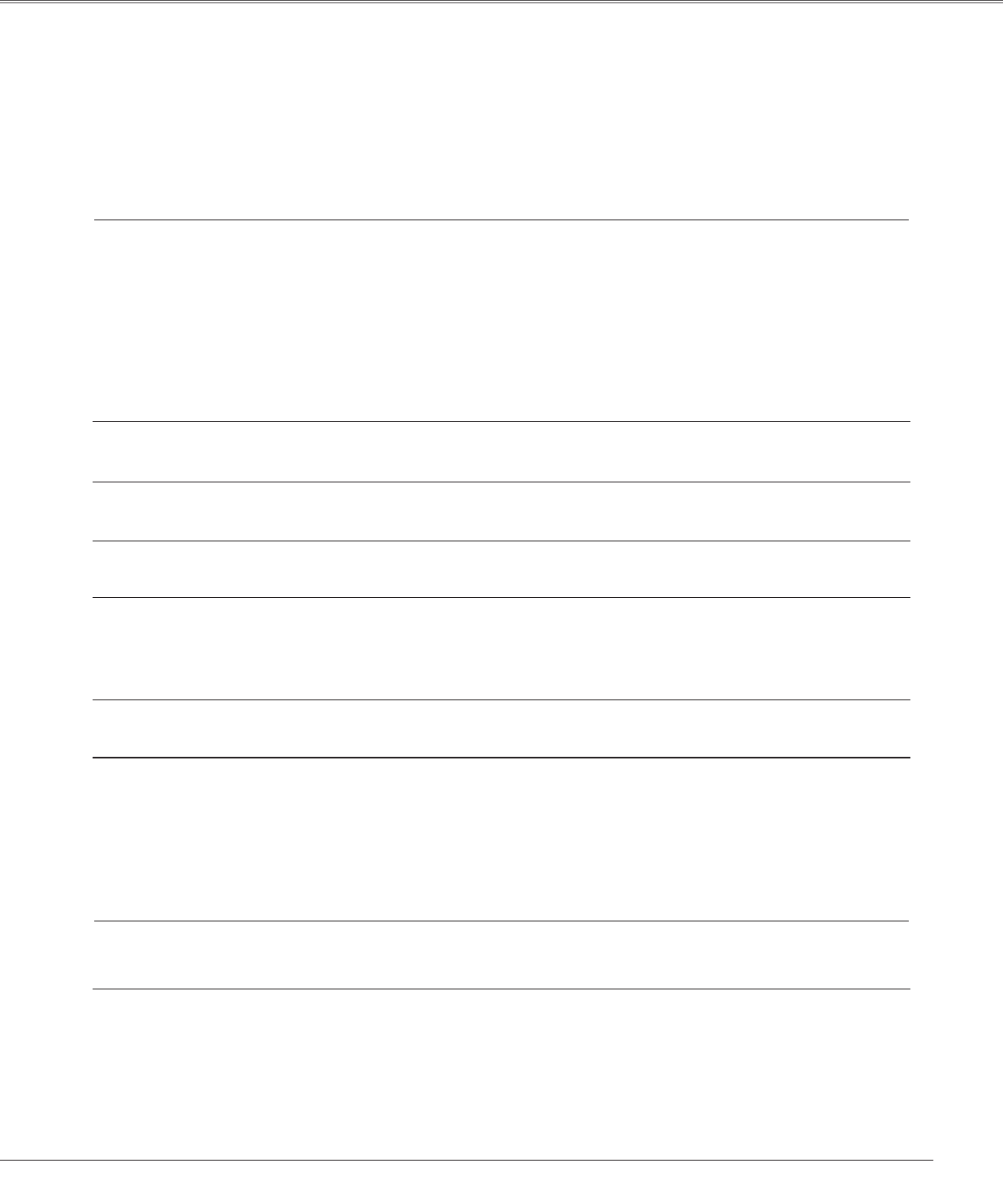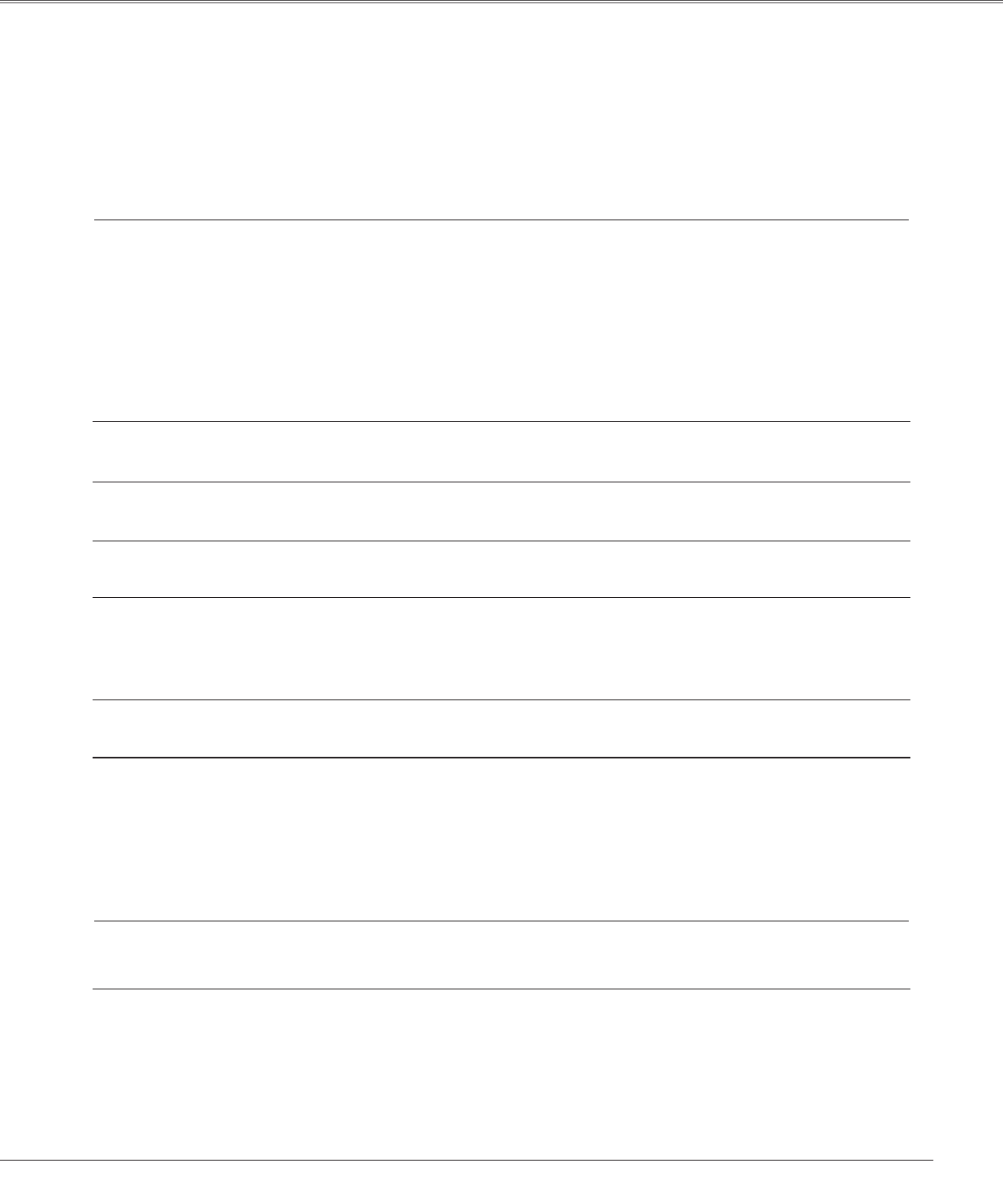
69
Lamp counter Reset?
appears.
SelectYes,thenanother
confirmationboxappears.
Problem: –Solutions
–PlugthepowercordoftheprojectorintotheACoutlet.
–SeeifthePOWERindicatorlightsred.
–WaituntilthePOWERindicatorstopsblinkingtoturnontheprojector
again.TheprojectorcanbeturnedonafterthePOWERindicator
turnsred.Seepage21.
–ChecktheWARNINGindicator.IftheWARNINGindicatorlightsred,
projectorcannotbeturnedon.Seepage64.
–Checktheprojectionlamp.Seepage67.
–UnlocktheKeylockfunctionfortheprojector.Seepage59.
–MakesureOff orCountdown offisnotchosenatdisplay
function.Seepage49.
–MakesureUserorOffisnotchosenatLogo(select)
function.Seepage50.
–MakesureInputsearchfunctionisadjustedproperly.Seepage48.
–ThatistheFilterwarningicon.Seepage62.
–ThatistheLampreplacementiconortheFilterwarningicon.See
pages61,62.
–Adjustfocusoftheprojector.Seepage26.
–Provideproperdistancebetweentheprojectorandtheprojection
screen.Seepage16.
–Checktheprojectionlenstoseeifitneedscleaning.Seepage66.
–Movingtheprojectorfromacooltowarmplacemayresultin
moisturecondensationontheprojectionlens.Insuchcases,leave
theprojectoroffandwaituntilcondensationevaporates.
–ChecktheCeiling/Rearfunction.Seepage53.
–ChecktheCeilingfunction.Seepage53.
–CheckiftheContrastorBrightness areadjustedproperly.See
pages37,44.
–Checkif Image modeisselectedproperly.Seepages36,43.
–Checkthelampcontrolfunction.Seepages28,58.
–ChecktheLAMPREPLACEindicator.Ifitlights,theendoflamplife
isapproaching.Replacethelampwithanewonepromptly.Seepage
67.
Appendix
Troubleshooting
Beforecallingyourdealerorservicecenterforassistance,checktheitemsbelowonceagain.
–Makesureyouhaveproperlyconnectedtheprojectortoperipheralequipmentasdescribedonpages17-19.
–MakesureallequipmentisconnectedtoACoutletandthepoweristurnedon.
–Whentheprojectordoesnotprojectanimagefromtheconnectedcomputer,restartthecomputer.
No power
The initial display is not shown.
The initial display is not same
as the default set.
Input signal switches automatically.
(or does not switch automatically)
When the projector is on and you
press the input button, an icon
other than the Lamp mode icon
appears.
An icon other than Input mode or
Lamp mode icon appears.
Image is out of focus.
Image is Left/Right reversed.
Image is Top/Bottom reversed.
Picture is not bright enough.