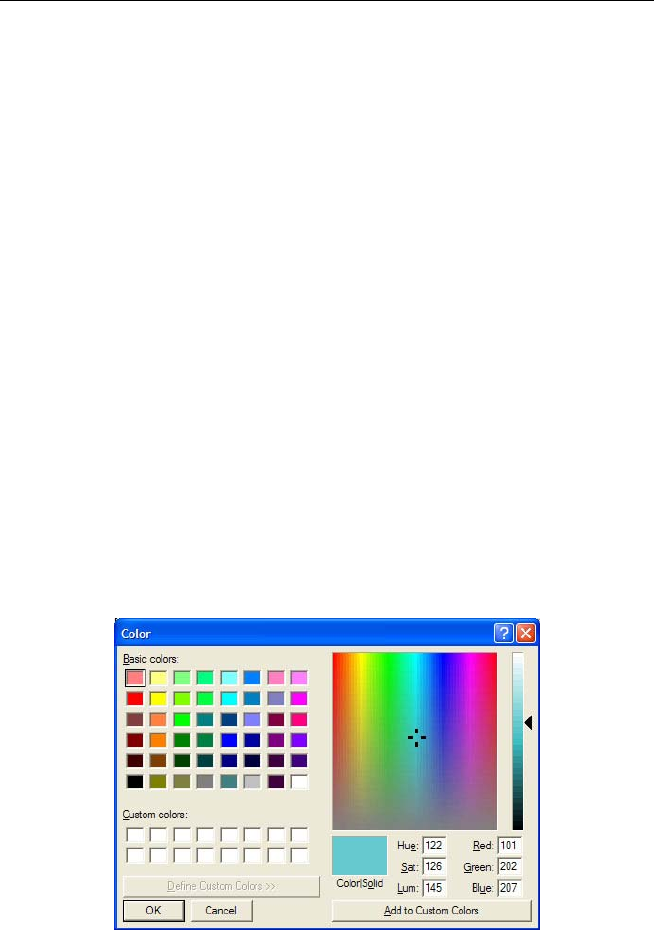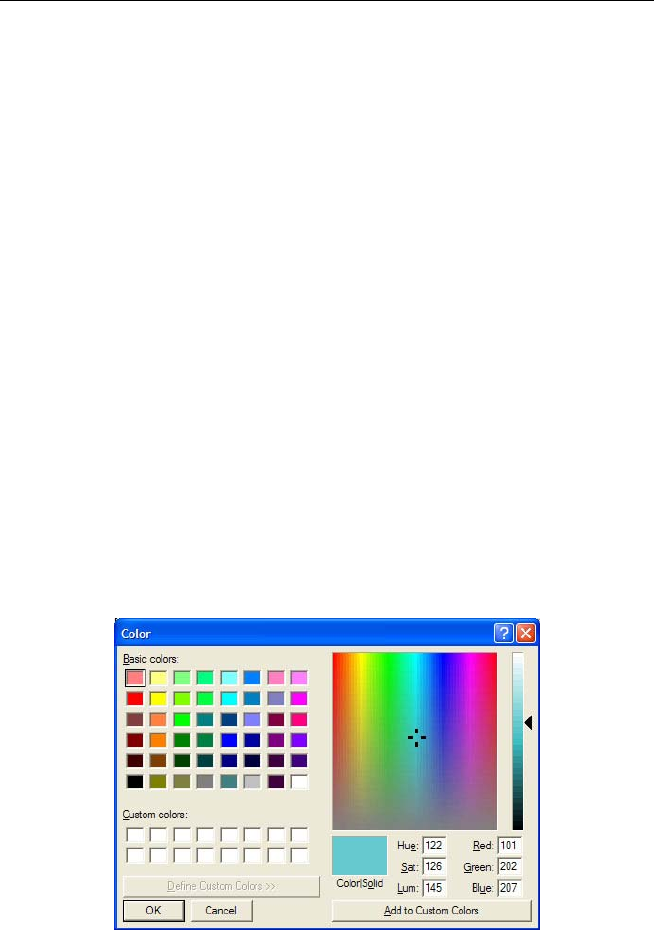
Sawgrass Technologies, Inc. SubliJet IQ
®
Getting Started Guide for the EPSON Stylus D88
44
Using Color Finder
There will be times when the color you need is not included in the
ColorSure Palette. The Custom Palette Utility was developed to provide
a solution for this.
The Color Finder tool allows you to start with a specific color (e.g. navy
blue) and find similar colors in the same family by adding and subtracting
up to three colors called ‘Step Colors’. For example, starting with navy
blue with a CMYK value of 60,60,0,40 and choosing two step colors (e.g.
cyan and magenta) would expand the original navy blue in four directions
(more cyan, less cyan, more magenta, and less magenta). This
expanded color chart – specific to a particular substrate and printing
speed – is outputted directly to your printer.
How to use Color Finder:
At the top of the window you will select the printer, substrate, and
print quality that you want to use.
Next, you will choose your desired start color. You may either
enter the CMYK values manually in each designated box, or click
on the Start Color Chooser button. This will open a new
window from which to visually choose your start color.
Start Color Chooser Tool