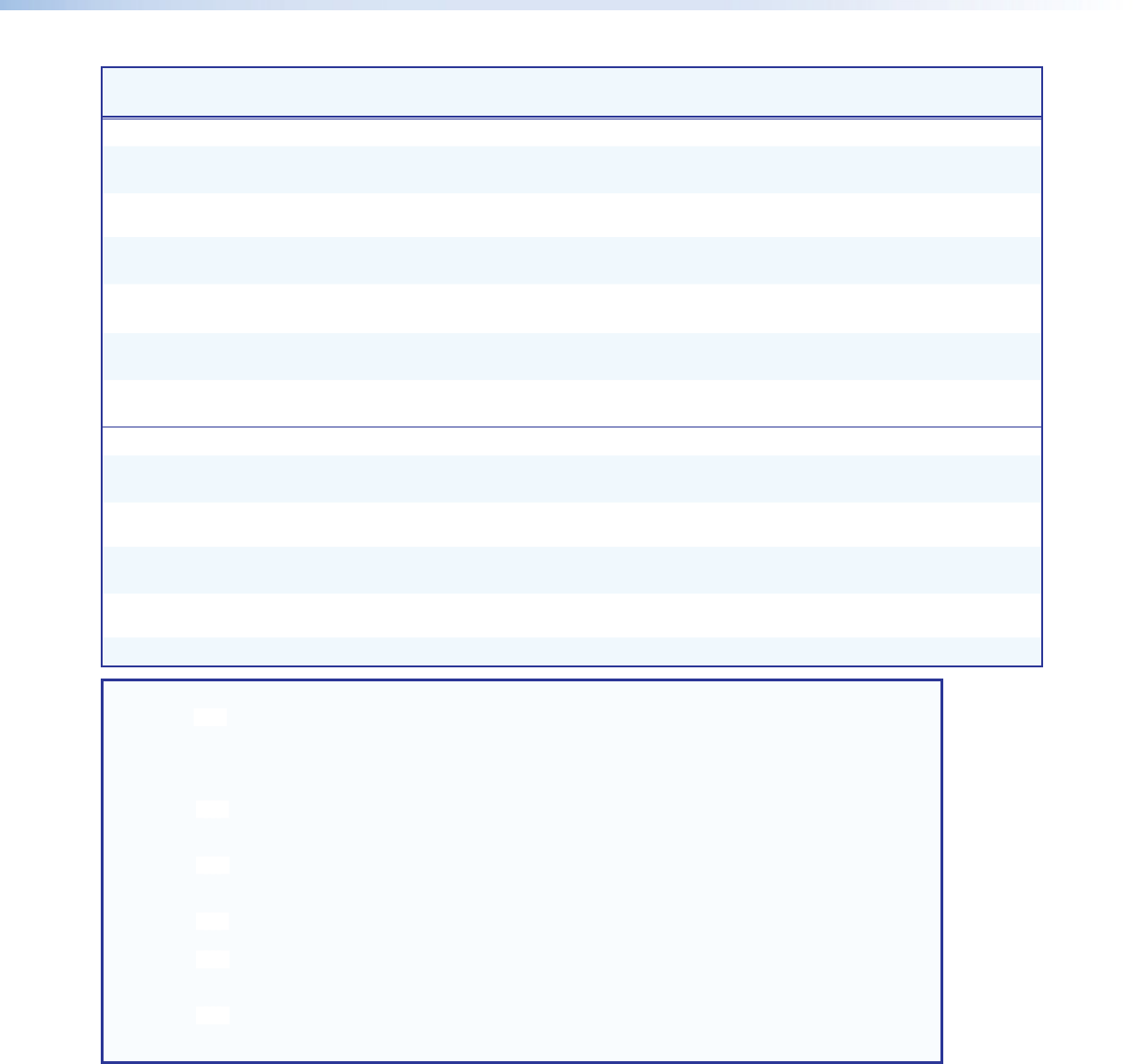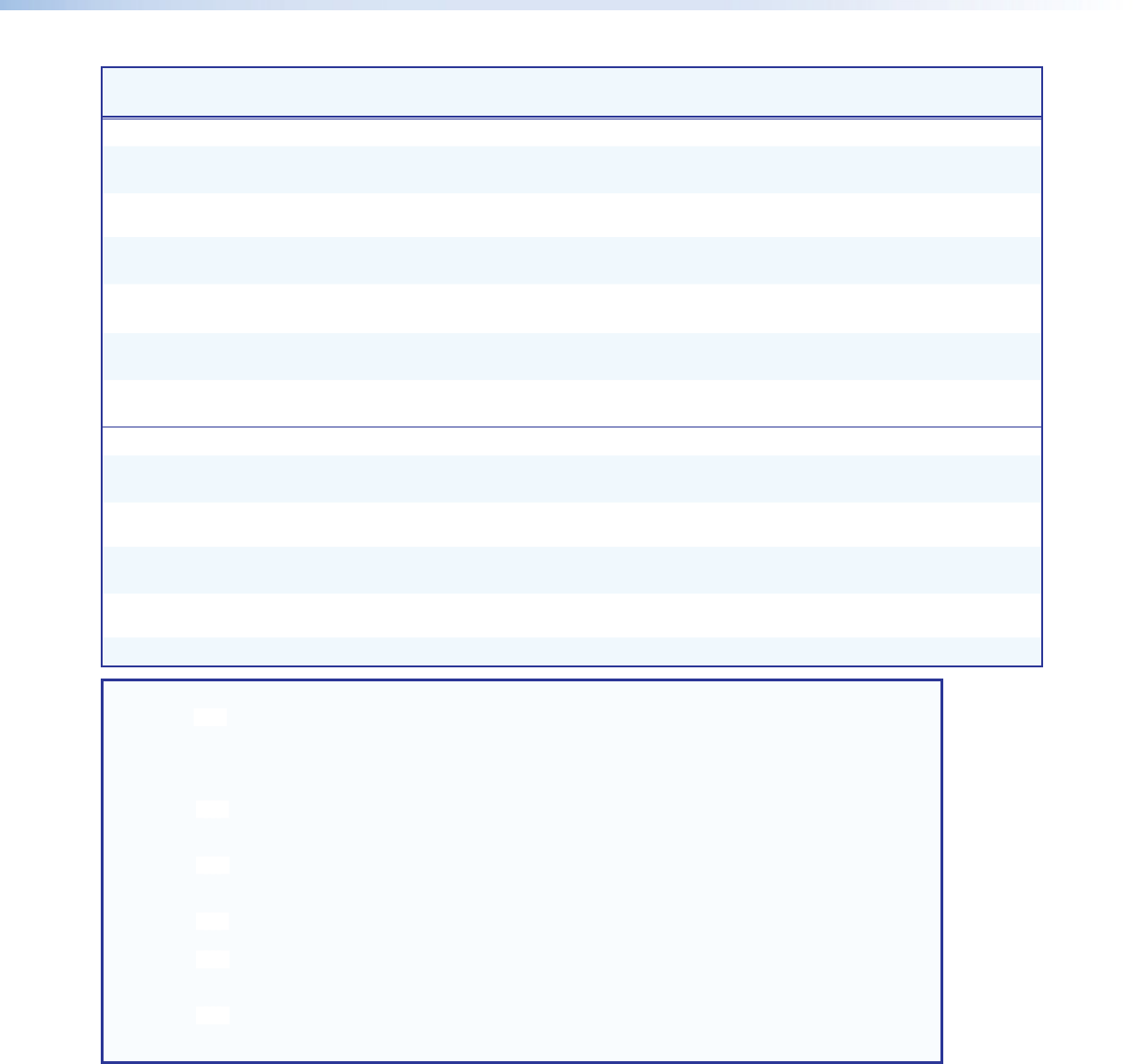
Command
ASCII Command
(host to unit)
Response
(unit to host)
Additional Description
OSD
Set OSD window
timeout
E
D
X58*
*
X52*
WNDW
}
WndwD
X58*
*
X52*]
Set OSD info or panel
bar
X58*
timeout to
X52*
.
View OSD window
timeout
E
D
X58*
WNDW
}
X52*]
Set OSD window
location
E
L
X58*
*
X58(
WNDW
}
WndwL
X58*
*
X58(]
Set the OSD position of
window
X58*
to
X58(
.
View OSD window
location
E
L
X58*
WNDW
}
X58(]
View the OSD position
X58(
of window
X58*
.
Set OSD window
visibility
E
V
X58*
*
X59)
WNDW
}
WndwV
X58*
*
X59)]
Set the OSD visibility of
window
X58*
to
X59)
.
View OSD window
visibility
E
V
X58*
WNDW
}
Wndw
X59)]
View the OSD visibility
setting of window
X59)
.
Screen Saver
Set timeout duration
E
T
X52*
SSAV
}
SsavT
X52*]
Sets the screen saver
timeout to
X52*
.
View timeout
duration
E
TSSAV
}
X52*]
Set screen saver
mode
E
M
X54)
SSAV
}
SsavM
X54)]
Sets the screen saver mode
to
X54)
.
View screen saver
mode
E
MSSAV
}
X54)]
View status
E
SSSAV
}
X56#]
NOTES:
X52* = Onscreen display timeout 0 to 501 seconds.
0=disabled,
5=default,
501=never time out.
(3-digit response, 0 padding)
X54) = Screen saver mode 0=Custom color set via DWP
1=Black screen (default)
2=Blue screen with OSD text
X56# = Screen saver status 0=Input active and timer reset
1=Input active, timer running and output active
2=Input active, timer expired and output video and sync muted
X58* = OSD window number 1=Info panel
2=Progress bar
X58( = OSD window position 1=top left 2=top center 3=top right
4=center left 5=center center 6=center right
7=bottom left 8=bottom center 9=bottom right
X59) = OSD window visibility 0=Hidden
1=Visible
2=Toggle
Command and Response Table for Player SIS Commands (continued)
79SMD101 • Remote Communication and Control